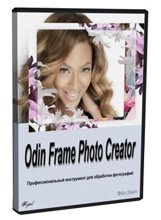照片邊框框架編輯軟體 Odin Frame Photo Creator 8.7.2
照片邊框框架編輯軟體 Odin Frame Photo Creator 8.7.2
幀照片Creator軟體有照片的模式和數位相機的模式。
TT可以讓你拍照,如數位camera.And的為您提供各種不同的背景(幀),例如,花,草,海洋,卡通,動物,以說明你採取豐富多彩的photos.Then的,你可以結合您took.Befor你把它列印出來或儲存在電腦的照片後,你還可以eidit的照片,照片編輯器,通過改變彩色的照片,調整色調,銳利度,RGB彩色翻轉,並rorate photos.And您還可以加入基地圖片和一些有趣的可愛的臉表達出的照片上的臉像。
它也可以讓您匯入相框,背景,討人喜歡表情和照片對您的PC.So的人的,也可以編輯他們的照片,根據自己的喜好,選取不同的從成千上萬的choises幀,並進入照片編輯器來改變照片風格然後將結果照片可以極大地表達自己的個性。
照片邊框框架編輯軟體 Odin Frame Photo Creator 8.7.2特點
1.有照片模式和數位相機的模式。
2.內含數千幀,並自由加入您的個性化的框架。
3.照片組合酚酸模式
4.滑稽的臉的照片。
5.基地背景的照片。
6.編輯照片在許多方面,如改變彩色,改變位置的照片編輯器
7.進口幀照片,照片的背景,表達到資料庫。
8. CHAGE和應用之前列印的照片尺寸
9.儲存下一次edditing照片和剛剛上傳和contitue編輯。
10.列印出來的照片。
11.操作方便。
Frame Photo Creator software has photo mode and digital camera mode .Tt can let you take photos like digital camera.And It offers you kinds of different backgrounds(frames),for example, flowers,grass, ,the ocean ,cartoon ,animals to help you take colorful photos.Then you can combine the photos after you took.Befor you print it out or save in the computer,you also can eidit the photos in photo editor by altering the color of the photos,adjusting hues, sharpness, RGB color, flip and rorate photos.And you also can add base pictures and some funny face like cute face expression on the photos.
It also enable you to import frame,photo background,funy expressions and photo on your PC.So People also can edit their photos according to their preferences,just selecting different frames from thousands of choises, and enter the photo editor to change the photo style and then the result photos can be great to express their personality.
Features
1. Have photo mode and digital camera mode.
2. Include thousands of frames and add your personalized frames freely .
3. Assemble photos in diffferent way
4. Add funny face to the photos.
5. Add base background to the photos.
6. Eidt photos in many ways like change color,alter the location in the photo editor
7. Import frame,photo,photo background,expression to database.
8. Chage and apply photo size before print
9. Save edditing photos and next time just upload it and contitue to edit.
10.Print out the photos.
11. Easy to operate.
照片邊框框架編輯軟體 Odin Frame Photo Creator 8.7.2 | Home Page www.odinshare.com
照片邊框框架編輯軟體 Odin Frame Photo Creator 8.7.2 / Size: 21.28 MB