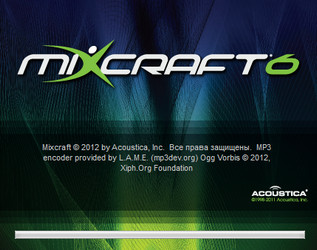音樂製作和多軌錄音工作站 Acoustica Mixcraft 6.1.201
音樂製作和多軌錄音工作站 Acoustica Mixcraft 6.1.201
Mixcraft 6是一款功能強大的音樂製作和多軌錄音工作站來擠滿了成千上萬的音效和虛擬儀器的的音樂迴圈和幾十個。
使用Mixcraft使您,錄製音訊,安排迴圈,混音曲目,MIDI和虛擬儀器組成,加入效果,得分和編輯視訊,並組合和主你的軌道,建立拋光,專業的組合物。
Mixcraft是你的音樂製作夢想成真,瞬間把您的電腦變成一個儲備齊全的專業錄音棚。
音樂製作和多軌錄音工作站 Acoustica Mixcraft 6.1.201主要特點:
– 專業高對照度圖形介面。
– 自訂迴圈庫包括了超過6000個免版稅迴圈和音效特效,在一個巨大的各種風格。
– 輕鬆匯入自己的迴圈迴圈庫檔案和迴圈的CD。
– 迴圈庫,提供便捷的搜尋工具來快速尋找迴圈和音效特效。
– 專案與酸WAV和蘋果的車庫樂隊™AIFF迴圈。
– 同時記錄多個MIDI和音訊軌道。
– 鋼琴捲簾窗來檢視和編輯MIDI。
– Mixcraft的鼓樂器,再加上許多流行的鼓鼓地圖。
– 符號工具容許你建立,編輯和列印您的MIDI在熟悉的音樂符號格式的資料。
– 11個功能強大的虛擬工具,,內含ACOUSTICA儀器通用MIDI樣品庫,擴大儀器的樣本庫,工作室鼓樣品採集,休息室蜥蜴屆經典電子鋼琴,VB3,ComboV tonewheel機關和ComboF經典的電晶體機關模擬器,MiniMogueVA單音模擬合成器,彌賽亞複音模擬合成器,貝司合成器Alien303,以及脈衝複音模擬合成器。
– 25個高品質的效果,內含Pultronic管EQ,該模型的經典電子管均衡器在世界各地的工作室發現,和音箱模擬器,一套完整的5款經典功放磁頭,17個內閣模型和6個功能強大的效果theShred。
– 內建的吉他調諧器,適用於所有的音訊軌道。
– 儲存和加載完整的音訊效果鏈,內含了許多優秀的效果鏈預設。
– 建立複雜的虛擬儀器設定層和分割多個虛擬合成器和效果。設定的主要範圍,力度靈敏度,換位,盤,每件樂器的音量。
– 無限的VSTi儀器,VST™和DirectX™特效。
– 路線MIDI軌道資料的音訊效果(例如,聲碼器和音調校正效果)。
– 視訊軌上可以加載和編輯視訊檔案。輕鬆地從一個視訊剪輯淡入淡出到另一個。音訊混音,加入配樂,並毫不費力地使您的視訊項目,一個新的視訊檔案。
強大的視訊功能內含靜止圖像進口,自動化的效果和轉場,和搬移的文字。
– 混合MP3,WAV,OGG高品質的壓縮,和其它的音訊檔案類型。
– 選取直接錄製到高品質的壓縮OGG檔案。這是理想的合作者交換項目在際網路上,筆記本電腦使用者,學校,和任何人都長的演講或會議記錄。
– 將時間和刪除時間等功能將所有的音效,自動化和標示,這樣你就可以從你的歌聲中加入或刪除一個完整的部分。
– 只需點擊一下滑鼠,你的混音燒錄CD。
音效引擎
– 波(WDM),ASIO™,WaveRT,和WaveRT獨佔模式低延遲的音訊支援。
– WaveRT獨佔模式(可與Windows 7及以上)提供超低延遲,固體音訊效能,在大多數的音訊硬體沒有任何特殊的聲卡驅動程式。 WaveRT獨佔模式,Mixcraft可以直接介面與音訊硬體,繞過操作系統的低延遲的音訊效能沒有任何特殊的驅動程式。
– MIDI輸入和輸出的支援。將與任何USB MIDI鍵盤或任何儀器連線到MIDI介面。
– MIDI控制面支援傳輸控制,效果控制和儀器控制。
SSE2改善的32位音效引擎支援錄製和播放的廣播質量的音訊,高達192 kHz和32位。
– 時間伸縮,而不會影響在球場的任何音效從25%到400%FlexAudio™。
– 沖床/記出記錄。
– 迴圈記錄多個需要。
– 從-24至+12個半音音調變化的音效!
– 使用無限數量的軌道,工具和效果。
– 自動檢驗擊敗地點,鑰匙和進口歌曲的節奏。
– 進口WAV,AIF,OGG,WMA,MP3檔案!
– 降低噪音水平,,內建降噪,可在每個音訊剪輯或完全消除。
– 支援多達16個處理器核心,充分利用今天的最先進的多處理器電腦上。
– 塑造每個音效的音量,平移和諧振濾波器具有無限的信封點。
– 支援DirectX™和VST™的影響,內含外掛程式延遲補償。
– 支援VST樂器的多路輸出。
– ,ReWire的主機容許你同步Mixcraft其他音樂應用程式。
Mixcraft 6 is a powerful music production and multi-track recording workstation that comes packed with thousands of music loops and dozens of audio effects and virtual instruments. Mixcraft enables you to record audio, arrange loops, remix tracks, compose with MIDI and virtual instruments, add effects, score and edit video, and mix and master your tracks to create polished, professional compositions. Mixcraft is your music production dream come true, instantly turning your computer into a fully-stocked professional recording studio.
Main Features
– Professional interface with high-contrast graphics.
– Custom loop library includes over 6000 royalty-free loops and sound effects in a huge variety of styles.
– Easily import your own loop files and loop CDs into the loop library.
– Loop Library features easy search tool to quickly find loops and sound effects.
– Works with Acid™ WAV and Apple Garage Band™ AIFF loops.
– Record multiple MIDI and audio tracks simultaneously.
– Piano roll to view and edit MIDI.
– Drum maps included for Mixcraft’s drum instruments, plus many popular drum applications.
– Notation tools allow you to create, edit, and print your MIDI data in familiar music notation format.
– 11 powerful virtual instruments, including the Acoustica Instruments General MIDI sample library, Expanded Instruments sample library, Studio Drums sample collection, Lounge Lizard Session vintage electric piano, VB3 tonewheel organ, ComboV and ComboF classic transistor organ emulators, MiniMogueVA monophonic analog synthesizer, Messiah polyphonic analog synthesizer, Alien303 Bass Synthesizer, and Impulse polyphonic analog synthesizer.
– 25 high quality effects, including the Pultronic Tube EQ, which models the classic tube equalizer found in studios throughout the world, and theShred Amp Simulator, a complete suite of 5 classic amp heads, 17 cabinet models, and 6 powerful effects.
– Built-in guitar tuner available on every audio track.
– Save and load complete audio effect chains, with many excellent effect chain presets included.
– Create complex virtual instrument setups that layer and split multiple virtual synthesizers and effects. Set the key range, velocity sensitivity, transposition, pan and volume for each instrument.
– Add unlimited VSTi™ instruments, VST™ and DirectX™ effects.
– Route MIDI track data to audio effects (such as vocoder and pitch correction effects).
– Video Track allows loading and editing of video files. Easily cross−fade from one video clip to another. Remix the audio, add a soundtrack, and effortlessly render your video project to a new video file.
Powerful video features include still image importing, automatable effects and transitions, and moving text.
– Mix down to MP3, WAV, high-quality compressed OGG, and other audio file types.
– Option to record directly to high-quality compressed OGG files. This is ideal for collaborators exchanging projects over the internet, laptop users, schools, and anyone recording long speeches or conferences.
– Insert Time and Remove Time features moves all sounds, automation, and markers so you can add or remove an entire section from your song.
– Burn CDs of your mix with just one click.
Sound Engine
– Wave (WDM), ASIO™, WaveRT, and WaveRT Exclusive Mode low latency audio support.
– WaveRT Exclusive Mode (available with Windows 7 and up) provides ultra-low-latency, solid audio performance on most audio hardware without any special sound card drivers. With WaveRT Exclusive Mode, Mixcraft can interface directly with the audio hardware, bypassing the operating system for low-latency audio performance without any special drivers.
– MIDI input and output support. Will work with any USB MIDI keyboard or any instrument connected to a MIDI interface.
– MIDI control surface support for transport controls, effect controls, and instrument controls.
32 bit SSE2-optimized sound engine supports recording and playback of broadcast quality audio up to 192 kHz and 32 bits.
– Time stretch any sound from 25% to 400% with FlexAudio™ without affecting the pitch.
– Punch In/Punch Out recording.
– Loop recording with multiple takes.
– Pitch shift sounds from -24 to +12 semitones!.
– Use an unlimited number of tracks, instruments, and effects.
– Automatically detects beat locations, keys and tempos of imported songs.
– Import WAV, AIF, OGG, WMA, and MP3 files!
– Reduce the noise level or eliminate it entirely with built-in Noise Reduction available on every audio clip.
– Support for up to 16 processor cores takes full advantage of today’s cutting-edge multi-processor computers.
– Shape each sound’s volume, pan and resonant filters with unlimited envelope points.
– Support for DirectX™ & VST™ effects, including plug-in delay compensation.
– Support for VST instruments with multiple outputs.
– ReWire Hosting allows you to sync other music applications with Mixcraft.
音樂製作和多軌錄音工作站 Acoustica Mixcraft 6.1.201 / Homepage: www.acoustica.com/mixcraft/index.htm
ОС / OS: Windows XP / Vista / 7
音樂製作和多軌錄音工作站 Acoustica Mixcraft 6.1.201 / Size: 135.9 MB