Movavi Photo Editor可以讓你從你的照片刪除任何不需要的元素!在你的照片電源線和陰影隨機的人 – 不要讓他們再破壞你的完美拍攝。試試這個易於使用的圖片編輯器應用程式,而不是複雜的專業級照片編輯軟體,以獲得完美的圖像沒有操縱任何暗示。
必要的圖片編輯選項
Movavi Photo Editor確實比智慧物體移除更多元:使用MagicEnhance自動修復照片的亮度,對照度和白平衡,裁剪,翻轉和旋轉圖像,儲存照片前以確保最佳的取景和構圖。調整照片大小,避免他們因太大在網上分享而佔用你的硬碟空間。
從圖像中3步驟刪除任何對像
1.開啟您的圖片
2.選取不需要的元素的區功能變數,然後點選開始刪除
3.儲存圖片
支援格式:
BMP,JPEG,JPEG 2000,JPEG-LS,JPEG-LS(只能寫入),LJPEG(只能寫入),PNG,GIF(動畫片),TIFF,DPX,EXR(唯讀),PAM,PBM,PCX,PGM ,PGMYUV,PPM,PTX,SGI,Rasterfile,Truevision Targa,WebP,XBM,XFace,XWD。
系統要求:
– 微軟視窗XP / Vista / 7/8安裝最新的修改更新程式/服務包
– 英特爾或AMD或相容的處理器,1GHz
– 顯示1024×768解析度,32位色彩
– 256 MB RAM Windows XP,512 MB為Vista,1 GB適用於Windows 7和Windows 8
– 安裝中最小150 MB的可用硬碟空間,1 GB的持續運營
Movavi Photo Editor 1.5有什麼新的:
– 新增:調整索引片的畫質手動校正。現在,你可以改變亮度,對照度,飽和度,色調,伽馬,曝光,色溫和色調,甚至開出陰影和高光,模糊和銳化圖像
– 增加了圖像的直方圖可視化
– 重做魔術提升提供更好的自動質量改善
– 如果需要批次處理意味著您現在可以可以加入多張照片一次,使用箭頭通過他們瀏覽和刪除活動照片
– 增加了一個圓滑的,重新設計的主螢幕
– 小的改進和錯誤修正
有什麼新的版本2.1.0:
– 增加了新的介面語系:德語,法語,西班牙語,意大利語,荷蘭語,土耳其,巴西葡萄牙語和日語
– 改進背景去除:現在你可以改變裁剪對象的大小,在你儲存之前
– 在標題標籤改善的字型清單中可輕鬆導航
– 改進的效能調整裁剪框時,
– 修正了小問題與加入字幕
– 小的改進和錯誤修正
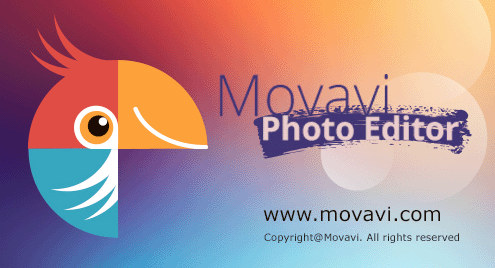
——————————————————————————–
【文章標題】:(圖片編輯器應用程式)Movavi Photo Editor 2.1.0
【文章作者】: 軟體中文化教學密訓基地
【作者信箱】: [email protected]
【作者首頁】: http://visdacom.com/f2blog/
【軟體中文化教學課程】: http://visdacom.com/f2blog/new-E_learning/index.php
【基地主機】: http://goto1688.com/f2blog/
【版權聲明】:(原創)軟體中文化教學密訓基地,轉載必須保留完整標頭。刪除者依法追究!
——————————————————————————–
Movavi Photo Editor 2.1.0
Movavi Photo Editor helps you remove any unwanted element from your photos in one click! Say goodbye to shadows, power lines, and random people in your pictures – don’t let them spoil your perfect shot ever again. Try this easy-to-use picture editor app instead of complex professional-grade photo editing software to get perfect images without any hint of manipulation.
Essential picture editing options
Movavi Photo Editor does much more than smart object removal: use MagicEnhance to automatically fix the brightness, contrast and white balance of your photos, crop, flip, and rotate images to ensure the best framing and composition before you save a picture. Resize photos if they’re too big to share online or take up too much space on your HDD.
Remove any object from your image in 3 steps
1. Open your image
2. Select the area with the unwanted element and click Start Erasing
3. Save your picture
Supported formats:
BMP, JPEG, JPEG 2000, JPEG-LS, JPEG-LS (write only), LJPEG (write only), PNG, GIF (not animated), TIFF, DPX, EXR (read only), PAM, PBM, PCX, PGM, PGMYUV, PPM, PTX, SGI, Sun Rasterfile, Truevision Targa, WebP, XBM, XFace, XWD.
System requirements:
– Microsoft Windows XP/Vista/7/8 with latest patches/service packs installed
– Intel or AMD or compatible processors, 1 GHz
– Display resolution of 1024×768, 32-bit color
– 256 MB RAM for Windows XP, 512 MB for Vista, 1 GB for Windows 7 and Windows 8
– Minimum 150 MB free hard disk space for installation, 1 GB for ongoing operations
What’s New in Movavi Photo Editor 1.5:
– Added: Adjust tab for manual correction of picture quality. Now you can alter brightness, contrast, saturation, hue, gamma, exposure, color temperature and tint, even out shadows and highlights, blur and sharpen images
– Added image histogram visualization
– Reworked Magic Enhance delivers even better automatic quality improvement
– Batch processing means you can now can add several photos at once, navigate through them using the arrows and delete the active photo if needed
– Added a sleek, redesigned home screen
– Minor improvements and bugfixes
What’s New in Version 2.1.0:
– Added new interface languages: German, French, Spanish, Italian, Dutch, Turkish, Brazilian Portuguese, and Japanese
– Improved background removal: now you can change the size of the clipped object before you save
– Optimized font list in the captions tab enables easy navigation
– Improved performance when resizing the crop frame
– Fixed minor issues with adding captions
– Minor improvements and bugfixes
(圖片編輯器應用程式)Movavi Photo Editor 2.1.0 | Homepage: www.movavi.com
(圖片編輯器應用程式)Movavi Photo Editor 2.1.0 | Size: 39.43 MB
——————————————————————————–
【軟體中文化教學】你在摸索如何製作軟體中文化嗎?有【技術顧問服務】可諮詢嗎?
當問題無法解決要發很多時間處理(或許永遠找出答案)那是自己摸索軟體中文化痛苦的開始!
購買【軟體中文化教學】DVD課程,就可獲得【軟體中文化】技術【顧問諮詢服務】!
openCanvas 5是增強的繪畫經驗的電腦圖形軟體程式。它具有偉大的畫家經驗豐富的功能,並且在任何層級的藝術家來使用是非常簡單的。你不僅可以繪製圖像,也可學習和openCanvas的事件重播功能和它的使用者群體交流的想法。 openCanvas會輕鬆,有效地擴大你的創造力。
‧事件
‧漸變
‧音
‧讀取/儲存為PNG,JPG或BMP格式
‧讀取/儲存為PSD(Photoshop)格式
‧組圖層
‧合併可見圖層(透明)
‧匯入筆尖圖像
‧刷機編輯集合,筆尖,調色板和漸變
‧檢視抗鋸齒
‧改善資料質量
‧彩色取樣器有更多的彩色
‧指定導航的最大尺寸
‧畫筆筆尖
‧藥物/雙點擊工具調色板圖示
新功能
工具列已被加入。
顯示的同時改造了一層已加入變換選單,點選滑鼠右鍵。
·規模
拉近和拉遠圖像拖曳頂點或側面。
·旋轉
在框外拖曳旋轉圖像。
·傾斜
通過拖曳側面傾斜圖像。
·觀點
做一個梯形形狀通過拖曳頂點。
·自由形狀
自由拖曳頂點搬移。
·自由變換
通過拖曳頂點和邊變換圖像。您可以通過按住CTR + ALT + SHIFT拖曳切換變換方法。
故障修正

——————————————————————————–
【文章標題】:(電腦圖形軟體程式)OpenCanvas 6.0.11
【文章作者】: 軟體中文化教學密訓基地
【作者信箱】: [email protected]
【作者首頁】: http://visdacom.com/f2blog/
【軟體中文化教學課程】: http://visdacom.com/f2blog/new-E_learning/index.php
【基地主機】: http://goto1688.com/f2blog/
【版權聲明】:(原創)軟體中文化教學密訓基地,轉載必須保留完整標頭。刪除者依法追究!
——————————————————————————–
OpenCanvas 6.0.11
openCanvas 5 is a computer graphics software program that enhances the drawing and painting experience. It has extensive features great for the experienced artist, and is simple enough for artist at any level to use. You can not only draw the image but also learn and exchange the ideas by openCanvas’s event playback feature and its user community. openCanvas will expand your creativity easily and efficiently.
• Event *Note1
• Gradient
• Tone
• Read/Save in PNG, JPG or BMP format
• Read/Save in PSD (Photoshop) format
• Group for Layers
• Merge Visible (Transparent)
• Import Images of Pen Nib
• Edit Collection of Brush, Pen Nib, Palette and Gradient
• View Anti-Alias
• Optimize mass data
• Color Sampler with more colors
• Specify maximum size of Navigator
• Brush Tip
• Drug/Double-Click of icon of tool palette
New Function
A toolbar has been added.
Showing the transform menu by right-click while transforming a layer has been added.
・Scale
Scale up and down an image by dragging vertexes or sides.
・Rotate
Rotate an image by dragging outside the frame.
・Skew
Skew an image by dragging sides.
・Perspective
Make a trapezoidal shape by dragging vertexes.
・Free Shape
Move freely by dragging vertexes.
・Free Transform
Transform an image by dragging vertexes and sides. You can switch the transform method by holding down Ctr+Alt+Shift and drag.
Failure Correction
(電腦圖形軟體程式)OpenCanvas 6.0.11 | Home Page: www.portalgraphics.net
(電腦圖形軟體程式)OpenCanvas 6.0.11 : 12.6 MB
——————————————————————————–
【軟體中文化教學】你在摸索如何製作軟體中文化嗎?有【技術顧問服務】可諮詢嗎?
當問題無法解決要發很多時間處理(或許永遠找出答案)那是自己摸索軟體中文化痛苦的開始!
購買【軟體中文化教學】DVD課程,就可獲得【軟體中文化】技術【顧問諮詢服務】!
Auslogics BitReplica是一個方便的工具,使您能夠輕鬆地備份你想要的任何檔案或資料夾。該計劃容許您建立具有不同設定多個備份的配置檔。建立一個新的配置檔是很容易的,因為該精靈將引導您完成所有的步驟。你甚至可以自訂項目的安全設定進行備份。只要你想運行一個任務,該軟體容許您安排備份作業或手動。 BitReplica容許您建立完整備份,或通過使用增量備份或差異備份引擎節省磁碟空間。
Auslogics BitReplica保護您的照片,音樂,文件和由於硬碟機崩潰丟失,病毒攻擊或意外刪除的任何其他資料。它是對於有幾個存儲磁碟機的人特別有用(可能是安裝一台PC或網路連線在一起的多台PC上幾個硬碟)。恢復儲存的資料是由一件容易的事 – 你可以復原整個備份,只需點擊Restore按鈕,或是瀏覽它像一個普通的資料夾並選取您想恢復單個項目。
以下是「Auslogics BitReplica」一些主要特點:
備份你喜歡的任何檔案
多個備份配置檔
備份排程
完全,增量備份和差異備份
檔案同步
多卷歸檔
延伸復原選項
備份從任何存儲介質
版本2.0.0.13(2015年1月5日)
‧新的雲備份系統和以前支援的那些改進處理增加的支援。該專案現在支援以下的雲備份系統:BoxNet,DropBox,谷歌磁碟機,CloudMe,SafeSync,4Sync,Cubby;
‧加入Windows 8和Windows 10的支援;
‧在備份操作現在自動執行;
‧偏好項目部全面整頓;
‧增加了支援最流行的Web瀏覽器和信件用戶端;
‧完全重新設計的程式介面,使之更加現代化和方便;
‧由多種細微的變化,以提高程式運行,並加快備份建立;
‧修復了所有已知的錯誤。
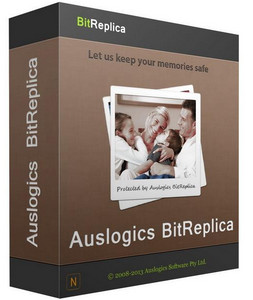
——————————————————————————–
【文章標題】:(備份工具)Auslogics BitReplica 2.0.0.13
【文章作者】: 軟體中文化教學密訓基地
【作者信箱】: [email protected]
【作者首頁】: http://visdacom.com/f2blog/
【軟體中文化教學課程】: http://visdacom.com/f2blog/new-E_learning/index.php
【基地主機】: http://goto1688.com/f2blog/
【版權聲明】:(原創)軟體中文化教學密訓基地,轉載必須保留完整標頭。刪除者依法追究!
——————————————————————————–
Auslogics BitReplica 2.0.0.13
Auslogics BitReplica is a handy tool that enables you to easily backup any files or folders you want. The program allows you to create multiple backup profiles with different settings. Creating a new profile is very easy, as the wizard will guide you through all the steps. You can even customize the security settings for the items being backed up. The software allows you to schedule backup jobs or manually run a task whenever you want. BitReplica lets you create full backups, or save disk space by using incremental or differential backup engines.
Auslogics BitReplica protects your photos, music, documents and any other data from being lost due to a hard drive crash, virus attack or accidental deletion. The program should be especially useful for anyone who has several storage drives (it could be several hard drives installed on one PC or several PCs networked together). Restoring the saved data is made easy too – you can restore the whole backup with just one click of the Restore button, or browse it like a regular folder and select individual items you would like to restore.
Here are some key features of “Auslogics BitReplica”:
Backup any files you like
Multiple backup profiles
Backup scheduling
Full, incremental, and differential backups
File synchronization
Multi-volume archiving
Extended restore options
Back up from any storage media
Version 2.0.0.13 (01/05/2015)
• added support for new cloud backup systems and improved handling of previously supported ones. The program now supports the following cloud backup systems: BoxNet, DropBox, Google Drive, CloudMe, SafeSync, 4Sync, Cubby;
• added Windows 8 and Windows 10 support;
• after-backup actions are now performed automatically;
• Preferred Items section completely overhauled;
• added support for the most popular web browsers and mail clients;
• completely redesigned program interface to make it more modern and convenient;
• made multiple minor changes to improve program operation and to speed up backup creation;
• fixed all known bugs.
(備份工具)Auslogics BitReplica 2.0.0.13 | Homepage: www.bitreplica.com
(備份工具)Auslogics BitReplica 2.0.0.13 | Size: 6.80 MB
——————————————————————————–
【軟體中文化教學】你在摸索如何製作軟體中文化嗎?有【技術顧問服務】可諮詢嗎?
當問題無法解決要發很多時間處理(或許永遠找出答案)那是自己摸索軟體中文化痛苦的開始!
購買【軟體中文化教學】DVD課程,就可獲得【軟體中文化】技術【顧問諮詢服務】!
MAGIX Movie Edit Pro 2015為您提供了一系列獨特的,高品質的外掛程式為專業視訊效果。 NewBlue褪色結合專業的色彩校正,在一個單一的工作流程詳細的彩色分級。你可以精確地控制色彩調整,並將其應用到單個圖像區功能變數或整個視訊畫面。使用proDAD Heroglyph V4 Pro創造出傲人的標題動畫與各種各樣的主題模板。
AVCHD輸入現在是高達40%的速度,例如。在GPU上處理效果已交付90%的速度提升,而在某些情況下編譯AVCHD全高清項目可高達兩倍快。在其他地方,重組後的色度鍵的發動機採用了全新的防潑灑功能,提供優質的綠色/藍色螢幕,清晰,銳利的輪廓(無綠邊)的影響。
工作流程的改進,你看現在能夠直接從媒體池快速播放或修剪剪輯。增加的冗長名單中還內含新的匯入選項(內含奧林巴斯OM-D);全新的DirectX 11功能;新AVCHD Progressive(50P)視訊標準的支援;許多標題編輯改進;聰明預覽編譯,增強H.264輸出等等。
特點:
– 真正的64位applicationwith驚豔表現
– 操作簡單:新增,介面更清晰
– 精確的視訊editingon多達99個軌道
– 完整的4K高清supportfor輸入輸出
– 超過1000模板effectsand交談式選單
– 自動精靈進行視訊編輯,配音,和圖像改善
– 以無線電影編輯觸轉移手機電影項目
– 輸出到DVD,藍光光碟,YouTube和Facebook,Vimeo,並作為檔案
– 編輯XAVCS視訊檔案
支援的操作系統
– Microsoft Windows 7 | 8 | 8.1 64位系統

——————————————————————————–
【文章標題】:(視訊編輯器)MAGIX Movie Edit Pro 2015 Premium 14.0.0.172
【文章作者】: 軟體中文化教學密訓基地
【作者信箱】: [email protected]
【作者首頁】: http://visdacom.com/f2blog/
【軟體中文化教學課程】: http://visdacom.com/f2blog/new-E_learning/index.php
【基地主機】: http://goto1688.com/f2blog/
【版權聲明】:(原創)軟體中文化教學密訓基地,轉載必須保留完整標頭。刪除者依法追究!
——————————————————————————–
MAGIX Movie Edit Pro 2015 Premium 14.0.0.172
MAGIX Movie Edit Pro 2015 Premium provides you with a range of unique, high-quality plugins for professional video effects. NewBlue ColorFast combines professional color correction with detailed color grading in a single workflow. You can precisely control color adjustments and apply them to individual image areas or the entire video picture. Use proDAD Heroglyph V4 Pro and create impressive title animations with templates for a wide variety of themes.
AVCHD import is now up to 40-percent faster, for instance. Processing effects on the GPU has delivered a 90-percent speed boost, while rendering AVCHD Full HD projects can be up to twice as fast in some situations. Elsewhere, the revamped chroma key engine uses a new anti-spill feature to deliver quality green/ blue screen effects with crisp, sharp contours (no green edges).
Workflow improvements see you now able to quickly play or trim your clips, directly from the Media Pool. A lengthy list of additions also includes new import options (including the Olympus OM-D); new DirectX 11 features; support for the new AVCHD Progressive (50p) video standard; many title editing improvements; smarter preview rendering, enhanced H.264 export and more.
Top features:
– Genuine 64-bit applicationwith amazing performance
– Easy operation:New, clearer interface
– Precise video editingon up to 99 tracks
– Complete 4K and HD supportfor import and export
– Over 1000 templates for effectsand interactive menus
– Automatic wizards for video editing, audio dubbing, and image optimization
– Wirelessly transfer mobile movie projects from Movie Edit Touch
– Export to DVD, Blu-ray Disc, YouTube, Facebook, Vimeo, and as files
– Edit XAVCS video files
Supported Operating Systems
– For Microsoft Windows 7 | 8 | 8.1 64-bit system
(視訊編輯器)MAGIX Movie Edit Pro 2015 Premium 14.0.0.172 / Homepage: www.magix.com
(視訊編輯器)MAGIX Movie Edit Pro 2015 Premium 14.0.0.172 / Size: 480.43 MB
——————————————————————————–
【軟體中文化教學】你在摸索如何製作軟體中文化嗎?有【技術顧問服務】可諮詢嗎?
當問題無法解決要發很多時間處理(或許永遠找出答案)那是自己摸索軟體中文化痛苦的開始!
購買【軟體中文化教學】DVD課程,就可獲得【軟體中文化】技術【顧問諮詢服務】!
TeraCopy是一個旨在複製/搬移檔案更快,更安全的工具。可以恢復中斷的檔案傳輸。 TeraCopy略過壞的檔案複製過程中,甚至顯示略過的檔案,在檔案傳輸結束。 TeraCopy將計算在飛行檔案CRC校驗和加快的源檔案和目的檔案comparsion。Windows資源管理器無縫整合,可以讓你保持檔案像往常一樣工作。
TeraCopy旨在複製,並在最大可能的速度搬移檔案,為使用者提供了很多功能緊湊的程式:
– 複製檔案的速度。 TeraCopy使用動態調整緩沖區,以減少尋道時間。異步複製加速兩個物理硬碟機之間的檔案傳輸。
– 暫停和恢復檔案傳輸。暫停複製過程中在任何時間,以釋放系統資源,並繼續與一個單一的點擊。
– 錯誤恢復。如果複製錯誤,它會嘗試幾次,在最壞的情況下,只是略過的檔案,而不是終止整個轉移。
– 交談式檔案清單。 TeraCopy顯示失敗的檔案傳輸,讓您解決問題和重新複製唯一的問題的檔案。
– 殼牌整合。 它可以完全取代資源管理器複製和搬移功能,讓您的工作與檔案如常。
– 完整的Unicode支援。
– Windows 7的64位支援。
TeraCopy的優點:
– 您也可以購買,可以讓你做下面的程式的專業版:
– 複製/搬移到收藏夾。
– 選取具有相同的分機/同一資料夾中的檔案。
– 從複製佇列中刪除選取的檔案。
– 取得免費更新和優先支援。
– 更多功能即將推出!
變化:
– 搬移檔案。
– 刪除/擦除檔案[youtu.be/MD7uVEofY0U]。
– 建立與使用資源管理器右鍵選單[youtu.be/qwGwf779D1Q]所選項目的新資料夾。
– 選取散列方法測試檔案。
– 驗證對的散列剪貼簿[youtu.be/geLuL2PE2_I]。
– 接受來自應用執行檔夾(用於便攜版)「許可證」檔案。
– 修正板自動關閉的bug。
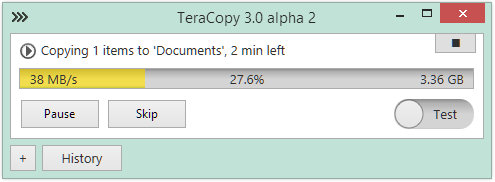
——————————————————————————–
【文章標題】:(複製檔案工具)TeraCopy Pro 3.0 alpha 3
【文章作者】: 軟體中文化教學密訓基地
【作者信箱】: [email protected]
【作者首頁】: http://visdacom.com/f2blog/
【軟體中文化教學課程】: http://visdacom.com/f2blog/new-E_learning/index.php
【基地主機】: http://goto1688.com/f2blog/
【版權聲明】:(原創)軟體中文化教學密訓基地,轉載必須保留完整標頭。刪除者依法追究!
——————————————————————————–
TeraCopy Pro 3.0 alpha 3
TeraCopy is a utility designed to copy/move files faster and more secure. Can resume broken file transfers. TeraCopy skips bad files during copy and even shows the skipped files at the end of files transfer. TeraCopy will calculate files CRC checksum on the fly to speed up source and target files comparsion. Seamless integration with Windows Explorer allows you to keep working with files as usual.
TeraCopy is a compact program designed to copy and move files at the maximum possible speed, providing the user a lot of features:
– Copy files faster. TeraCopy uses dynamically adjusted buffers to reduce seek times. Asynchronous copy speeds up file transfer between two physical hard drives.
– Pause and resume file transfers. Pause copy process at any time to free up system resources and continue with a single click.
– Error recovery. In case of copy error, TeraCopy will try several times and in the worse case just skips the file, not terminating the entire transfer.
– Interactive file list. TeraCopy shows failed file transfers and lets you fix the problem and recopy only problem files.
– Shell integration. TeraCopy can completely replace Explorer copy and move functions, allowing you work with files as usual.
– Full Unicode support.
– Windows 7 x64 support.
TeraCopy Pro:
– You can also buy a Pro version of the program that lets you do the following:
– Copy/move to favorite folders.
– Select files with the same extension/same folder.
– Remove selected files from the copy queue.
– Get free updates and priority support.
– More features coming soon!
Changes:
– Moving files.
– Delete/wipe files [youtu.be/MD7uVEofY0U].
– Create a new folder with selected items using Explorer context menu [youtu.be/qwGwf779D1Q].
– Select hash method for testing files.
– Verify against hash in clipboard [youtu.be/geLuL2PE2_I].
– Accept ‘license’ file from application folder (useful for portable version).
– Fixed panels auto close bug.
(複製檔案工具)TeraCopy Pro 3.0 alpha 3 | Home Page: www.codesector.com
(複製檔案工具)TeraCopy Pro 3.0 alpha 3 | Size: 4.5 MB
——————————————————————————–
【軟體中文化教學】你在摸索如何製作軟體中文化嗎?有【技術顧問服務】可諮詢嗎?
當問題無法解決要發很多時間處理(或許永遠找出答案)那是自己摸索軟體中文化痛苦的開始!
購買【軟體中文化教學】DVD課程,就可獲得【軟體中文化】技術【顧問諮詢服務】!
Duplicate File Remover是一個強大的工具來尋找你的電腦(重複資料刪除)上檔案重複。它會掃瞄電腦,並列出了根據逐位元組的比較,從而保證100%的準確重複的檔案。它可以找到的任何檔案複製:文字,二進位,音樂,視訊或圖像。對於多媒體檔案(MP3,OGG / Vorbis格式,WMA),以下標示的內容,也可以分析:「藝術家」,「專輯」,「標題」和「註釋」。檔案摘要屬性也被搜尋:標題,主題,類別和作者。重複的檔案可以被刪除,硬連結,搬移或複製。重複的檔案清單進行排序,匯出到HTML報告,並採取行動。
你可能不知道你有多少重複的檔案在您的電腦上,有無數從Internet下載後,或分散在您的家庭或企業網路。重複的檔案在大多數情況下,是多餘的和不必要的,因此它們只是浪費硬碟空間。您的硬碟機可能會充滿了不必要的檔案,MP3音樂,照片和視訊等,以除去多餘的副本。Duplicate File Remover將讓您回收寶貴的磁碟空間,提高資料效率。
注意:使用Duplicate File Remover是安全無風險。該軟體可以在文字中報告日誌的一切,並不會將您寶貴的資料下指令動作,也無需你去了解來完成它。
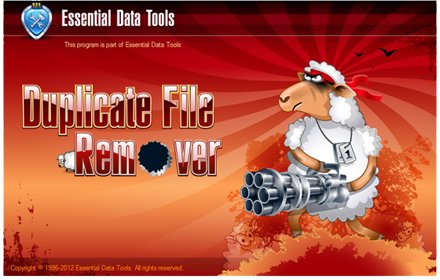
——————————————————————————–
【文章標題】:(重複資料刪除工具)Duplicate File Remover 3.6.24
【文章作者】: 軟體中文化教學密訓基地
【作者信箱】: [email protected]
【作者首頁】: http://visdacom.com/f2blog/
【軟體中文化教學課程】: http://visdacom.com/f2blog/new-E_learning/index.php
【基地主機】: http://goto1688.com/f2blog/
【版權聲明】:(原創)軟體中文化教學密訓基地,轉載必須保留完整標頭。刪除者依法追究!
——————————————————————————–
Duplicate File Remover 3.6.24
Duplicate File Remover is a powerful tool to locate file duplicates on your computer (dedupe). It scans the computer and lists duplicate files based on Byte for Byte Comparison, which ensures 100% accuracy. It can find duplicates of any files: text, binary, music, video or images. For multimedia files (MP3, OGG/Vorbis, WMA), the contents of the following tags can also be analyzed: “Artist”, “Album”, “Title” and “Comment”. The file Summary property can also be searched: title, subject, category, and author. Duplicate files can be deleted, hard-linked, moved, or copied. The list of duplicate files can be sorted, exported to an HTML report, and acted upon.
You may not realize how many duplicate files you have on your computer, after numerous downloads from the Internet, or scattered over your home or corporate network. Duplicate files are in most cases redundant and unnecessary, so keeping them is merely a waste of hard disk space. Your hard drives may be full of extra copies of documents, MP3s, photos and videos waiting to be removed. Duplicate File Remover will help you reclaim valuable disk space and improve data efficiency.
Note: Using Duplicate File Remover is safe and risk-free. The software can log everything in a text report, and no actions will be performed on your precious data without your knowledge.
(重複資料刪除工具)Duplicate File Remover 3.6.24 | Homepage: www.essentialdatatools.com/ru/products/duplicatefileremover/
(重複資料刪除工具)Duplicate File Remover 3.6.24 | Size: 2.47 MB
——————————————————————————–
【軟體中文化教學】你在摸索如何製作軟體中文化嗎?有【技術顧問服務】可諮詢嗎?
當問題無法解決要發很多時間處理(或許永遠找出答案)那是自己摸索軟體中文化痛苦的開始!
購買【軟體中文化教學】DVD課程,就可獲得【軟體中文化】技術【顧問諮詢服務】!
Aha-Soft ArtCursors是一種先進的游標編輯器。 ArtCursors讓你找到,建立,編輯,匯入和匯出指標並管理指標庫。
隨著ArtCursors,您可以:
– 建立並在彩色深度編輯靜態和動畫游標為16萬色
– 建立和編輯游標為Windows XP 32-bit色彩深度8位alpha通道
– 建立和編輯動畫.gif圖片
– 建立並包括幾層存儲圖像
– 油漆圖像梯度和國際象棋填充
– 修改圖像陰影,不透明度,光滑,負片,灰階,彩色化,旋轉,翻滾和鏡面效果
– 從.CUR,.ANI,.ICO,.icpr,.WMF,.EMF,.BMP,.wbmp,wbmp,.jpg,.gif .xbm,.xpm和.png檔案匯入游標
– 匯出游標圖像.CUR,.ICO,.icpr,.BMP,wbmp,.jpg,.gif .PNG,.xbm,.xpm,.wbmp和.RC檔案
– 匯出動畫游標動畫.gif圖片和圖像清單的點陣圖
– 從Windows可執行檔案,庫和動畫游標檔案中提取游標
– 建立游標庫更好,更高效的存儲
– 收集資料夾游標和子資料夾到庫
– 在BMP和圖像清單PNG格式的工作Import cursors from .cur, .ani, .ico, .icpr, .wmf, .emf, .bmp, .wbmp, .jpg, .gif, .xbm, .xpm and .png files
– 刪除相同游標庫
– 拖放檔案,從檔案shells拖放檔案
– 拖放游標從一個庫到另一個
– 拖放游標圖像從一個游標搬移到另一個
– 複製和貼上在游標庫
– 複製和貼上圖像到其他應用程式
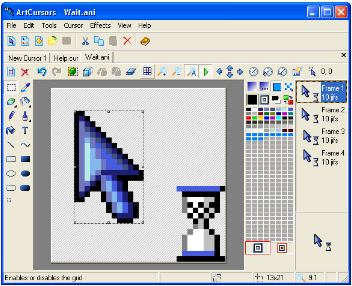
——————————————————————————–
【文章標題】:(游標編輯器)Aha-Soft ArtCursors 5.25
【文章作者】: 軟體中文化教學密訓基地
【作者信箱】: [email protected]
【作者首頁】: http://visdacom.com/f2blog/
【軟體中文化教學課程】: http://visdacom.com/f2blog/new-E_learning/index.php
【基地主機】: http://goto1688.com/f2blog/
【版權聲明】:(原創)軟體中文化教學密訓基地,轉載必須保留完整標頭。刪除者依法追究!
——————————————————————————–
Aha-Soft ArtCursors 5.25
Aha-Soft ArtCursors is an advanced cursor editor for Windows. ArtCursors allows you to find, create, edit, import and export cursors and manage cursor libraries.
With ArtCursors you can:
– Create and edit static and animated cursors in color depths up to 16 million colors
– Create and edit cursors for Windows XP in 32-bit color depth with 8-bit alpha channel
– Create and edit animated .gif images
– Create and store images containing several layers
– Paint images with gradient and chess fill
– Modify images with drop shadow, opacity, smooth, negative, grayscale, colorize, rotate, roll and mirror effects
– Import cursors from .cur, .ani, .ico, .icpr, .wmf, .emf, .bmp, .wbmp, .jpg, .gif, .xbm, .xpm and .png files
– Export cursor images to .cur, .ico, .icpr, .bmp, .jpg, .gif, .png, .xbm, .xpm, .wbmp and .rc files
– Export animated cursors to animated .gif images and image list bitmaps
– Extract cursors from Windows executables, libraries and animated cursor files
– Create cursor libraries for better and more efficient storage
– Collect cursors from folders and subfolders into libraries
– Work with image lists in BMP and PNG formats
– Delete identical cursors in libraries
– Drag and drop files from file shells
– Drag and drop cursors from one library to another
– Drag and drop cursor images from one cursor to another
– Copy and paste cursors in libraries
– Copy and paste images to other applications
(游標編輯器)Aha-Soft ArtCursors 5.25 | Home Page: www.aha-soft.com
(游標編輯器)Aha-Soft ArtCursors 5.25 | Size: 6.7 Mb
(游標編輯器)Aha-Soft ArtCursors 5.25 | OS: Windows XP/Vista/7
——————————————————————————–
【軟體中文化教學】你在摸索如何製作軟體中文化嗎?有【技術顧問服務】可諮詢嗎?
當問題無法解決要發很多時間處理(或許永遠找出答案)那是自己摸索軟體中文化痛苦的開始!
購買【軟體中文化教學】DVD課程,就可獲得【軟體中文化】技術【顧問諮詢服務】!
Scarab Darkroom提供了多種設定協同工作,以讓您輕鬆提高你RAW圖像的質量和產生的傑作,是可以讓你自豪的工具。雖然它並不炫耀豐富的功能集,其最重要的競爭對手,支援數位相機的延伸範圍(從佳能,富士,尼康,奧林巴斯,松下,賓得,三星和索尼各種型號,甚至是一些最新的)和易用性使得它相當流行的使用者之間。這也適用於在直接的方法並不意味著它不內含的編輯工具廣泛調色板。與此相反的也有,你可以在Scarab Darkroom調整,使您的照片脫穎而出。
主要介面內含一個樹狀檢視檔案瀏覽器和一個簡單的縮略圖瀏覽器,讓你快速找到你要處理的圖片。該照片是那麼大的預覽窗格,它佔據大部分的GUI,讓任何一個細節都錯過了內顯示。
該應用程式容許您微調您的照片,調整亮度,對照度,高亮恢復,黑色和補光燈的水平,以改變其曝光。溫度,色調,色調,飽和度,亮度和光彩水平,也可以進行改變和灰階效果可以應用。
分割色調,銳化沒有拉近插值文物,噪聲濾波,色差,色調曲線調整,裁剪,調整大小是一些其他的選取來編輯您的照片。
在「元資料」索引片顯示有關該照片的拍攝,如曝光,光圈,焦距,ISO感光度和日期的條件細節。
採用專有的去馬賽克算法及其彩色分級引擎,Scarab Darkroom提供了良好的細節表現,高輸出質量和一套完整的工具,數位攝影處理。
支援攝像頭:
(相機增加2.13版本標示以粗體顯示後。)
佳能EOS 1D,1D Mk IV, 1Ds, 1Ds Mk II, 1DX, 5D, 5D Mk II, 5D Mk III, 6D, 7D, 10D, 20D, 30D, 40D, 50D, 60D, 70D, 700D, 100D/Rebel SL1, 300D/Digital Rebel, 350D/XT, 400D/XTi, 450D/XSi, 500D/T1i, 550D/T2i, 600D/T3i, 650D/T4i, 1000D/XS, 1100D/T3, M, Powershot Pro 1, S45, S50, S70, S90, S95, S100, SX1 IS, G2, G3, G6, G9, G10, G11, G12, G15, G1X
富士F550EXR,F600EXR,HS10 / HS11,X10,X100,X100S,X-E2
尼康1 AW1,1 J1,V1 1,1 V2,Coolpix,D1,D1H,D2H,D2X,D2Xs,D3,D3s,D3X,D4,D40,D40X,D50,D60,D70,的D40,D80,D90, D100,D200,D300,D300s的,D600,D610,D700,D3000,D3100,D3200,D5000,D5100,D5200,D5300,D7000,DF,E8400,P330,P6000,P7000,P7100,P7700,P7800
尼康D800支援即將在即將到來的64位版本。
奧林巴斯E-1,E-3,E-5,E-30,E-300,E-400,E-410,E-420,E-450,E-500,E-510,E-520,E -600,E-620,E-M1,E-M5,E-P1,E-P2,E-P3,E-P5,E-PL1,E-PL1S,E-PL2,E-PL3,E-PL5 ,E-PM1,E-PM2,SP-350,SP-510 UZ,SP-550 UZ,SP-560 UZ,SP-570 UZ,C5050Z,C8080WZ,XZ-1
松下DMC-G1,DMC-G2,DMC-G3,DMC-G5,DMC-GF1,DMC-GF2,DMC-GF3,DMC-GF5,DMC-GF6,DMC-GH1,DMC-GH2,DMC-GH3,DMC -G10,DMC-GM1,DMC-GX1,DMC-GX7,DMC-L10,DMC-LF1,DMC-LX3,DMC-LX5,DMC-FZ18,DMC-FZ28,DMC-FZ38,DMC-FZ35,DMC-FZ150 ,DMC-FZ200,DMC-LX7
賓得K-01,K-3,K-5,K-5 II,K-5 II S,K-7,K10D,K20D,K-30,K50,K100D,K100D Super,K110D,K200D,K500,K-m/K2000D, K-r, K-x,* IST D,* IST DL,* IST DL2,* IST DS,* IST DS2,MX-1,Q,Q10
三星EX1,GX-1,GX-1S,GX-1L,GX-20,NX10,NX11,NX20,NX200,NX210,NX300,NX1000,NX1100,Pro 815
索尼A100,A200,A230,A290,A300,A330,A350,A380,A390,A450,A500,A550,A560,A580,A700,A850,A900,NEX-3,NEX-3N,NEX-5,NEX-5N ,NEX-5T,NEX-6,NEX-7,NEX-C3,NEX-F3,SLT-A33,SLT-A35,SLT-A37,SLT-A55,SLT-A57,SLT-A58,SLT-A65,SLT -A77,SLT-A99,DSC-R,DSC-V3,RX1,RX1R,RX10,RX100
版本歷史記錄:
– 改進去馬賽克算法((Scarab and Scarab X2 methods方法)
– 增加了對奧林巴斯OM-D E-M1支援
– 潛在的固定噪聲濾波器的錯誤沒有被應用在少數情況下
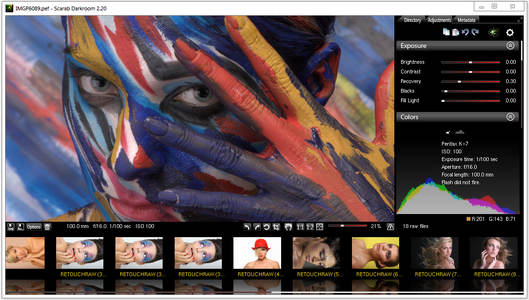
——————————————————————————–
【文章標題】:(圖像處理應用程式)Scarab Darkroom 2.20
【文章作者】: 軟體中文化教學密訓基地
【作者信箱】: [email protected]
【作者首頁】: http://visdacom.com/f2blog/
【軟體中文化教學課程】: http://visdacom.com/f2blog/new-E_learning/index.php
【基地主機】: http://goto1688.com/f2blog/
【版權聲明】:(原創)軟體中文化教學密訓基地,轉載必須保留完整標頭。刪除者依法追究!
——————————————————————————–
Scarab Darkroom 2.20
Scarab Darkroom provides a variate set of tools that work together in order to assist you in easily enhancing the quality of your RAW images and generate masterpieces that you can be proud of. While it does not sport the same rich feature set of its most important competitors, the extended range of supported digital cameras (various models from Canon, FujiFilm, Nikon, Olympus, Panasonic, Pentax, Samsung and Sony, even some of the latest ones) and the ease of use makes it rather popular amongst users. The straightforward approach that it goes for does not mean that it does not include a wide palette of editing tools. On the contrary, there are various aspects that you can adjust in Scarab Darkroom to make your photo stand out from the crowd.
The main interface comprises a tree-view file explorer and a simple thumbnail browser that help you quickly find the picture you want to process. The photo is then displayed within the large preview pane, which occupies most of the GUI, so that no detail is missed.
The application enables you to fine-tune your photo, adjust the brightness, contrast, the highlight recover, black and fill light levels in order to alter its exposure. The temperature, the tint, hue, saturation, luminance and vibrance levels can also be changed and a grayscale effect can be applied.
Split toning, sharpening without amplifying interpolation artifacts, noise filtering, chromatic aberration, tone curve adjustment, cropping, resizing are some of the other options for editing your photography.
The ‘Metadata’ tab displays details about the conditions in which the photo was taken, such as exposure, aperture, the focal length, ISO speed and date.
Using a proprietary demosaic algorithm and its color-grading engine, Scarab Darkroom offers good detail rendering, high output quality and a complete set of tools for digital photography processing.
Supported cameras:
(Cameras added after version 2.13 are marked in bold.)
Canon EOS 1D, 1D Mk IV, 1Ds, 1Ds Mk II, 1DX, 5D, 5D Mk II, 5D Mk III, 6D, 7D, 10D, 20D, 30D, 40D, 50D, 60D, 70D, 700D, 100D/Rebel SL1, 300D/Digital Rebel, 350D/XT, 400D/XTi, 450D/XSi, 500D/T1i, 550D/T2i, 600D/T3i, 650D/T4i, 1000D/XS, 1100D/T3, M, Powershot Pro 1, S45, S50, S70, S90, S95, S100, SX1 IS, G2, G3, G6, G9, G10, G11, G12, G15, G1X
Fujifilm F550EXR, F600EXR, HS10/HS11, X10, X100, X100S, X-E2
Nikon 1 AW1, 1 J1, 1 V1, 1 V2, Coolpix A, D1, D1H, D2H, D2X, D2Xs, D3, D3s, D3X, D4, D40, D40X, D50, D60, D70, D70s, D80, D90, D100, D200, D300, D300s, D600, D610, D700, D3000, D3100, D3200, D5000, D5100, D5200, D5300, D7000, Df, E8400, P330, P6000, P7000, P7100, P7700, P7800
Nikon D800 support is coming in the upcoming 64 bit version.
Olympus E-1, E-3, E-5, E-30, E-300, E-400, E-410, E-420, E-450, E-500, E-510, E-520, E-600, E-620, E-M1, E-M5, E-P1, E-P2, E-P3, E-P5, E-PL1, E-PL1s, E-PL2, E-PL3, E-PL5, E-PM1, E-P
M2, SP-35
0,
SP-510 UZ, SP-550 UZ, SP-560 UZ, SP-570 UZ, C5050Z, C8080WZ, XZ-1
Panasonic DMC-G1, DMC-G2, DMC-G3, DMC-G5, DMC-GF1, DMC-GF2, DMC-GF3, DMC-GF5, DMC-GF6, DMC-GH1, DMC-GH2, DMC-GH3, DMC-G10, DMC-GM1, DMC-GX1, DMC-GX7, DMC-L10, DMC-LF1, DMC-LX3, DMC-LX5, DMC-FZ18, DMC-FZ28, DMC-FZ38, DMC-FZ35, DMC-FZ150, DMC-FZ200, DMC-LX7
Pentax K-01, K-3, K-5, K-5 II, K-5 II s, K-7, K10D, K20D, K-30, K50, K100D, K100D Super, K110D, K200D, K500, K-m/K2000D, K-r, K-x, *ist D, *ist DL, *ist DL2, *ist DS, *ist DS2, MX-1, Q, Q10
Samsung EX1, GX-1, GX-1S, GX-1L, GX-20, NX10, NX11, NX20, NX200, NX210, NX300, NX1000, NX1100, Pro 815
Sony A100, A200, A230, A290, A300, A330, A350, A380, A390, A450, A500, A550, A560, A580, A700, A850, A900, NEX-3, NEX-3N, NEX-5, NEX-5N, NEX-5T, NEX-6, NEX-7, NEX-C3, NEX-F3, SLT-A33, SLT-A35, SLT-A37, SLT-A55, SLT-A57, SLT-A58, SLT-A65, SLT-A77, SLT-A99, DSC-R, DSC-V3, RX1, RX1R, RX10, RX100
Version history:
– Improved demosaic algorithms (Scarab and Scarab X2 methods)
– Added support for Olympus OM-D E-M1
– Potentially fixed a bug with the noise filter not being applied on rare occasions
(圖像處理應用程式)Scarab Darkroom 2.20 / Homepage: www.scarablabs.com
(圖像處理應用程式)Scarab Darkroom 2.20 / Size: 17.15 MB
——————————————————————————–
【軟體中文化教學】你在摸索如何製作軟體中文化嗎?有【技術顧問服務】可諮詢嗎?
當問題無法解決要發很多時間處理(或許永遠找出答案)那是自己摸索軟體中文化痛苦的開始!
購買【軟體中文化教學】DVD課程,就可獲得【軟體中文化】技術【顧問諮詢服務】!
無論你是一個有抱負的藝術家或有經驗的設計師,CorelDRAWR圖形套件X7是您值得信賴的圖形設計軟體解決專案。其內容豐富的環境和專業的圖形設計,照片編輯和網站設計軟體,你有你需要表達你的風格和創意與無限可能的一切。
很快有賓至如歸的感覺,內建的說明培訓視訊和專業設計模板。建立有信心,一切從獨特的標識和標誌的定制網站,網頁圖形,廣告牌,汽車套,傳單和更多!展示你的真正的設計風格!
輕鬆運行
從概念到生產,CorelDRAW Graphics Suite X7 可以說明你的工作作風。開始使用新的快速啟動選項的時候了。另外,與成千上萬的高品質的圖像,字型,模板,剪貼畫和填充在內,你所創造美麗的設計在任何時候列印。
提高更快的工作效率
全新設計的,完全定制的介面,選取你的工作空間的基礎上和你的技術水平,所以一切也正是為您量身定做。您還可以設定您的工作空間看起來像Adobe Photoshop或Illustrator,使之成為一個簡單的開關前的Creative Suite使用者。
有創造力和自信的設計
無論您是建立徽標,通信,Web圖形,廣告牌,汽車包裝或一些全新的東西,你已經得到了一套完整的多功能圖形設計和照片編輯工具。新的先進的填充和透明度的選項讓你完全控制你的外觀項目,空間的限制,你也可以用模式來做!
分享和擴大你的經驗
我們提供了學習材料,以讓您熟悉CorelDRAW及其所有激動人心的新功能。讓您的設計清新,通過綜合內容交換,在那裡你可以分享向量,點陣圖和漸變填充新的內容提供。取得靈感,展示自己的創意。
系統要求:
– 微軟的Windows 8 / 8.1(32位或64位版本),Windows 7(32位或64位版本),所有安裝最新的服務包
– 英特爾酷睿2雙核或AMD Athlon 64
-2 GB RAM
-1 GB硬碟空間(用於安裝沒有內容)
-mouse,片劑或多點觸摸屏
-1280 x 768螢幕解析度
-DVD磁碟機(用於箱的安裝)
– 微軟的Internet Explorer 8或更高版本
要求會員及訂閱服務 – 網際網路連線,安裝更新和訪問一些功能,內含內容交換,QR碼的工具和ConceptShare

——————————————————————————–
【文章標題】:(圖形設計軟體)CorelDRAW Graphics Suite X7 v17.4.0.887
【文章作者】: 軟體中文化教學密訓基地
【作者信箱】: [email protected]
【作者首頁】: http://visdacom.com/f2blog/
【軟體中文化教學課程】: http://visdacom.com/f2blog/new-E_learning/index.php
【基地主機】: http://goto1688.com/f2blog/
【版權聲明】:(原創)軟體中文化教學密訓基地,轉載必須保留完整標頭。刪除者依法追究!
——————————————————————————–
CorelDRAW Graphics Suite X7 v17.4.0.887 Hot Fix 1 Multilingual
Whether you’re an aspiring artist or an experienced designer, CorelDRAW® Graphics Suite X7 is your trusted graphic design software solution. With its content-rich environment and professional graphic design, photo-editing and website design software, you have everything you need to express your style and creativity with endless possibilities.
Quickly feel at home with built-in help, training videos and professionally designed templates. Then, create with confidence—everything from distinctive logos and signs to custom websites, web graphics, billboards, car wraps, flyers and more! Show your true design style!
Get up and running easily
From concept to production, CorelDRAW Graphics Suite X7 helps you work in style. Get started right away with the new Quick Start option. Plus, with thousands of high-quality images, fonts, templates, clipart and fills included, you’ll be creating beautiful designs for print and web in no time.
Work faster and more efficiently
With the newly redesigned, completely customizable interface, you choose your workspace based on your skill level, so everything is tailored exactly to your needs. You can also set your workspace to look like Adobe Photoshop or Illustrator, making it an easy switch for former Creative Suite users.
Design with creativity and confidence
Whether you’re creating logos, newsletters, web graphics, billboards, car wraps or something completely new, we’ve got you covered with a complete set of versatile graphic design and photo-editing tools. New advanced fill and transparency options give you total control over the look of your projects—the sky’s the limit to what you can do with patterns!
Share and expand your experience
We’ve included tons of learning materials to help you get familiar with CorelDRAW and all its exciting new features. Keep your designs fresh with new community-generated content available through the integrated Content Exchange, where you can share vector, bitmap and fountain fills. Get inspired, showcase your handiwork and upvote the ones you like best.
System Requirements:
-Microsoft Windows 8/8.1 (32-bit or 64-bit editions), Windows 7 (32-bit or 64-bit editions), all with latest service packs installed
-Intel Core 2 Duo or AMD Athlon 64
-2 GB RAM
-1 GB hard disk space (for installation without content)
-Mouse, tablet or multi-touch screen
-1280 x 768 screen resolution
-DVD drive (required for box installation)
-Microsoft Internet Explorer 8 or higher
-Internet connection required for Membership and Subscription services, installing updates and access to some features, including the Content Exchange, QR code tools and ConceptShare
(圖形設計軟體)CorelDRAW Graphics Suite X7 v17.4.0.887 | Home Page: corel.com
(圖形設計軟體)CorelDRAW Graphics Suite X7 v17.4.0.887 | Size: 2.49 GB
——————————————————————————–
【軟體中文化教學】你在摸索如何製作軟體中文化嗎?有【技術顧問服務】可諮詢嗎?
當問題無法解決要發很多時間處理(或許永遠找出答案)那是自己摸索軟體中文化痛苦的開始!
購買【軟體中文化教學】DVD課程,就可獲得【軟體中文化】技術【顧問諮詢服務】!
Printers Apprentice 是Windows 7,Vista和XP一個夢幻般的字型管理器。無論你是一個圖形藝術家,出版專業或軟體愛好者,如果你有很多的字型,印表機的學徒會讓你組織你的收藏。字型瀏覽,預覽和列印的工作原理與TrueType字型,Adobe類型和OpenType字型。字型瀏覽和預覽功能,讓你從任何存儲裝置檢視和列印的字型不複製或安裝檔案。你可以看一下每種字型的每個字元,看字型怎麼看段落,發現符號字元鍵盤,和更多!智慧字型安裝和卸載工具,讓你比Windows控制台更多的選取管理字型。
產品特點:
‧熟悉的Windows資源管理器風格的介面,用於快速檢視已安裝的字型或瀏覽卸載的字型檔案的任何媒體
‧「預覽無需安裝字型」功能支援TrueType字型時,Adobe Type 1和OpenType字型
‧工具列提供了快速,方便地訪問常用功能
‧許多對話已重新設計,需要完成常見任務的步驟更少
‧單字元,字集,示例文字和鍵盤的意見是通過橫跨頂部的標籤全部整合到主介面
‧字集的顯示可以在2×2,3×3,4×4,5×5,6×6,7×7,8×8,9×9或10×10的配置使用網格顯示
‧鍵盤顯示屏顯示你在哪裡符號和丁巴特字元是一個標準的PC鍵盤上
‧輕鬆審視版權和內嵌字型檔案等訊息
‧比較字型索引片顯示多種字型一次使用自己的示例文字
‧使用安裝和卸載功能,快速管理的TrueType字型時,Adobe Type 1和OpenType字型您的系統上。沒有重啟需要
‧任意數量的字型可以安裝或卸載一次
‧卸裝字型可以預覽,列印,並安裝在任何媒體,內含外置硬碟,CDR,快閃記憶體磁碟機,軟碟等
‧卸載功能刪除字型從Windows,刪除字型關聯的註冊表項,並可以選取將字型檔案複製到另一個位置備份
‧組織您的TrueType字型時,Adobe Type 1和OpenType字型的分類成基於資料夾的檔案組任何你喜歡的模式
‧字型組清單整合到主印表機的學徒視窗,方便瀏覽
‧字型群體的管理和導航使用標準的Windows資源管理器風格的介面樹
‧輕鬆安裝和拆卸整個字型組,點擊幾下滑鼠
‧存儲組字型可以檢視和列印剛剛安裝的字型像
‧可用於字型組所有印刷目錄和樣品表
‧輕鬆一次列印很多樣張或目錄的多種字型
‧可定制的示例文字,頁眉和頁腳
‧字型目錄每頁列印多種字型定制磅
‧字型檔案的名稱,路徑的位置和大小KB可選列印每種字型

——————————————————————————-
【文章標題】:(字型管理器)Printers Apprentice 8.1.35.1
【文章作者】: 軟體中文化教學密訓基地
【作者信箱】: [email protected]
【作者首頁】: http://visdacom.com/f2blog/
【軟體中文化教學課程】: http://visdacom.com/f2blog/new-E_learning/index.php
【基地主機】: http://goto1688.com/f2blog/
【版權聲明】:(原創)軟體中文化教學密訓基地,轉載必須保留完整標頭。刪除者依法追究!
——————————————————————————–
Printers Apprentice 8.1.35.1
Printers Apprentice is a fantastic font manager for Windows 7, Vista & XP. Whether you are a graphic artist, a publishing professional or a software enthusiast, if you have a lot of fonts, Printer’s Apprentice will help you organize your collection. Font browsing, previewing and printing works with TrueType, Adobe Type, and OpenType fonts. Font browsing and preview functions let you see and print fonts from any storage device without copying or installing files. You can look at every character of each font, see how fonts look in a paragraph, find symbol characters on the keyboard, and more! Intelligent font install and uninstall tools let you manage fonts with more options than the Windows Control Panel.
Features:
• Familiar Windows Explorer-style interface for quickly viewing installed fonts or browsing uninstalled font files on any media
• “Preview without installing fonts” function supports TrueType, Adobe Type 1 and OpenType fonts
• Toolbar provides fast and convenient access to frequently used features
• Many dialogs have been redesigned so fewer steps are required to complete common tasks
• Single character, character set, sample text and keyboard views are all integrated into the main interface via tabs across the top
• Character set display can be displayed using a grid in a 2×2, 3×3, 4×4, 5×5, 6×6, 7×7, 8×8, 9×9 or 10×10 configuration
• Keyboard display shows you where symbol and dingbat characters are on a standard PC keyboard
• Easily examine copyright and other information embedded in font files
• Compare Fonts tab shows you multiple fonts at once using your own sample text
• Use the Install and Uninstall features to quickly manage the TrueType, Adobe Type 1 and OpenType fonts on your system. No rebooting is needed
• Any number of fonts can be installed or uninstalled at once
• Uninstalled fonts can be previewed, printed and installed from any media including external drives, CDR, flash drives, floppies, etc
• Uninstall functions removes fonts from Windows, deletes font-related Registry entries and can optionally move font files to another location for backup
• Organize your TrueType, Adobe Type 1 and OpenType font files any way you like by sorting them into folder-based groups
• Font group list is integrated into the main Printer’s Apprentice window for easy browsing
• Font groups are managed and navigated using the standard Windows Explorer style tree interface
• Easily install and remove entire font groups with a few mouse clicks
• Fonts stored in groups can be viewed and printed just like installed fonts
• All printed catalogs and sample sheets are available for font groups
• Easily print many sample sheets or catalogs for multiple fonts at once
• Customizable sample text, headers and footers
• Font catalogs print multiple fonts per page with customized point sizes
• Font file name, path location and KB size are optionally printed for each font
(字型管理器)Printers Apprentice 8.1.35.1 | Home Page: www.loseyourmind.com
(字型管理器)Printers Apprentice 8.1.35.1 | Size: 9.9 MB
——————————————————————————–
【軟體中文化教學】你在摸索如何製作軟體中文化嗎?有【技術顧問服務】可諮詢嗎?
當問題無法解決要發很多時間處理(或許永遠找出答案)那是自己摸索軟體中文化痛苦的開始!
購買【軟體中文化教學】DVD課程,就可獲得【軟體中文化】技術【顧問諮詢服務】!