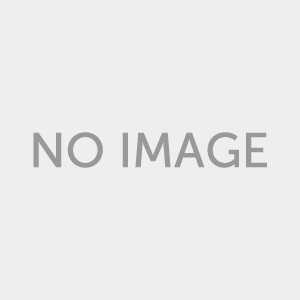你是否因為想修改購物網站的程式碼而一直找不到位置呢?
提供你一個修改購物網站程式的好工具:Search and Replace 6.0(搜尋程式字串與替換)
Search and Replace 6.0是一個功能超強的尋找與置換工具。
它可以對同一硬碟中的所有檔案進行搜尋與置換,也可以搜尋 Zip 檔案中的檔案。
搜尋 Zip 檔案?對!沒錯!壓縮檔Zip也可以!
如果想要軟體、Web程式中文化或修改購物網站程式的網友,我建議:一定要下載此工具。
如果程式檔案很多(你不可能一個一個去開啟來找字串或程式碼吧?)
如果用微軟Windows作業系統的尋找可能常會找不到!
當一些文字編輯器也找不到字串時→你可以試一試 Search and Replace 6.0
保證你作夢都會笑!真的就是可以找到想修改的地方!
你也想試試?來啦!不收你錢!手腳要緊快!【慢來】就會吃無!
上菜啦!各位看倌請慢用!
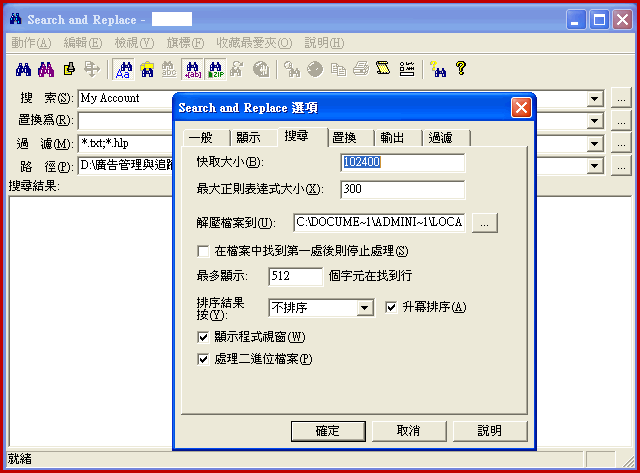
——————————————————————————–
【軟體簡介】
一個功能超強的尋找與置換工具。它可以對同一硬碟中的所有檔案進行
搜尋與置換,也可以搜尋 Zip 檔案中的檔案,並支援特殊字元條件表達
式的搜尋,以及以腳本檔案(Script)進行搜尋和置換,也可以以二進位
的表示模式做搜尋和置換。而對搜尋到的檔案也可以針對內容、屬性、
及日期進行修改或是啟動關聯的套用程式。從所提供的功能來講,該軟
件可以說是同類軟體中最出色的。
Search and Replace is a general purpose windows search/replace utility that is oriented towards text-based
files such as program code, html code, java code, xml code, log files, text documents, text-based database
exports, etc.
Search and Replace does not care what kind of file you search. It can even search in program .exe's if you
let it. "Readable" text can often be found in most files.
However, the program does not have internal file conversion or viewer routines for search (or replace) in
Microsoft Word™ DOC files, Excel™ XLS files, Access™ MDF database files, Outlook™ .pst files, Corel Word
Perfect™ DOC files, or Adobe Acrobat™ .pdf files. You can use the program to search these and other files
but the search results will be returned as 'binary offsets'. Replaces can be done under some conditions but
you need to be careful. Please see Word Document Notes for more information.
Adobe Acrobat™ .pdf files present a special situation. The Acrobat compiler compresses the file when
preparing the pdf. Accordingly, a finished .pdf file has very little readable text. Searches with Search
and Replace will likely not be fruitful.
尋找搜尋-Search and Replace 6.0 繁體中文化版下載網址:
http://por.tw/Downloads/Search_and_Replace_6.0.rar
Random Posts
- (系統調整工具)WinUtilities Pro 10.65
【文章內容】: WinUtilities […]