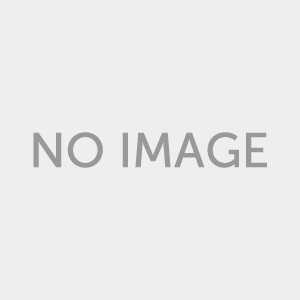【文章內容】:
Cacheman是一個Windows的軟體,旨在加快您的電腦,通過改善快取,RAM和微調一些系統設定管理。
自動改善,使得它適合初學者和中級使用者,但它也是足夠強大和靈活的電腦專家。
備份的設定,確保所有使用者修改與一個單一的點擊是可以逆轉的。
Cacheman需要記憶體管理到一個新的水平。您可以定義哪些應用對你最重要的。
Cacheman的RAM系統運行時將採取遠離非必要的程式,並給它最重要的。
預設的Windows記憶體管理,這是一個很大的改善。你甚至可以限制在一個特定的應用程式可以使用的記憶體。
Cacheman自動改善是一鍵式功能,這將檢查您的系統和應用自動設定和系統調整,以提高效能和穩定性。
您也可以讓你的電腦更適合一個特定的任務選取個別自動改善概要檔案,如「電腦遊戲」或「網路伺服器」。
Cacheman所提供的流程管理功能:
– 屬性:
顯示選取的程式可執行檔案的屬性對話框
顯示視窗:
選取過程帶來的主要視窗前面
– 開啟資料夾:
開啟資源管理器程式可執行資料夾
– 更名標題:
改變選取的程式主視窗的標題
– 在際網路上搜尋進入:
開啟預設Web瀏覽器並搜尋有關選取過程的訊息
– RAM的用法:
從記憶體分頁檔案搬移選取的過程中的非活性部位
– 結束程式:
關閉所選應用程式的主視窗(標準離開)
– 終止程式:
消除選取的程式從記憶體中,只能使用在崩潰的應用程式
– 設定優先級:
選取程式的CPU優先級設定的水平,具有較高優先級的程式將得到更多的CPU時間,運行速度更快,但其他程式減慢反應時間
– 設定優先級(粘):
設定優先級的區別在於將優先生存重新啟動電腦或重新啟動一個程式相同
– 托盤圖示:
Cacheman最多三個在Windows托盤區的圖示顯示。
7.70更新日誌:
·大大提高了遊戲PC的配置檔:現在還改善Steam遊戲還加入了NVIDIA SLI和AMD CrossFire支援
·新的數字音訊工作站改善概要檔案
·改進的基本概況
·新增支援英特爾Haswell的處理器(例如酷睿i7 4770K或酷睿i5 4670K)
·流程現在可以隱藏「訊息」索引片
·經常進行訊息標籤功能快速鍵加入

——————————————————————————–
【文章標題】: (系統設定管理)Outertech Cacheman 7.70
【文章作者】: 購物網站架站教學密訓基地
【作者信箱】: [email protected]
【作者首頁】: http://por.tw/sale/
【購物網站架站教學課程】: http://por.tw/sale/cmmerse-4-all/index.php
【基地主機】: http://goto1688.com/sale/
【版權聲明】: (原創)購物網站架站教學密訓基地,轉載必須保留完整標頭。刪除者依法追究!
——————————————————————————–
Outertech Cacheman 7.70
Cacheman is a Windows software designed to speed up your computer by optimizing several caches, managing RAM and fine tuning a number of system settings. Auto-Optimization makes it suitable for novice and intermediate users yet it is also powerful and versatile enough for computer experts. Backups of settings ensure that all user modifications can be reversed with a single click. Cacheman takes Memory Management to the next level. You can define which applications have the most importance to you. When your system runs out of RAM Cacheman will take it away from non essential programs and give it to the important ones. This is a drastic improvement to the default Windows memory management. You can even limit the RAM a specific application can use. Cacheman Auto-Optimize is a one-click function which will examine your system and apply automatically best settings and system tweaks in order to improve performance and stability. You can also make your computer more suitable for a specific task by selecting individual Auto-Optimization profiles like "Gaming Computer" or "Network Server".
Process Management functions offered by Cacheman:
– Properties:
displays the properties dialog of the selected process executable
-Show window:
brings the main window of the selected process to front
– Open folder:
opens the folder of the process executable with Explorer
– Rename Title:
changes the caption of the selected process main window
– Look up entry on Internet:
opens your default web browser and looks up information about the selected process
– Lower RAM usage:
moves non active parts of the selected process from RAM to Paging File
– End Process:
closes the main window of the selected application (normal exit)
– Kill Process:
eliminates the selected process from memory, use only on crashed applications that do not respond
– Set Priority:
sets the level of CPU Priority of the selected process, processes with higher Priority will get more CPU time and run faster, but slow down reaction times of other processes
– Set Priority (sticky):
same as Set Priority with the difference that the priority will survive a computer reboot or a program restart
– Tray Icons:
Cacheman displays upto three icons in the Windows Tray Area.
Changelog 7.70:
· Greatly improved Gaming PC profile: now optimizes also Steam games; also adds NVidia SLI and AMD CrossFire support
· New Digital Audio Workstation optimization profile
· Improved basic profile
· Added support for Intel Haswell processors (for example Core i7 4770K or Core i5 4670K)
· Processes can now be hidden from the information tab
· Hotkeys added for often performed information tab functions
(系統設定管理)Outertech Cacheman 7.70 | Home Page: www.outertech.com
(系統設定管理)Outertech Cacheman 7.70| Size: 3.60 Mb
ОС | OS: Windows 2000/XP/Vista/7/8
——————————————————————————–
【購物網站架站教學】你在摸索如何製作軟體中文化嗎?有【技術顧問服務】可諮詢嗎?
當問題無法解決要發很多時間處理(或許永遠找出答案)那是自己摸索購物網站架站痛苦的開始!
購買【購物網站架站教學】DVD課程,就可獲得【購物網站架站】技術【顧問諮詢服務】!