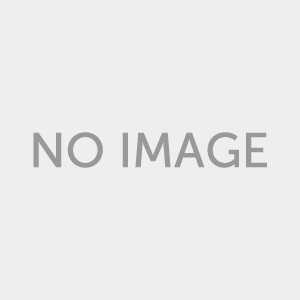zen-cart安裝時發生time zone錯誤訊息之解決方法
學員來信問道:
我在(本地端測試)安裝zen-cart購物網站時,發生以下的錯誤訊息
ERROR: date.timezone not set in php.ini. Please contact your hosting company to set the timezone in the server PHP configuration before continuing.
無法安裝,請問總教頭我該如何處理?
——————————————————————-
總教頭回覆:
這個錯誤一般出現在zen-cart安裝時,或是其它沒有設定time zone的情況,就會顯示此錯誤訊息
解決方法:
因為你在(本地端測試)安裝
所以php.ini的路徑是:C: Windows 的下面有 php.ini
——————————————–
開啟php.ini 然後將裡面改為:
大約在629行
找到:
[Date] ; Defines the default timezone used by the date functions
;date.timezone =
————————————
改成:
[Date] ; Defines the default timezone used by the date functions
; http://php.net/date.timezone
date.timezone =”Asia/Taipei”
——————————————–

注意:修改php.ini電腦要重新啟動才會生效!
Random Posts
- 購物網站加入網路串流影片,動態影片:就如自設網路電視購物台!
【文章標題】: 購物網站加入網路串流影片 […]