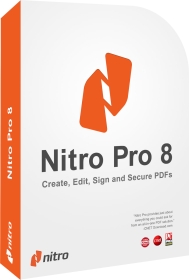PDF檔案建立.轉換.編輯.簽名軟體 Nitro Pro 8.0.2.8
PDF檔案建立.轉換.編輯.簽名軟體 Nitro Pro 8.0.2.8
Nitro 8,給你一切你需要的建立,轉換,編輯,簽名,並分享100%的行業標準的PDF檔案。
這很簡單,直接,直觀,易於使用 – 這樣你就可以更有效地工作,用自己的模式。
與Nitro,你可以與他人共享您的檔案,不管他們是什麼樣的平台或裝置上,和Nitro Pro更輕鬆轉換。
將一個或多個檔案為PDF格式,只需點擊或兩個。重複使用和再利用具有更高的準確性,基於PDF的內容。
Nitro業界領先的轉換技術和陣列的提取工具,您可以輕鬆地重複使用文字和圖像,報告,簡報,且多為任何其他應用程式中重複使用。
與平和的心態,幾乎每個人都知道,幾乎可在任何一台機器上的共享檔案可以開啟,檢視和評論 – 每次。
直接編輯您的PDF檔案更加容易。
只要按一下,和編輯。
Nitro,可以輕鬆編輯整個段落自動回流鍵入文字時 – 就像你會在一個文字處理器。
Nitro Pro 8.0.2.8 建立PDF:
·從幾乎任何Windows檔案建立PDF和PDF / A檔案。
·轉換和合併檔案到一個單一的PDF檔案。
·PDF轉換整個檔案集合在一個批處理中。
·掃瞄紙張檔案為PDF格式。
·一鍵PDF建立從Microsoft Word,Excel和PowerPoint。
·建立「智慧」的PDF檔案,書籤,連結,元資料,以及從Microsoft Office程式的安全性。
Nitro Pro 8.0.2.8 複製和匯出PDF:
·匯出PDF重複使用在Microsoft Word,WordPerfect中,OpenOffice和更多。
·使用不同的轉換模式匯出檔案,看起來正是像原來的PDF和其他人,更容易編輯和重用。
·從PDF檔案中提取所有文字和圖片。
·批次轉換PDF檔案到Word,RTF和文字格式。
·複製文字,同時保留格式,內含字型,彩色和大小。
Nitro Pro 8.0.2.8 編輯PDF:
·插入和編輯文字,內含字型,大小,彩色多。
編輯圖像 – 插入,調整大小,旋轉,裁剪,翻轉,更換,安排,刪除,並提取。
·編輯圖像屬性 – 亮度,對照度,色彩空間和解析度。
·編輯頁面 – 插入,刪除,旋轉,裁剪,提取,並更換。
·分割頁面的PDF檔案頁面,頁面範圍和書籤結構的基礎上。
在文件中的所有頁面加入頁眉,頁腳,水印和文字。
·貝茨編號橫跨PDF檔案的集合。
·加入和編輯的書籤和連結。
·自動建立書籤檔案的文字格式和標題。
·自動建立連結根據關鍵字和頁碼。
·改善,拉遠和修復PDF檔案。
·編輯文件屬性,內含元資料,起始檢視設定。
光學字元識別(OCR):
·建立PDF檔案從掃瞄的紙質檔案,或現有的基於圖像的PDF檔案,完美的出版,編輯或存檔。
·建立完全符合PDF / A檔案。
·建立可編輯的PDF檔案和自訂檔案使用可編輯的文字特徵。
·輕鬆地建立可搜尋的PDF / A標準的檔案歸檔,檢索圖片的模式。
·靈活的多語系支援。
審查和標示PDF:
·突出顯示突出顯示的文字內容,下劃線,交叉和置換文字工具。
·加入便箋,文字方塊,和Call Out註解。
·使用鉛筆工具徒手畫。
·繪製形狀,內含線條,箭頭,矩形,橢圓形,多邊形和雲。
·適用於郵票的頁面,選取的標準內建的郵票或自己的自訂創作。
將文件和其他檔案到您的PDF頁面。
·加入的說明文字等反饋到您的標示。
·排序和管理的意見。
·過濾意見類型的基礎上,作者,地位,主題,等等。
·總結,方便檢視頁面內容旁邊的註釋。檢視摘要,PDF或列印的紙張為基礎的審查。
PDF安全性:
·安全檔案,密碼和證書。
·40位,128位和256位安全加密。
·適用於印刷上的限制,複製和修改PDF檔案。
·建立並應用可重複使用的安全性配置。
·PDF檔案進行數字簽名和認證。
PDF形式:
·填寫,儲存,列印和送出表單。
·設計形式。
·加入,編輯和運行JavaScript。
第8版中的新功能:
Nitro Pro 8是更快,更穩定,更容易使用,與改善營商環境的支援。這些只是一些亮點:
*檔案自動儲存和恢復
*掃瞄的文件檢驗
*工地整合自治
*智慧類型文字的對齊
*增強的PDF到Excel轉換
Nitro Pro 8 gives you everything you need to create, convert, edit, sign, and share 100% industry-standard PDF files. It’s simple, straightforward, and intuitive to use – so you can work more productively, your way. With Nitro Pro you can share your files with others, no matter what platform or device they’re on, and Nitro Pro makes conversion easy. Convert one or more files to PDF with just a click or two. Reuse and repurpose PDF-based content with greater accuracy. With Nitro Pro’s industry-leading conversion technology and array of extraction tools you can easily repurpose text and images from reports, presentations, and more for reuse in any other application.
Share files with the peace of mind, knowing almost anyone on almost any machine can open, view, and review – every time. Directly edit your PDF files more easily. Just click, and edit. Nitro Pro enables you to edit entire paragraphs with ease, automatically reflowing text as you type – like you would in a word processor.
Creating PDF:
· Create PDF and PDF/A documents from virtually any Windows file.
· Convert and merge files into a single PDF document.
· Convert entire collections of files to PDF in one batch.
· Scan paper documents to PDF.
· One-button PDF creation from Microsoft Word, Excel, and PowerPoint.
· Create ‘intelligent’ PDF documents with bookmarks, links, metadata, and security from Microsoft Office programs.
Copying & Exporting PDF:
· Export PDF for reuse in Microsoft Word, WordPerfect, OpenOffice and more.
· Use different conversion modes to export files that look precisely like the original PDF and others that are easier to edit and repurpose.
· Extract all text and images from PDF documents.
· Batch convert PDF files to Word, RTF, and text formats.
· Copy text while retaining formatting, including font, color, and size.
Editing PDF:
· Insert and edit text, including font, size, color and more.
· Edit images — insert, resize, rotate, crop, flip, replace, arrange, delete, and extract.
· Edit image properties — brightness, contrast, color space, and resolution.
· Edit pages — insert, delete, rotate, crop, extract, and replace.
· Split pages of PDF documents based on page groups, page ranges, and bookmark structure.
· Add headers, footers, watermarks, and text to all pages in a document.
· Add Bates numbering across a collection of PDF documents.
· Add and edit bookmarks and links.
· Auto-create bookmarks based on document text formatting and headings.
· Auto-create links based on keywords and page numbers.
· Optimize, shrink and repair PDF documents.
· Edit document properties including metadata and initial view settings.
Optical Character Recognition (OCR):
· Create PDF files from scanned paper documents, or existing image-based PDF files, perfect for publishing, editing, or archiving.
· Create fully compliant PDF/A documents.
· Create editable PDF files and customize documents using the Editable Text feature.
· Create easily searchable, PDF/A compliant documents for archiving with ‘Searchable Image’ mode.
· Flexible multi-language support.
Reviewing & Marking Up PDF:
· Highlight text content with the Highlight, Underline, Cross Out and Replace Text tools.
· Add Sticky Notes, Text Boxes, and Call Out annotations.
· Add freehand drawings with the Pencil tool.
· Add drawing shapes, including lines, arrows, rectangles, ovals, polygons and clouds.
· Apply stamps to pages, choosing from standard built-in stamps or your own custom creations.
· Attach documents and other files to your PDF pages.
· Add explanatory text and other feedback to your markups.
· Sort and manage comments.
· Filter comments based on type, author, status, subject, and more.
· Summarize comments for easy viewing alongside page content. View the summary as a PDF or print it for paper-based reviewing.
PDF Security:
· Secure documents with passwords and certificates.
· Encrypt with 40-bit, 128-bit, and 256-bit level security.
· Apply restrictions on printing, copying, and altering PDF documents.
· Create and apply re-usable security profiles.
· Digitally sign and certify PDF files.
PDF Forms:
· Fill in, save, print and submit forms.
· Design forms.
· Add, edit and run javascript.
What’s new in version 8:
Nitro Pro 8 is faster, more robust, and even easier to use, with improved support for business environments. These are just some of the highlights:
* File auto-save and recovery
* Scanned document detection
* Autonomy WorkSite integration
* Smart Alignment for Type Text
* Enhanced PDF-to-Excel conversion
ОС | OS: Windows XP/Vista/7
PDF檔案建立.轉換.編輯.簽名軟體 Nitro Pro 8.0.2.8 | Home Page: www.nitropdf.com
PDF檔案建立.轉換.編輯.簽名軟體 Nitro Pro 8.0.2.8 | Size: 51.6 Mb /59.7 Mb