【將遠端存儲連線為本地磁碟機】NetDrive v2.6.13 Build 938 Windows資源管理器訪問
NetDrive是一個簡單的Windows應用程式,容許使用者將遠端存儲(內含FTP伺服器)連線為本地磁碟機,並直接從Windows資源管理器訪問它。
如果您定期使用遠端存儲環境非常有用,NetDrive實際上非常易於使用,這主要得益於配置選項和直觀功能的減少。
雲存儲作為虛擬磁碟機
管理您喜歡的雲存儲服務變得更加容易。只需提供登入訊息,每次啟動PC時,所有雲存儲都將自動顯示為虛擬磁碟機。
NAS存儲作為虛擬磁碟機
您可以通過WebDAV或FTP連線到NAS伺服器。許多NAS提供者建議將NetDrive作為安裝其NAS產品的標準模式。與任何人輕鬆共享您的NAS作為虛擬磁碟機。
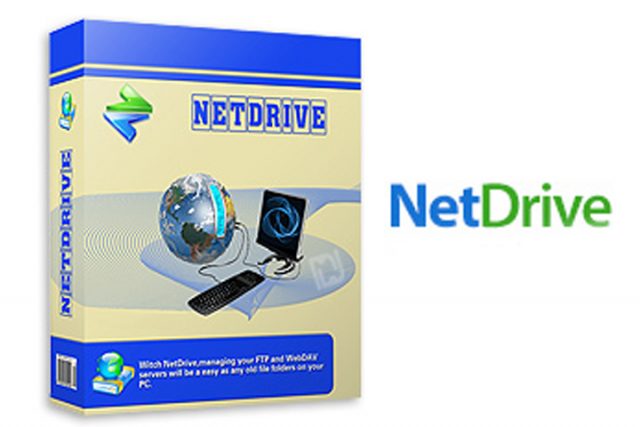
SFTP安全地傳輸檔案
NetDrive支援SFTP(SSH檔案傳輸協定)的安全檔案傳輸。與標準檔案傳輸協定(FTP)不同,SFTP對指令和資料進行加密,防止密碼和敏感訊息通過網路以明文形式傳輸。
使用 Windows 運用 WebDAV 通訊協定存取 Synology NAS 裝置上檔案:
我們可以使用 NetDrive v2.6.13 運用 WebDAV 通訊協定存取 Synology NAS 裝置上檔案。
針對想要使用 WebDAV 通訊協定存取 Synology NAS 裝置上檔案的 Windows 使用者,建議您使用磁碟連線的應用程式才會很方便。

NetDrive is a straightforward Windows application that allows users to connect remote storage, including FTP servers, as a local drive and access it straight from Windows Explorer. Extremely useful if you work with remote storage environments on a regular basis, NetDrive is actually pretty easy to use, mostly thanks to a reduced number of configuration options and intuitive features.
Cloud storage as a virtual drive
Managing your favorite cloud storage services could not be easier. Simply provide login information, and all your cloud storage will automatically appear as a virtual drive every time you start your PC.
NAS storage as a virtual drive
You can connect to NAS servers by WebDAV or FTP. Many NAS vendors recommend NetDrive as a standard way to mount their NAS products. Share your NAS easily with anyone as virtual drive.
SFTP to securely transfer files
NetDrive supports secure file transfer by SFTP (SSH File Transfer protocol) . Unlike standard File Transfer Protocol (FTP), SFTP encrypt both commands and data, preventing passwords and sensitive information from being transmitted in clear text over a network.






