【強大的王牌光碟燒錄軟體】Nero Burning ROM 2017 v18.0.01300 繁體中文版(評鑑)
記住:你是你生命的船長,走自己的路,何必在乎其它。
你要做多大的事情,就該承受多大的壓力。
生活充滿了選擇,而生活的態度就是一切。
死亡教會人一切,如同考試之後公佈的結果DD雖然恍然大悟,但為時晚矣!

強大的燒錄軟體Nero Burning ROM容許您將資料,音樂和視訊燒錄到光碟。
Nero Burning ROM為您提供完整的,自訂的燃燒項目控制。您可以 – 除其他外 – 定義檔案系統,檔名和字集的長度;您也可以變更光碟標籤。當然,您還可以自訂Nero Burning ROM工具列並變更鍵盤快捷鍵。
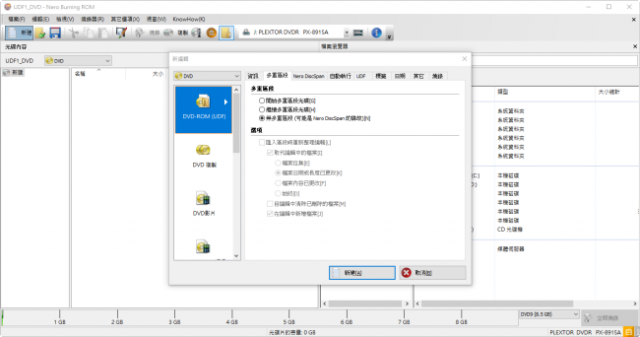
儘管Nero Burning ROM具有廣泛的功能,但仍然是一個易於使用的燒錄程式,只需幾步即可建立光碟。選取要燒錄的光碟類型(CD / DVD / Blu-ray),定義項目類型,加入所需資料,然後開始燒錄。
使用Nero Burning ROM,您可以將音訊CD中的音訊檔案儲存到硬碟機。在此過程中,檔案被編碼,即轉換為電腦可以讀取的格式。音訊CD可以用Gracenote自動識別。
所謂的元資料,如標題,流派和曲目的題,由Gracenote媒體資料庫訪問並與軌道關聯聯。這樣您就可以在編碼過程之後準確,完整地命名音訊檔案。
Nero Burning ROM為您提供最先進的光碟燒錄解決專案。
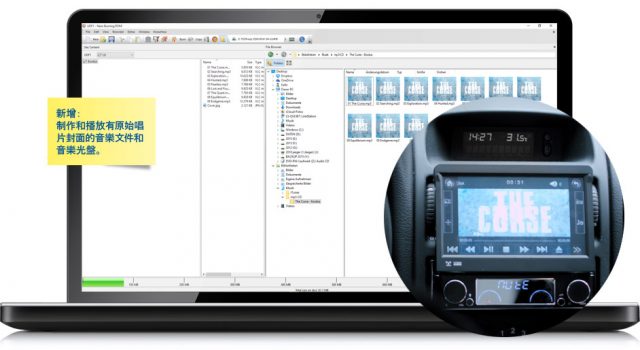
以下是「Nero Burning ROM」的一些主要功能:
自訂燒錄和複製選項:
– 燒錄並複製到CD,DVD和藍光光碟,或將光碟映像儲存到硬碟機,網路和USB裝置,或將超大檔案跨越多個光碟和不同的光碟類型。
進階光碟資料保護:
– 使用個人密碼,加密選項和數字簽名,為燒錄光碟加入最先進的SecurDisc保護。在光碟資料惡化之前取得警報,容許時間備份。

持久光碟資料可讀性和內容質量:
– 使用尖端的SecurDisc技術,確保燒燬的資料可以讀取,無論劃痕,年齡或劣化。
方便的功能,不僅僅是燃燒:
– 超越只是燒錄和擦除可重寫光碟,有選取有效地檢索資料,將音訊檔案轉換為其他格式,或直接使用專輯封面,歌曲標題和藝術家名稱翻錄音訊CD。
– 高質量的光碟燒錄和複製,以優質的播放
– 輕鬆拖放到CD,DVD和藍光光碟上
– 分割大小的檔案,一次燒錄到多張光碟上
– 確保資料可讀性,無論劃痕,年齡或變質
– 通過個人密碼和加密來增強安全層級
Nero Burning ROM 2017 – 燒錄軟體的指標
這些年來,Nero Burning ROM 始終是燒錄界的標竿。率先導入最新的 SecurDisc 4.0 功能,更提供光碟燒錄全面的安全防護。
至於常用的匯入音樂製作精選輯、經典的光碟超燒功能讓你搾乾光碟的每一點空間,這些對這個版本的 Nero Burning ROM 2017 來說,一樣是輕而易舉!
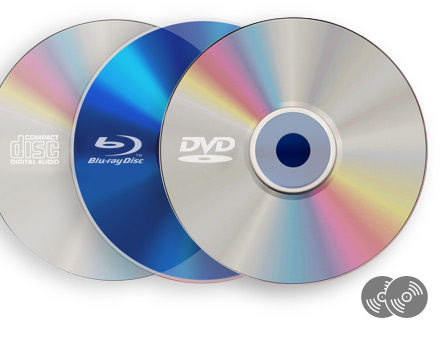
擷取功能:
還在煩惱怎麼把音樂 CD 裡面的歌抓出來存到手機嗎?讓 Nero Burning ROM 幫你解決這類的困擾。
Nero Burning ROM 2017 支援多種音樂格式,可以幫你擷取下來並轉存成 MP3、MP3 PRO、AAC 和流行的FLAC、APE格式。
支援 Gracenote® 技術,可以將歌曲名稱和專輯資訊、專輯封面整合到檔案中,這樣便能輕鬆的管理播放清單,聆聽音樂。
複製功能:
提昇管理多媒體檔案的樂趣*
想要分享有趣的影片,或是在車上、客廳裡隨時播放專輯嗎?Nero Burning ROM 可以複製原汁原味的 CD,DVD 和藍光光碟™!音樂 CD方面,Nero Burning ROM 還可以處理專輯封面及專輯資訊,像是 CD Text文字資訊、專輯的原始資訊以及專輯封面。
燒錄功能:
永遠的燒錄專家
無論是要將美好回憶永久燒錄在 CD、DVD 或是藍光光碟™ 上,或是製作 ISO 映像檔做更多的運用,光碟燒錄的事,燒錄專家 Nero Burning ROM 永遠是最好的選擇。當你將歌曲檔燒成音樂 CD 之際,Nero Burning ROM 透過內建的調整技術、效果器,將歌曲變得更悅耳。
支援 Gracenote® 技術,可以將歌曲名稱和專輯資訊、專輯封面整合到檔案中,這樣便能輕鬆的管理播放清單,聆聽音樂。最後,使用 Nero CoverDesigner 製作最佳的光碟封面,讓你的作品更趨完美!
專案功能:
防護所珍愛之一切
Nero Burning ROM 在資料安全方面始終努力不懈:透過 SecurDisc 4.0 技術,確保機密內容不會為他人所利用。
支援符合業界標準之 256 位元加密功能、數位簽章和金鑰防護,有心人士無法將加密的光碟開啟,而且 Nero 大幅的提昇了光碟的耐用性與可讀取性,即使是不幸刮傷的光碟也能順利讀取。
The powerful burning software Nero Burning ROM allows you to burn your data, music and videos to disc.
Nero Burning ROM gives you full, customized control of your burning projects. You can – among other things – define the file system, the length of the file name and the character set; you can also change the disc label. And of course, you can also customize the Nero Burning ROM toolbar and change the keyboard shortcuts.
Despite its wide range of features, Nero Burning ROM has remained an easy-to-use burning program that creates discs in just a few steps. You select the disc type to be burned (CD/DVD/Blu-ray), define the project type, add the required data and then start burning.
Using Nero Burning ROM you can save audio files from an Audio CD to the hard drive. In the process, the files are encoded, i.e. converted into a format that the computer can read. The Audio CD can be automatically identified with Gracenote. So called metadata such as title, genre, and track title are accessed by the Gracenote Media Database and associated to the tracks. That way you have audio files that are accurately and fully named after the encoding process.
Nero Burning ROM offers you the most advanced disc burning solution.
Here are some key features of "Nero Burning ROM":
Customized Burning and Copying Options:
– Burn and copy to CDs, DVDs and Blu-ray Discs or save disc images to hard drives, networks, and USB devices or span oversized files to multiple discs and different disc types.
Advanced Disc Data Protection:
– Add state-of-the-art SecurDisc protection to your burned discs with personal passwords, encryption options and digital signatures. Get alerts before disc data deteriorates, allowing for time to back up.
Long-Lasting Disc Data Readability and Content Quality:
– Ensure that burned data is readable regardless of scratches, age, or deterioration with cutting-edge SecurDisc technology.
Convenient Features That Do More Than Just Burning:
– Go beyond just burning and erase rewritable discs with the option to effectively retrieve data, convert audio files into other formats or rip Audio CDs directly with album cover, song titles and artists names.
– High quality disc burning and copying for superior quality playback
– Easy drag-and-drop burning to CDs, DVDs and Blu-ray Discs
– Split oversized files to burn onto multiple discs at one time
– Ensure data readability regardless of scratches, age or deterioration
– Enhance security levels with personal passwords and encryption






