【音訊大師】音效編輯、混音、復原及控制工 CyberLink AudioDirector Ultra 4.0.4116
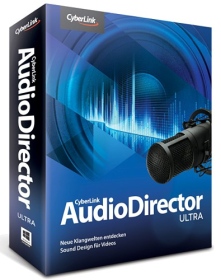
CyberLink AudioDirector Ultra 簡繁體中文極致版為您提供強大且直覺式的音效編輯、混音、復原及控制工具,讓影片聲動無限!
卓越聽覺表現在觀影體驗中扮演舉足輕重角色,藉由音效效果的加強,更能大幅提昇創作成果的聲光效果。
AudioDirector 4內建直覺式的音效調整工具,將音效編輯流程化繁為簡,重現影音驚奇魅力。
AudioDirector 4不僅擁有強大編輯和混音工具,並結合最先進音效復原技術,更可與威力導演完美整合,提供您極致音悅享受,並大幅縮減影片編輯時間,為創作過程帶來更多樂趣。
主要特色:
絕佳影片表現:松潤飾音訊,影片體驗將聲視動人
快速音效修復:音效復原化繁為簡,快速且簡易上手
強大編輯工具:利用強大且精準的編輯工具,立即豐富您的音效
直覺多軌混音:簡單易上手的多軌混音,讓轉場特效渾然天成
專業品質創作:創作極致動聽的高解析度環場音效
專業音效後制、影片聲動精采
與威力導演無接縫的工作流程:現在,AudioDirector 4能夠讓您先行編輯、修復影片中之音效表現。
再與獲獎無數的影音剪輯軟體–威力導演完美整合,讓您擁有極為順暢、無接縫的音效/影片工作流程,大幅縮短影片專案過往耗時甚鉅的過程。
直接編輯影片音效軌:您可直接編輯影片中的音效軌,最多支援7.1聲道環場音效,並同時支援相同音效格式匯入及輸出。
同步音效及特效:利用視覺化編輯工具,讓您同步特定影格中旁白和音訊效果,校正因攝影器材所產生之影音不同步問題。
熱門影片格式支援:AudioDirector 4支援匯入多種熱門音訊格式至影片中,包括MP4、M2TS、SGP、AVI、MPEG-2及最新2K及超高解析度4K影片。
快速修復音效、再現清澈聽覺體驗
專業級視覺修復工具:AudioDirector 4的進階視覺修復介面,讓您精確看到耳之所聞,輕鬆移除錄音過程中的音訊瑕疵。您也能透過由頂尖音效設計工作室授權的音效復原等一系列技術,將音效復原至最純淨狀態。
5種強大區功能變數選取工具:包括:選取音訊時間、時間頻率、頻率、魔杖和筆刷五種區功能變數選取工具,供您精確擷取部分音效,區隔瑕疵音效範圍。
諧波找尋工具:您可以在相同頻帶的音效擷取特定音效,並簡易地從頻譜震盪來源移除瑕疵部分(如鳴笛聲)。
移除多餘音效全新:套用音效復原工具,快速修復瑕疵音軌。透過最先進的雜音分析以及精確控制,輕鬆降低雜訊,重現最純淨的聽覺享受。
強大編輯工具讓您擁有更快速、豐富的編輯體驗
視覺特效時間軸:音效創作,盡在你手!AudioDirector 4最強大且直覺的編輯工具,讓音效後制變得如此簡單!
您加入的特效將以視覺化模式呈現在音效波形下方的時間軸,效果套用皆能一目瞭然!AudioDirector 4更提供6種全新特效,透過精準微調,快速豐富音效表現。
動態設定調整:立即調整聲音檔案之取樣頻率、位元深度以及輸出聲道數量。您也能利用獨家TrueTheater™ Surround虛擬環場音效技術,將單音或立體聲道音效延伸成5.1,甚至是7.1聲道。
支援VST外掛:AudioDirector 4內建一系列熱門特效,豐富您的音效創作,並同時支援業界標準音效處理軟體的第三方VST外掛程式。
視覺化關鍵畫格操作:AudioDirector 4內建直覺化操作工具,讓您快速加入及微調關鍵畫格位置,調整音軌音量並將音效拉至左/右聲道 。
利用直覺式錄音及混音工具,創作獨一無二聽覺特效
同步錄製多重音源至不同音軌:您能單獨或同步錄製多重音源,更能透過獨立音軌編輯,完整掌握最終音效創作細節。
便利的音軌操作:AudioDirector 4提供便利的控制按鈕,包括音軌圖示標籤、靜音、錄製、調整音量等,可個別控制各個音訊軌,最高支援至99軌。
流暢的音效轉場:智慧轉場功能內含節拍轉場、DJ刮碟及智慧重複三種模式,將有效率地為您將二段音樂無縫銜接,毫無突兀頓點。
免費iPhone App – AudioClipper:有了簡單易用的強大音訊/影片剪輯軟體AudioClipper,您可以隨時隨地透過行動裝置錄製有趣的音效片段,豐富音效媒體庫並運用在您的影片專案中。
打造最動聽的多聲道環場音效
動態環場音效音場處理:內建動態音效平移技術,輕鬆於任何單音或多聲道檔案中打造精密的環場音效環境,利用環場音效音場處理器,準確控制多聲道出位置,或為您的聽覺感官打造5.1及7.1立體聲道音效。
高傳真音效表現:製作高達7.1聲道、位元率高達192kHz以及32位元深度的清澈音效,真實表現完全凌駕於音樂CD。
將您的音效專案燒錄至CD:利用全新CD燒錄功能,輕鬆儲存及分享您的音效創作,並同步支援MP3、WMA、M4A以及無失真FLAC檔等熱門音效格式。
There’s no better way to set the right mood to your videos than with striking audio. AudioDirector features powerful audio enhancement tools to add sparkle to your music and sound. Create your own soundtracks using multitrack recording and use mixing tools to enrich the audio experience, automatically remove noises and restore audio to a pristine condition with state-of-the-art technologies. AudioDirector is the solution for crisp, clean and rich audio for your videos.
Features:
Sync Audio to Video
AudioDirector’s dockable video preview window lets you watch your video as you cross-check audio waveform data, so you can ensure sound effects and dialogue are timed precisely to your video. In a truly visual approach, audio visual editing enables you to correct AV sync issues caused by processing delays in your equipment quickly and easily.
Improve Video Sound Quality
Clean, crisp audio is important for a polished result in your video projects. AudioDirector reduces broadband and tonal background noise for a great natural result.
Audio-in-Video Editing
Edit audio from your video clips in both AudioDirector’s Edit and Mix rooms using a flexible set of pro audio tools to edit, sync, add effects, repair and produce.
Broad Video Support
Improve the audio in any video with extensive support for video file formats including H.264, MPG, WMV, MKV, MOV, FLV and AVI.
Multi-Channel Support
AudioDirector supports imported video featuring 5.1/7.1* channel audio. Any video that is supported for import can also be exported in the same audio configuration.
Round-Trip Editing
Full interoperability between AudioDirector and PowerDirector 11 allows audio from video to be passed between the two programs for comprehensive audio editing, mixing and restoration. Refined audio is sent back to PowerDirector 11 resulting in seamless and streamlined workflow.
Simultaneous Multitrack Recording
Record from multiple audio sources either individually or simultaneously. Maintain complete control over the final audio arrangement with the ability to deal with distinct tracks. AudioDirector also makes it easy to insert recordings into existing audio files and features an easy-to-use countdown timer to facilitate the synching process.
99-Track Recording
Create soundtracks without being constrained by restrictive track limitations. Enjoy rich audio with up to 99 separate tracks.
Intuitive Effect Addition
Apply audio effects from the Mix Room with greater flexibility than ever before. Create unique sounds from the Mix Room and apply them to entire tracks.
Produce in Studio Quality
After editing, produce your audio file with support for up to 7.1 channel audio, bit rates up to 192kHz and 32-bit depth.
Recording Device Support
AudioDirector supports an extensive range of S/PDIF and USB recording devices. Plug your device into your PC, launch AudioDirector and you’re ready to record.
Convenient Track Control
AudioDirector offers convenient control buttons on each individual audio track for full control at your fingertips. Select a track icon, mute, record, add volume keyframes and more.
Visual Effect Timeline
Using an innovative approach to display audio effects that are applied to a track, effects are visually presented on a layered timeline below the audio waveform. In one glance, you can see exactly which effects have been applied, where they begin on the track, and even the duration of each effect! The all-in-one view makes adjustments and tweaks a lot more efficient and saves editing time.
Productive Editing Features
Enjoy multi-channel editing, switch between waveform and frequency spectrum views, bookmarking, in-clip recording and other simplified features.
Pro-Level Audio Effects
Sweeten your audio with a selection of popular audio effects including Delay, Dynamic Range Control, Reverb and Equalizer.
VST Plugin Support
AudioDirector features a wide range of popular effects and also supports custom VST plugin effects – the industry standard for audio processing software.
Powerful Adjustment Tools
Craft the perfect soundtrack for your video projects with essential editing tools including trim, speed adjustment, pitch variance, fade in/out and more.
Visual Keyframe Control
AudioDirector’s intuitive controls let you quickly add and adjust keyframe positions to change an audio track’s volume or pan between L-R channels over time. You can also assign interpolations for smooth transitions between keyframes.
Visual Audio Repair
Removing audio imperfections in sound recordings is made easy with AudioDirector’s advanced visual restoration interface. Using both your eyes and ears to identify and isolate audio problems. A detailed spectrogram display accurately visualizes what your ears hear, thereby better highlighting areas that require audio repair. Problem areas can be identified at a glance and then repaired with easy-to-use restoration tools.
Flexible Selection Tools
Extract portions of sound to restore by selecting audio time, frequency, or use the brush or magic wand tool to precisely isolate problem areas.
Harmonic Sound Finder
Extract sounds across the same frequency band using the Harmonic Finder to clean up imperfections from harmonically oscillating sources such as whistles.
Noise Analysis and Reduction
Noise Reduction technology reduces broadband and tonal noise for more natural-sounding results.
Frequency Spectrum View
Switching from Waveform to Frequency Spectrum view allows you to find areas of significant frequency change that aren’t visible in a waveform.
Remove Clicks Cleanly
The Click Removal module automatically identifies clicks, pops and digital impulse noises and seamlessly removes them. Select from one of the built-in algorithms for click removal, or choose to manually adjust the sensitivity of the module to determine what is considered a “click.”
Repair Clipping Artifacts
Clip Restoration in AudioDirector rebuilds peaks damaged by clipping at either the analog or digital stage. Select from several presets that adjust the clipping threshold.
ОС | OS: Windows XP/Vista/7/8
【音訊大師】音效編輯、混音、復原及控制工 CyberLink AudioDirector Ultra 4.0.4116 | Home Page: www.cyberlink.com
【音訊大師】音效編輯、混音、復原及控制工 CyberLink AudioDirector Ultra 4.0.4116 | Size: 214 MB




