【CNC模擬器.實時3D數控機床系統】Swansoft CNC Simulator v7.2.2.0 繁體中文正式版
Swansoft CNC模擬器是實時3D數控機床系統模擬和進階G代碼驗證軟體。
它容許使用者模擬所有CNC機床操作,並使用相同的平台除錯NC代碼!
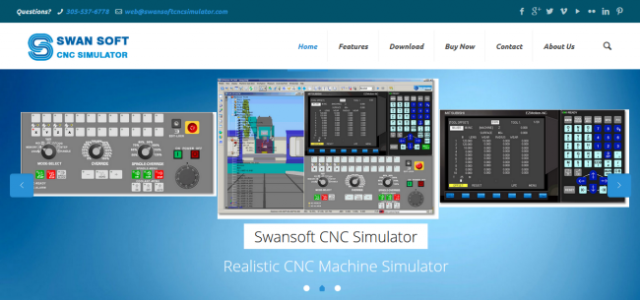
2D和3D模擬
– SSCNC是一款實時3D CNC模擬器,它使用OpenGL進行快速準確的3D編譯建模。
– 在實時模擬期間動態旋轉,縮放,平移,全螢幕和切換檢視。
– 現實的控制台和操作面板。
– 現實三維數控機床和控制台。
– 切割機追蹤模擬。
– 支援多台顯示器。
– 總加工過程模擬:選取工件,歸零工件,選取並測量刀具,選取機床的正確操作模式,清除所有報警。
– 機器模擬內含真正的元件,如冷卻液,加工操作音效和晶片生成。
– 工件設定和安裝。容許設定零點和刀具補償以及使用不同的夾緊裝置。
– 加工後工件的三維測量。
– 基於刀具切削參數的粗糙度測量。
– 材料庫,編輯和插入新材料。
– 資料庫管理工具和工具定制。
– 轉塔可以配置為4,8或12個站(前或後)。加工中心的自動換刀器可以水平或垂直設定。
– 使用虛擬測量工具:邊緣檢驗器,測距儀,千分尺,卡尺等
– Windows MACRO錄音和播放系統。
– 以AVI格式錄製和播放操作過程。
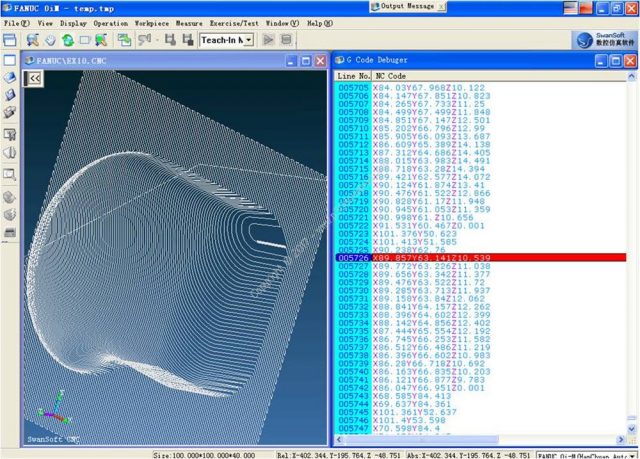
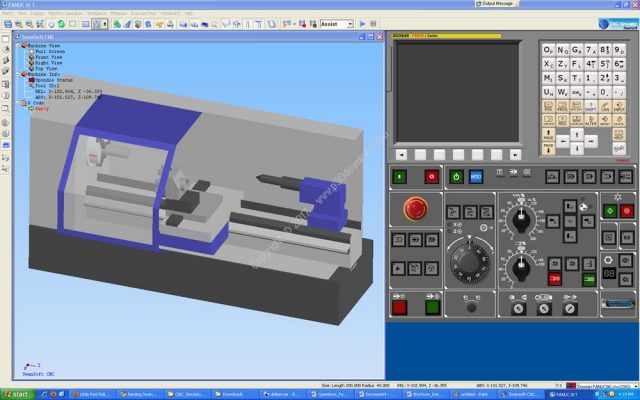
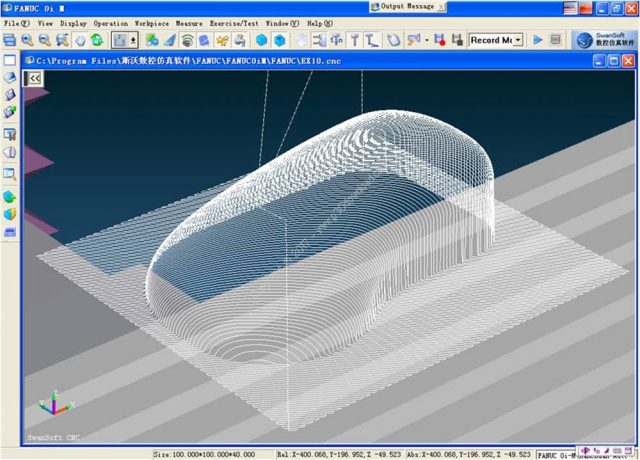
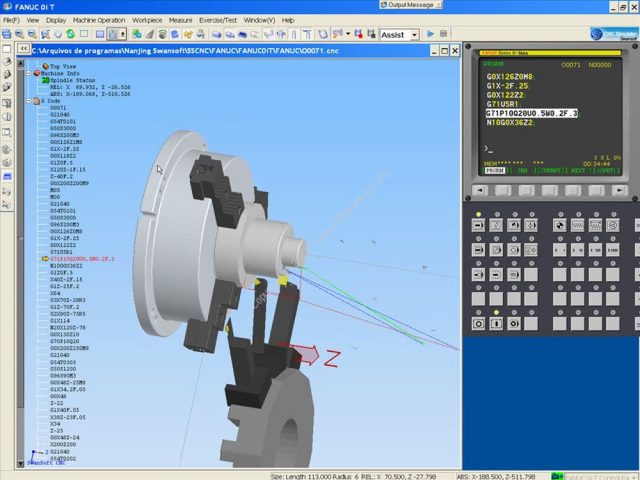
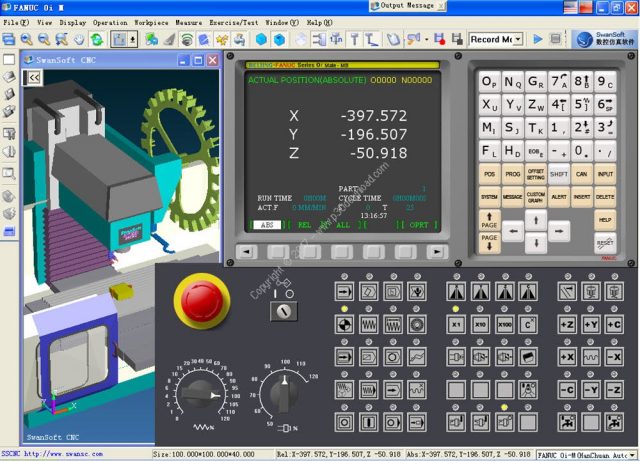
程式編輯
– 使用任何文字編輯器,都可以使用ASCII格式輕鬆建立程式。
– 版本功能(剪下,複製,貼上)。
– 行編號和重編號。
– 程式的變化是簡單直觀的。
– 說明螢幕上的G / M代碼。
– 根據特定型號的指令代碼對固定迴圈進行程式驗證和語系語法。
進階寫程式功能
– G代碼解析器支援ISO-1056準備功能代碼(G代碼),輔助功能代碼(M代碼)。
– G代碼除錯工具。
– 能夠模擬固定迴圈,巨集和參數的包括。
– FANUC,西門子極坐標寫程式,G02,G03螺旋插補。
– 支援不同NC系統中的自訂代碼和迴圈。
– 模擬由UGS,Pro-E,Master CAM生成的後處理檔案。
數控機床操作
– 預設零點G54,G55,G56,G57等
– 預設刀具軸X和Z(車床)和刀具高度(銑削)。
– 電子手輪可用。
– 模式JOG,MDI,編輯,單塊,自動,幹運行,停止迴圈,迴圈啟動,緊急等…
– 調整冷卻軟管。
– 與件,工作台或其他機器零件發生碰撞。
– 調整虛擬機的參數。
– 執行指令操作的所有功能,方便學生使用CNC裝置進行調整。
SSCNC伺服器功能
當軟體以伺服器 – 用戶端配置安裝在本地網路上時,它可以精靈師提供管理學生,課程和測試的能力。提供以下功能:
使用者管理
學生通過使用者名和密碼在SSCNC伺服器上註冊。一旦學生從本地網路中的任何一台電腦登入,教練可以集中管理,監督和輔導學生。
練習管理
在SSCNC伺服器中加入和編輯練習。傳輸練習,內含圖片給客戶(學生)。學生從事演習,並將答案傳回教練。
網路監控
SSNC伺服器節省學生註冊資訊,容許查詢和控制登入,註銷和機器操作。向學生廣播螢幕資訊,並通過遠端檢視和控制用戶端PC遠端協助他們。
4.考試子系統
內含問題庫管理,測試紙管理,測試過程管理以及考試紙自動分級。
5.測試管理子系統
內含測試資料管理,考試許可管理和測試結果管理。
【CNC模擬器.實時3D數控機床系統】Swansoft CNC Simulator v7.2.2.0 官方網址:
http://swansoftcncsimulator.com/
【CNC模擬器.實時3D數控機床系統】Swansoft CNC Simulator v7.2.2.0 檔案大小:413 MB
Swansoft CNC Simulator is real-time 3D CNC machine system simulation and advanced G-code verification software. It allows the user to simulate all the CNC machine operations and debug NC code using the same platform!
2D and 3D simulation
– SSCNC is a real time 3D CNC simulator that uses OpenGL for fast and accurate 3D rendering modeling.
– Dynamic rotation, zoom, pan, full screen and switch views during simulation in real time.
– Realistic control panels and operator panels.
– Realistic three-dimensional numerical control machine tools and control panel.
– Cutter trace simulation.
– Supports multiple monitors.
– Total machining process simulation: selecting the workpiece, zeroing the workpiece, select and measure tools, select the right operation mode for the machine and clearing all the alarms.
– Machine simulation includes real components like coolant, sound for machining operations and chips generation.
– Workpiece setting and mounting. Allows to setup zeros and tool offsets and the use of different clamping devices.
– Three-dimensional measuring of workpiece after it is machined.
– Roughness measurements based on tool cutting parameters.
– Materials library, edit and insert new materials.
– Database management tools and tools customization.
– The turret can be configured for 4, 8 or 12 stations (front or rear). The automatic tool changer for the machining center can be setup horizontally or vertically.
– Use virtual measuring tools: edge finder, feeler gauge, micrometer, calipers etc.
– Windows MACRO recording and playback system.
– Operation process recording and replay in AVI format.
Program Editing
– Programs are easily created in ASCII format using any text editor.
– Edition capabilities (cut, copy, paste).
– Numbering and renumbering of lines.
– Changes in the lines of program are simple and intuitive.
– Help on screen for G/M codes.
– Program verification of canned cycles and language syntax according to the command code for the specific model.
Advanced programming functions
– G Code parser. Support ISO-1056 preparatory function codes (G codes), assistant function codes (M codes).
– G-code debugging tool.
– Capability to simulate canned cycles, macros and the inclusion of parameters.
– FANUC, SIEMENS polar coordinate programming, G02, G03 spiral interpolation.
– Support for custom code and cycles in different NC systems.
– Simulates post processed files produced by UGS, Pro-E, Master CAM.
Operation of CNC machine
– Preset zero point G54, G55, G56, G57 etc …
– Preset tool axes X and Z (Lathe) and height of tool (Milling).
– Electronic hand wheel available.
– Modes JOG, MDI, EDIT, SINGLE BLOCK, AUTOMATIC, DRY RUN, STOP CYCLE, CYCLE START, EMERGENCY etc …
– Adjust the cooling hose.
– Alarm collision with the piece, bench or other machine parts.
– Adjust the parameters of the virtual machine.
– Performs all functions of the command operation, facilitating the adaptation of the student with the CNC equipment.
SSCNC Server Features
When the software is installed on a local network in a server-client configuration it provides the instructor with the capability for managing students, classes and tests. The following features are available:
1. Users management
Students are registered in the SSCNC server by means of a username and password. Once the student log in from any computer in a local network the instructor can centrally manage, monitor and tutor the students.
2. Exercises management
Add and edit exercises in SSCNC server. Transmit exercises including pictures to clients (students). Students work on the exercise and transmit the answers back to the instructor.
3. Network Monitor
SSNC sever saves students registration information and allows querying and controlling login, logoff and machine operations. Broadcast screen information to the students and remotely assist them via remote view and controlling of the client PC.
4. Examination subsystem
Includes question library management, test paper management, the test process management as well as the examination paper automatic grading.
5. Test Administration subsystem
Including test data management, exam permit management and test results management.







