【Windows作業系統備份與還原】EaseUS Todo Backup Technician v11.5.0.0 正式版(評鑑)
EaseUS Todo備份技術人員,一個包羅萬象的備份和恢復策略,為業務資料保管建立理想的備份,並恢復任何事情,使業務繼續照常運行,這對業務穩定增長至關重要。
專為商業,組織,IT專業人員,系統管理員,技術人員,顧問和特殊服務提供商而設計。
– 輕鬆設定全功能備份計劃,並為客戶提供專業的備份服務,以實現資料保護
– EaseUS Todo備份技術人員容許公司無限制地使用,為您的業務提供動力,並最大限度地
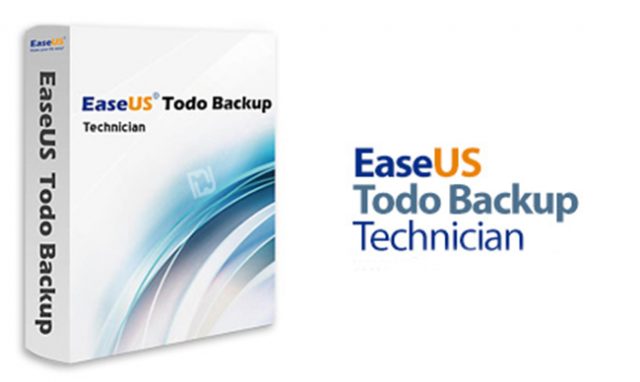
降低業務成本和時間
– EaseUS Todo Backup Technician的使用者享受免費升級訂閱,實現無縫保護。業務彈性的經濟實惠的許可政策。
最高效的備份和災難恢復解決專案:
EaseUS Todo備份技術人員非常有利於商業環境,以保護文件,檔案,電子信件,系統,硬碟,分區或卷免受嚴重資料丟失情況的影響,例如硬體裝置故障,病毒攻擊,系統崩潰,操作錯誤,惡意黑客攻擊和自然災害
100%安全,保持原始資料完好無損
EaseUS Todo備份技術人員可以跨多個系統保護關鍵業務資料。永遠不會再冒險丟失資料
災難發生後快速恢復
節省時間的EaseUS備份程式可以快速恢復丟失的檔案,以保持業務健康運行而不會中斷
靈活的全面資料保護選項
基於事件或時間的備份任務可以防止業務訊息按計劃進行破壞性損壞。靈活的訂閱也非常划算
易於實現多任務備份策略
無憂備份軟體採用業界領先的備份技術,在很大程度上簡化了IT管理程式
業界領先的備份解決專案為業務增長提供了理解
EaseUS一體化備份解決專案可在發生意外災難時最大限度地保護敏感訊息,並最大限度地減少業務停機時間。採用業務標準來執行備份任務
– 先進技術的專業備份軟體
EaseUS Todo備份技術人員涵蓋Todo Backup Advanced Server等所有功能,如SQL / Exchange備份和恢復,一鍵式恢復系統到不同的硬體
– 流行的雲備份解決專案
EaseUS Todo備份技術人員提供可用於將重要業務資料備份到流行雲存儲的選項,例如OneDrive,Google Drive和Dropbox
– 全面的備份模式
防災備份軟體使您可以根據業務需求自由地進行完整/增量/差異備份,以防止一切損壞
– 前/後指令備份
輕鬆建立指令提示並直接執行備份。定義備份前或指令後指令,並在指令執行之前或之後運行備份
– 備份業務的一切
EaseUS備份軟體可以立即從備份中恢復整個系統,磁碟,分區,檔案或Outlook電子信件,並使您的業務恢復運行順利
– 跨系統環境的業務備份
在Windows 10,8.1,8,7,Vista,XP和Windows Server 2016,2012,2011,2008,2003中有效地為Windows PC和伺服器工作。
災難恢復技術員工具包
EaseUS Todo備份技術人員可以快速恢復對您的業務至關重要的一切
業務虛擬化:P2V遷移和P2V轉換
EaseUS Todo備份技術人員能夠保護物理和虛擬工作環境,支援從物理機到虛擬機的系統遷移,物理覆制到虛擬覆制,甚至可以輕鬆地將物理備份映像檔案轉換為虛擬格式。
P2V遷移
P2V複製和P2V恢復可說明您以安全的模式將系統從物理機遷移到虛擬機
P2V轉換
將硬碟或分區映像檔案轉換為VMware或Virtual PC格式以在虛擬機上運行
特殊業務備份功能
– 免費終身升級
EaseUS Todo備份技術人員的技術人員許可證是訂閱模式。對於企業來說,訂閱1年,2年甚至是預算的免費終身升級版本都非常靈活。在訂閱期內免費升級到每個新版本
– 免費技術支援和實時報告
EaseUS Todo備份技術人員會自動向IT管理員傳送有關現用的備份狀態的電子信件,以便及時做出戰略決策。 7×24技術支援是免費提供的。
– 瀏覽或載入備份
EaseUS備份軟體使用者能夠在Windows資源管理器中瀏覽圖像檔案,只需複製貼上檔案或資料夾,甚至可以安裝或卸載磁碟映像。
– 遷移和複製成影像檔
系統遷移和磁碟複製成影像檔功能有助於複製成影像檔Windows操作系統,硬碟機,分區或卷,以保護所有已儲存的檔案和系統,以進行磁碟升級和磁碟更換。高效地將操作系統遷移到SSD或HDD,並將操作系統從一個SSD傳輸到另一個SSD
EaseUS Todo Backup Free – 備份還原軟體
https://tw.easeus.com/backup-software/todo-backup-free-download.html
EaseUS Todo Backup Technician, an all-inclusive backup & recovery strategy, creates ideal backups for business data safekeeping and restores anything to make business continue running as usual that is extremely essential for business steady increase.
Well designed for business, organizations, IT professionals, system administrators, technicians, consultants and specially service providers.
– Easy to set up full-featured backup plans and deliver professional backup service to clients for data protection
– EaseUS Todo Backup Technician allows unlimited usage among company to power your business and minimize business cost & time
– Users of EaseUS Todo Backup Technician enjoy free upgrade in subscription for seamless protection. Affordable license policy for business flexibility.
The Most Efficient Backup and Disaster Recovery Solution
EaseUS Todo Backup Technician is pretty beneficial for business environment to protect document, files, emails, systems, hard disks, partitions or volumes from severe data loss cases like hard device failure, virus attack, system crash, operation error, vicious hacking and natural disaster
100% safe to keep original data intact
EaseUS Todo Backup Technician protects crucial business data across multiple systems. Never risk losing data again
Quick recovery once disaster occurs
Time-saving EaseUS backup program gets lost files recovered fast to keep business run healthily without interruption
Flexible options for total data protection
Event or time based backup tasks defend business information from destructive damages on schedule. Flexible subscription is also much cost effective
Easy to fulfill multi-task backup policies
Hassle-free backup software takes industry-leading backup technology to simplify IT admin routine to a large extent
Industry-Leading Backup Solution Makes Sense for Business Growth
EaseUS all-in-one backup solution fully protects sensitive information in case that disaster happens unexpectedly and minimizes business downtime. Take business standard to perform backup tasks
– Professional backup software in advanced technology
EaseUS Todo Backup Technician covers all features as Todo Backup Advanced Server, like SQL /Exchange backup & recovery, one-click to restore system to dissimilar hardware
– Popular cloud backup solution
EaseUS Todo Backup Technician offers available options to back up important business data to popular cloud storage, such as OneDrive, Google Drive and Dropbox
– Comprehensive backup modes
Disaster-proof backup software makes you free to take full / incremental / differential backups depending on business requirement to prevent everything against damage
– Pre/post command backup
Create command prompts easily and execute backups directly. Define pre or post backup commands and run backups before or after command execution
– Backup everything for business
EaseUS backup software recovers entire system, disk, partition, file or Outlook email promptly from backups and fast makes your business return to run smoothly as before
– Business backup across system environment
Work effectively for both Windows PC and servers under Windows 10, 8.1, 8, 7, Vista, XP and Windows Server 2016, 2012, 2011, 2008, 2003.
Disaster Recovery Technician Toolkit
EaseUS Todo Backup Technician fast restores everything that matters your business
Business Virtualization: P2V migration and P2V conversion
EaseUS Todo Backup Technician is able to protect both physical and virtual working environment, supports system migration from physical to virtual machines, physical copies to virtual ones and even converts physical backup image files to virtual format easily.
P2V migration
P2V copy and P2V recovery help you migrate system in a safe way from physical machine to virtual machine
P2V conversion
Convert hard disk or partition image file to VMware or Virtual PC format to run on virtual machine
Special Business Backup Features
– Free Lifetime Upgrade
Technician license for EaseUS Todo Backup Technician is in a subscription model. It’s much flexible for business to subscribe for 1 year, 2 years or even take the free lifetime upgrade version on budget. Free upgrade to every new version in subscription period
– Free technical support and real-time reports
EaseUS Todo Backup Technician sends emails about current backup status automatically to IT administrator for timely strategic decision. 7×24 technical support is available free of charge.
– Browse or mount backups
EaseUS backup software users is capable of browsing image files in Windows Explorer, simply copy-paste files or file folders and even mount or unmount disk images.
– Migration and clone
System migration and disk cloning function helps to clone Windows operating system, hard drive, partition or volume to protect all saved files and systems for disk upgrade and disk replacement. Efficient to migrate OS to SSD or HDD and transfer OS from one SSD to another






