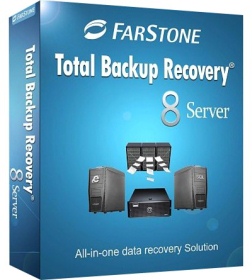全備份恢復伺服器 FarStone Total Backup Recovery Server 8.3
全備份恢復伺服器 FarStone Total Backup Recovery Server 8.3
全備份恢復伺服器保護您的企業免受電腦出現故障的高昂費用及營運虧損。
全備份恢復伺服器集中備份和恢復管理,為企業提供了更大的業務功能和彈性具有成本效益的基礎設施。
充分利用您的業務連續性通過我們的簡單易用,但功能強大的工具,以滿足您的恢復時間對象,消除運營的停機時間,並提高生產效率。
所有功能於一身的資料恢復軟體,可確保您的伺服器可以迅速恢復病毒,資料丟失,洪水或任何其他意想不到的災難。
一個特殊的恢復環境(恢復管理器),您可以運行完整的備份恢復備份和恢復受損的分區,即使Windows無法啟動。
其他一些功能,如備份復原®建立應急盤,也可在此恢復環境。
完整的備份恢復伺服器提供了靈活的模式來保護管理員所有參與的電腦。
系統管理員將欣賞東石備份復原8伺服器的能力顯著降低配置多個系統,安裝軟體,或恢復到原始圖像的多個系統所花費的時間。
全備份恢復伺服器 FarStone Total Backup Recovery Server 8.3功能內含:
‧完整備份(磁碟映像)或備份選取的檔案和資料夾
‧備份開啟的檔案中,Exchange,SQL,VMware和Oracle伺服器,而不會中斷您的運營
‧體驗無業務運營中斷!
‧通用復原不麻煩了!
‧硬碟機成像:備份和恢復系統的完整副本中的所有檔案,安裝軟體,分區訊息和系統設定。
增量備份:備份,最新的備份資料對存儲變化。
‧檔案備份:手動或自動備份選取的檔案/資料夾,檔案副檔案名,等等。
‧異種恢復:恢復到不同的硬體配置系統或虛擬機的一個特定的配置一個完整的系統映像。
其他特性與優勢:
‧Microsoft卷影複製服務(VSS)支援(適用於Windows Server 2003和更高版本):輕鬆備份VSS(外匯,甲骨文,SQL Server)相容的資料庫沒有資料庫斷線,並確保資料的一致性。
‧預啟動執行環境(PXE)技術支援:從PXE伺服器引導和恢復任何系統,而不需要一個啟動應急磁碟。
‧完整外部備份:一個USB硬碟機上存儲一個完整的系統映像,或在網路上共享。
‧易於磁碟映像更新:增量備份可以讓你快速更新已儲存的磁碟映像,而無需離開視窗。
‧靈活的備份:備份您的用戶端的硬碟機到另一個本地硬碟機,網路磁碟機或USB裝置。
‧快速,可控的恢復:通過在幾分鐘內,而不是幾小時或幾天內完成恢復重建系統。
‧分區支援:支援FAT,FAT32,NTFS和其他不明的分區。
‧硬體支援:支援IDE,EIDE,SATA,SCSI / RAID,GPT硬碟機和動態硬碟機。
‧100%保護功能:恢復損壞的操作系統軟體腐敗,人為錯誤,病毒攻擊,或軟體錯誤。
‧FTP支援:另一個資料複製到遠端FTP伺服器的檔案,以加強保護,甚至整台電腦。
‧虛擬機技術支援:轉換到VMware檔案映像格式,它在虛擬機上運行的備份映像。
有什麼新的全備份恢復伺服器8:
*基於UEFI的系統支援
*免費的管理控制台
* GPT /支援動態磁碟
*異種恢復免費
* VMWare的/ VHD支援
*密碼恢復
*功能變數控制器支援
*增強的RAID支援
*冷/熱成像
*資料粉碎
Total Backup Recovery Server protects your business from the high costs of computer failure and operational losses. Total Backup Recovery Server centralizes backup and recovery management, which provides businesses with a cost-effective infrastructure for greater business functionality and resilience. Leverage your business continuity through our easy to use, yet powerful tools to meet your recovery time objects, eliminate operational downtime, and improve productivity. All-in-one data recovery software ensures your servers can be quickly restored from virus, data lose, flood, or any other unexpected disaster. With a special recovery environment (Recovery Manager), you can run Total Backup Recovery to back up and restore damaged partitions even if Windows does not start. Some other features of Total Backup Recovery®, such as creating bootable rescue disc, are also available in this recovery environment.
Total Backup Recovery 8 Server offers the administrator flexible ways to protect all involved computers. System administrators will appreciate FarStone Total Backup Recovery 8 Server’s ability to dramatically reduce the time spent configuring multiple systems, installing software, or restoring multiple systems to an original image.
Total Backup Recovery’s Suite of backup features includes:
• Full backup (disk imaging) or back up only selected files & folders
• Backup open files, Exchange, SQL, VMware and Oracle servers without interrupting your operations
• Experience NO Business operational downtime!
• Universal Restore without a hassle!
• Hard Drive Imaging: Backs up and restores a system with a complete copy of all files, installed software, partition information, and system settings.
• Incremental Backup: A backup that stores changes to the data against the latest backup.
• File Backup: Manually or automatically backs up selected file/folder, file extension, etc.
• Dissimilar Restore: Restores a complete system image of a particular configuration to a different hardware configuration system or a Virtual Machine.
Other Features & Benefits:
• Microsoft Volume Shadow Copy Service (VSS) Support (for Windows Server 2003 and higher): Easily back up VSS compatible databases (Exchange, Oracle, SQL Server) without taking databases offline and ensuring data consistency.
• Preboot Execution Environment (PXE) Support: Boot and recover any system from PXE server without the need for a Bootable Rescue Disk.
• Complete External Backup: Store a complete system image on a USB hard drive, or on a network share.
• Easy Disk Image Updates: Incremental Backup lets you quickly update your saved disk image without ever leaving Windows.
• Flexible Backup: Back up your client’s hard drive to another local hard drive, network drive, or a USB device.
• Rapid, Controlled Recovery: Rebuild system via Complete Restore in minutes, not hours or days.
• Partition Support: Supports FAT, FAT32, NTFS and other unknown partitions.
• Hardware Support: Supports IDE, EIDE, SATA, SCSI/RAID, GPT hard drives and Dynamic hard drive.
• 100% Protection: Restore an operating system damaged by corrupt software, human error, a virus attack, or a software bug.
• FTP Support: Save another data copy onto a remote FTP server to enhance the protection of files and even the whole computer.
• Virtual Machine Support: Convert the backup image into a VMware file image format to run it on a virtual machine.
What’s new in Total Backup Recovery Server 8:
* UEFI-based System Support
* Free Administrative Console
* GPT/Dynamic Disk Support
* Free Dissimilar Restore
* VMWare/VHD Support
* Password Recovery
* Domain Controller Support
* Enhanced RAID Support
* Hot/Cold Imaging
* Data Shredding
全備份恢復伺服器 FarStone Total Backup Recovery Server 8.3 | Size: 481.1 MB
ОС | OS: Windows XP/Vista/7/Windows Server 2003/Windows Server 2008
全備份恢復伺服器 FarStone Total Backup Recovery Server 8.3 | Home Page: www.farstone.com