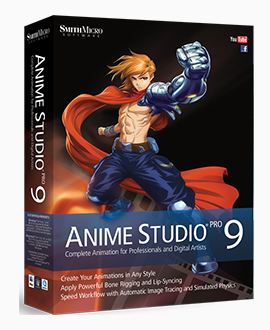動漫動畫創造效果物體場景工具 Smith Micro Anime Studio Pro v9.0
動漫動畫創造效果物體場景工具 Smith Micro Anime Studio Pro v9.0
Smith Micro Anime Studio Pro是完美的專業人士尋找一個更有效的替代繁瑣的一幀一幀的動畫。
一個直觀的介面,可視化的內容庫和骨吊掛系統,自動圖像追蹤,綜合假唱,三維造型設計,物理,運動追蹤,字元精靈和更強大的功能,例如,動畫Studio Pro中提供了先進的動畫製作工具加快您的工作流程。
動畫Studio Pro中 – 完整的2D動畫,數字藝術家和專業人士!
動漫Studio Pro是完美的專業人士尋找一個更有效的替代繁瑣的一幀一幀的細節時,創造高質量的動畫。
有了一個直觀的介面和加載前搭建的角色和更多的內容,動畫Studio Pro中提供了先進的動畫工具和效果,以加快您的工作流程。
建立高品質的動畫
請使用功能強大的基於向量的繪圖工具的人物,物體和場景。匯入您的掃瞄圖紙和圖片,內含分層的Photoshop®檔案。
自動圖像追蹤
加快生產的自動轉換現有的藝術作品和草圖來完全可編輯的向量圖形。
字元精靈
設計完全操縱多個檢視,步行週期,表情和字元。訪問幾十個預先設計的元件或加入您自己的創作和可重複使用的行動。
實時媒體連線
匯入媒體檔案編輯在原始應用程式會自動識別和更新,在動漫工作室。
全球編譯樣式
快速改變您的動畫的整體設計,通過選取不同的填充,筆觸和層預設。
強大的製作工具
強大的工具,使骨索具個性創造與動畫比以往任何時候都更容易。
節省時間曲線輪廓,路徑追蹤和中風風險的工具,隨著自動線平滑功能。
‧在動畫Studio Pro中8個速度達產自動轉換現有的藝術作品和草圖,完全可編輯的向量圖形圖像自動追蹤。
‧強大的,基於向量的繪圖工具,並能夠將掃瞄的圖紙和圖像,您可以快速建立自己的人物和物體在動畫Studio Pro中。
‧革命性的骨骼操縱系統提供了一個快速和有效的替代繁瑣的一幀一幀的動畫。骨架的任何圖像通過指向和點擊,然後把它帶到生活,同時保持你的項目組織與音序器和時間表。
‧內建的字元精靈工作的人的概念或圖紙及索具的每個字元從頭開始尋找一個快速的替代是理想的工具。
‧在動畫Studio Pro中的全局編譯樣式,讓你通過簡單地調整設定一對夫婦的改變動畫的整體設計。
‧Photoshop的檔案匯入與支援您的工作流層的速度增長
‧實時媒體連線自動更新圖像,動畫和音訊檔案編輯時,在進口動漫工作室檔案在外部程式,讓您在飛行中進行必要的變更。
‧動畫Studio Pro中,您可以建立自己的3D對像轉換2D轉換為3D對象的向量層,並容許您自動執行部分的動畫模擬物理。匯入您的波塞爾場景,並結合二維和三維動畫。
‧錄製您自己的音效片段在動漫工作室,將它們同步到您的動畫人物使用內建的假唱功能。
‧選取準備使用的角色,道具,場景,股票的音訊和視訊剪輯,分散刷子,讓你的動畫在動畫工作室迅速從庫中。
‧輸出視訊和動畫的無限長度格式,內含NTSC / PAL D1/DV標準和寬屏; iPhone,iPad和Droid的; HDV與HDTV 780P和1080P的AVI,MOV,Flash和更
‧動畫Studio Pro中提供了一個強大的和富有成效的動畫環境,最大限度地減少生產時間,提高您的工作效率。
‧相容Mac和Windows。
動漫動畫創造效果物體場景工具 Smith Micro Anime Studio Pro v9.0新的Pro功能
更多的控制和節省時間,
可編輯的動態圖
最要求的功能,我們的使用者一直在尋求終於來了。在運動圖,以圖形模式顯示的現用的層的動畫頻道,而不是僅僅沿一條直線的點。可編輯的運動線圖,現在使用者可以得到最大程度的,詳細的,控制自己的動畫,而不是依靠預先設定的插補。現在,您可以編輯使用貝賽爾手柄的運動曲線,而不是直接依賴於補間動畫,緩解和易用性。 [專業版才有的功能]
動漫工作室採用了獨特的智慧骨吊掛系統建立一個的字元骨架,然後毫不費力地在時間軸中搬移角色。這是一個顯著的優勢,而且有助於加快我的工作。隨著動漫工作室,這個過程可能花費數週,需要幾個小時 – 有時甚至幾分鐘!
維克多帕雷德斯,著名的動漫工作室的藝術家,他的動畫作品內含雀巢,貝克啤酒,雪佛蘭,斧,百事公司和智利政府。
更高的質量和更多的控制
革命性的智慧骨
新智慧骨頭在動畫Studio Pro中,是一個令人難以置信的功能,可降低或完全消除你的性格扭曲周圍的關節 – 特別是周圍的膝蓋和手肘。集團一個點集,並使用智慧骨頭控制桿,以建立3D的,你可以很容易地重複轉動撥盤的議案。例如與智慧的骨頭,你可以控制在一個角色的面部表情和頭部轉動,而不是需要接觸每個骨骼點與簡單的槓桿運動。智慧骨頭不僅步驟的質量和現實主義的骨行動,但使得它更容易重複的複雜運動和控制操縱元素。 [專業版才有的功能]
對出口更多的彈性
圖層複合
只要按一下單獨匯出多個層。圖層複合是有用的,如果你想只匯出選取的項目在你的場景中,這樣就可以複合外部的第三方軟體。例如,您可以建立一個圖層排版,涉及到背景中的元素,另外,涉及到的字元,另外,涉及到的前景元素或標題。關閉團體和關閉,直到你得到邏輯上屬於一起的元素。從該組,然後建立一個新的圖層複合。在編譯時,你可以作為一個電影檔案,然後選取編譯特定的圖層複合。 [專業版才有的功能]
更多的控制
改進的洋蔥皮
動畫Studio Pro中9洋蔥皮內已經完全重新設計,現在內含透明膠片究竟要如何說明你調整你的動畫。 [專業版才有的功能]
更多的權力
腳本增強
更多的腳本訪問和控制。更新內含KeyUp和KeyDown檢驗,非模態視窗和浮動視窗,更多的GUI視窗小部件,如滑塊,捲軸,側面的刻度盤,逕向撥號等[專業版才有的功能]
比以往任何時候都更快
64位架構和圖形處理單元(GPU)加速
動漫工作室9 Pro是一個64位的應用程式。在速度和記憶體改進會注意到所有那些誰使用64位的機器。提高編譯速度和預覽的效能。同時,最大程度地利用您的圖形卡與動漫Studio Pro中。位於「偏好項」對話框中的設定來啟用或禁用此選項。 [臨特點]
開端和Pro中的新功能:
全新酷炫內容
字元精靈
數百名新角色。快速設計現成的動畫人物使用內建的字元精靈。選取一個預設,請撥打的身體比例,並選取從幾十個預先設計的二維部件,如手,腳,嘴,眼睛,鼻子和頭。
節省了時間和更容易使用
智慧工具調色板
智慧工具調色板提供了超高效的,改進的介面,讓使用動漫工作室的增強的繪圖工具比以往任何時候都更快。已合併成一個超級工具的轉換工具轉換,縮放和旋轉工具。
文字輸入,線路寬度和Word氣球
現在的文字輸入容許更大的彈性,在特殊的字型,線寬,彩色,字距,和更多。使用Word內建氣球在你的動畫。調整線的寬度與厚度的更多的控制權。磁鐵模式可讓您調整和影響上線的多點。
更快的速度和組織
增強關鍵幀編輯
關鍵幀建立動畫和動漫工作室9中的增強功能的速度和組織您的工作流程,將留下深刻的印象,即使是最熟練的動畫師提供了一個水平的核心要素。現在,您可以按兩下時間軸上加入關鍵幀。現在可以被搬移一個或多個關鍵幀過去對方。垂直縮放關鍵幀的運動圖形和應用相對關鍵幀變更。在時間軸中的關鍵幀指定彩色,以說明追蹤的動畫序列之間的相互關係。您也可以按住只要你想現在一個特定的關鍵幀的持續時間。
更容易使用
增強色層的時間軸
甚至比以前更容易使用,更直觀的使用者介面,更快地訪問重要的和經常使用的任務和工具,以及新的彩色編碼的選項,使您的項目組織。指定彩色層在圖層面板中,說明您追蹤層以某種模式相互關聯的。您也可以復原/重做層現在也。
更大的相容性
Wacom公司的Multi-Touch技術支援
Wacom公司的Multi-Touch支援容許您使用Wacom的新一代觸片,動漫工作室。輕鬆地編輯字元,縮放,旋轉,平移,縮放和在畫布上用簡單的手指手勢。竹,影拓和新帝觸摸片。
Windows操作系統與硬體:
8,Windows 7的Vista和XP
‧(64位安裝64位操作系統)
‧1 GHz的Intel Pentium或同等
硬體:
‧1.5 GHz的英特爾處理器或以上
‧RAM,顯示屏等:
‧700 MB可用硬碟空間
‧512 MB RAM
‧1024 x 768解析度
‧16位彩色顯示器
‧CD-ROM磁碟機(物理版本的應用程式)
‧Windows Internet瀏覽器8或更新版本的Windows系統
‧Internet連線的內容天堂
‧波塞爾®7或更高版本需要進口波塞爾場景
Anime Studio Pro is perfect for professionals looking for a more efficient alternative to tedious frame-by-frame animation. With an intuitive interface, a visual content library and powerful features such as a bone rigging system, automatic image tracing, integrated lip-synching, 3D shape design, physics, motion tracking, a character wizard and more, Anime Studio Pro delivers advanced animation tools to speed up your workflow. Anime Studio Pro – Complete 2D Animation for Digital Artists and Professionals! Anime Studio Pro is perfect for professionals looking for a more efficient alternative to tedious frame-by-frame detailing when creating quality animations. With an intuitive interface and loaded with pre-rigged characters and additional content, Anime Studio Pro delivers advanced animation tools and effects to speed up your workflow.
Create High-Quality Animations
Make characters, objects and scenes using powerful vector-based drawing tools. Import your scanned drawings and images, including layered Photoshop® files.
Automatic Image Tracing
Speed up production by automatically converting existing artwork and sketches to fully editable vector drawings.
Character Wizard
Design fully rigged characters with multiple views, walk cycles, expressions and more. Access dozens of predesigned components or add your own creations and reusable actions.
Real Time Media Connection
Imported media files edited in their native applications are automatically recognized and updated within Anime Studio.
Global Rendering Styles
Quickly change the overall design of your animations by choosing from various fill, stroke and layer presets.
Powerful Production Tools
Robust bone-rigging tools make character creation and animation easier than ever.
Save time with Curve Profile, Follow Path and Stroke Exposure tools, along with automatic line-smoothing features.
• Automatic Image Tracing in Anime Studio Pro 8 speeds up production by automatically converting existing artwork and sketches to fully editable vector drawings.
• With powerful, vector-based drawing tools and the ability to import scanned drawings and images, you can quickly create your own characters and objects in Anime Studio Pro 8.
• The revolutionary bone-rigging system provides a fast and efficient alternative to tedious frame-by-frame animation. Add a skeleton to any image by pointing and clicking—then bring it to life while keeping your project organized with the sequencer and timeline.
• The built-in Character Wizard is the ideal tool for anyone working on concepts or looking for a fast alternative to drawing and rigging each character from scratch.
• Global Rendering Styles in Anime Studio Pro 8 let you change the overall design of your animation by simply adjusting a couple of settings.
• The Photoshop document import with support for layers speeds up your workflow
• Real Time Media Connection automatically updates image, movie and audio files in your imported Anime Studio files when edited in an external program, allowing you to make the necessary changes on the fly.
• Anime Studio Pro 8 enables you to create your own 3D objects by converting your 2D vector layers into 3D Objects, and simulated physics allows you to automate parts of your animations. Import your Poser scenes and combine 2D and 3D animation.
• Record your own sound clips right within Anime Studio and sync them to your animated characters using the built-in lip synching functionality.
• Choose from a library of ready-to-use characters, props, scenes, stock audio and video clips, scatter brushes and more to get you animating quickly in Anime Studio.
• Output video and animation of unlimited length to formats including NTSC/PAL D1/DV Standard and Widescreen; iPhone, iPad and Droid; HDV and HDTV 780p and 1080p; AVI, MOV, Flash and more
• Anime Studio Pro 8 provides a powerful and productive animation environment that minimizes production time and increases your productivity.
• Compatible with Mac and Windows.
New Pro Features
MORE CONTROL & SAVES TIME
Editable Motion Graphs
The single most requested feature that our users have been asking for is finally here. In Motion Graphs, the animation channels of the current layer are displayed graphically, rather than just as points along a line. With Editable Motion Graphs, now users can get maximum, detailed, control of their animation, instead of relying on pre-set interpolations. You can now edit motion curves with Bezier handles directly instead of relying on tweening, ease-in and ease-out. [Pro Only Feature]
Anime Studio 9 uses a unique smart bone rigging system to create a character skeleton and then effortlessly move the character over the timeline. This is a phenomenal advantage and really helps to accelerate my workflow. With Anime Studio, a process that might have taken weeks, takes just hours – or sometimes even minutes!
~ Victor Paredes, renowned Anime Studio artist whose animation credits include Nestle, Becker Beer, Chevrolet, Axe, Pepsico and the Chilean government.
HIGHER QUALITY & MORE CONTROL
Revolutionary Smart Bones
New in Anime Studio Pro 9, Smart Bones is an incredible feature that reduces or entirely removes distortion around your character’s joints – specifically around knees and elbows. Group a set of points and use the Smart Bones control levers to create 3D looking motion that you can easily repeat with the turn of a dial. For example with Smart Bones you can control facial expressions and head-turning on a character with simple lever movements instead of having to touch each bone point. Smart Bones not only steps up the quality and realism of the bone actions, but makes it MUCH easier to repeat complex movements and control your rigged elements. [Pro Only Feature]
MORE FLEXIBILITY ON EXPORT
Layer Comps
Export multiple layers individually with one click. Layer comps are useful if you want to export only selected items in your scene so that you can composite them externally in third party software. For example, you can create a layer comp that relates to background elements, another that relates to characters, and another that relates to foreground elements or titles. Turn groups on and off until you get elements that logically belong together. Then create a new layer comp from that group. At render time, you can then choose to render specific layer comps as a movie file. [Pro Only Feature]
MORE CONTROL
Improved Onion Skins
Onion skins within Anime Studio Pro 9 have been completely redesigned and now include transparencies to help you tweak your animation exactly how you want to. [Pro Only Feature]
MORE POWER
Scripting Enhancements
More scripting access and control. Updates include keyup and keydown detection, non-modal and floating windows, more GUI widgets such as sliders, scroll-bars, side-on dials, radial dials, etc.[Pro Only Feature]
FASTER THAN EVER
64-Bit Architecture & Graphics Processing Unit (GPU) Acceleration
Anime Studio 9 Pro is now a 64 bit application. Improvements in speed and memory will be noticed by all those who use 64 bit machines. Improve rendering speeds and preview performance. As well, get maximum usage of your graphics card with Anime Studio Pro. The setting to enable or disable this option is located in the Preferences dialog. [Pro Only Features]
New Features in Debut and Pro:
BRAND NEW COOL CONTENT
Character Wizard
Hundreds of new characters. Quickly design ready-to-animate characters using the built-in Character Wizard. Select a preset, dial in the body proportions and choose from dozens of predesigned 2D components such as hands, feet, mouths, eyes, noses and heads.
SAVES TIME & EASIER TO USE
Smart Tool Palette
The Smart Tool Palette provides a super-efficient, improved interface, which make using Anime Studio’s enhanced drawing tools faster than ever. The translate, scale and rotate tools have been combined into one super tool called the Transformation tool.
Text Input, Line width and Word Balloons
Text input now allows for greater flexibility in specifying font, line width, color, kerning, and more. Use built-in word balloons in your animations. Adjust thickness of line width with more control. Magnet mode allows you to adjust and influence multiple points on a line.
MORE SPEED & ORGANIZATION
Enhanced Keyframe Editing
Key Frames are a core element in creating animations and the enhancements in Anime Studio 9 provide a level of speed and organization to your workflow that will impress even the most proficient animator. You can now double click on the timeline to add key frames. One or several key frames can now be moved past each other. Scale your key frames vertically on the motion graph and apply relative key frame changes. Assign colors to keyframes in the timeline, to help keep track of animation sequences that relate to each other. You can also hold the duration of a particular key frame as long as you want now.
EVEN EASIER TO USE
Enhanced Timeline with Colored Layers
Even easier to use than before, with a more intuitive user interface, faster access to critical and often-used tasks and tools, and new color-coding options that keep your project organized. Assign colors to layers in the layers palette, helping you keep track of layers that relate to each other in some way. You can also Undo/Redo layers now too.
GREATER COMPATIBILITY
Wacom Multi-Touch Support
Wacom Multi-Touch support allows you to use Wacom’s new generation touch tablets with Anime Studio. Easily edit characters, scale, rotate, pan, zoom in and out of the canvas with simple finger gestures. Available on Bamboo, Intuos and Cintiq touch based tablets.
Windows OS & Hardware:
• Windows 7, 8, Vista and XP
• (64-bit OS required for 64-bit installation)
• 1 GHz Intel Pentium or equivalent
Hardware:
• 1.5 GHz Intel Processor or above
• RAM, Display and Other:
• 700 MB free hard drive space
• 512 MB RAM
• 1024×768 resolution
• 16-bit color display
• CD-ROM drive (for physical version of application)
• Windows Internet Explorer 8 or newer for Windows Systems
• Internet connection for Content Paradise
• Poser® 7 or later needed to import Poser scenes
動漫動畫創造效果物體場景工具 Smith Micro Anime Studio Pro v9.0: http://my.smithmicro.com/win/anime/index.html
ОС: Windows XP/Vista/7
動漫動畫創造效果物體場景工具 Smith Micro Anime Studio Pro v9.0 383.22 Mb