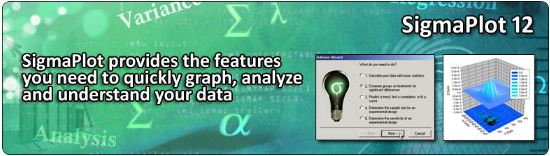圖形繪圖軟體 Systat SigmaPlot v12.3
圖形繪圖軟體 Systat SigmaPlot v12.3
SIGMAPLOT圖形軟體SYSTAT帶您超越簡單的電子錶格,以說明你炫耀你的工作,清晰,準確。
隨著SIGMAPLOT,你可以生產出高品質的圖形,而無需花費大量的時間在電腦前。
SIGMAPLOT提供了無縫的Microsoft Office整合,所以你可以很容易地訪問從Microsoft Excel電子錶格中的資料,介紹你的結果在Microsoft PowerPoint®演示文稿。
繪圖軟體,使資料可視化
圖形開始建立SIGMAPLOT屢獲殊榮的介面。利用行業標準的選單設計,滑鼠右鍵選單的工具列,支援和圖形的喜好。你要建立易於閱讀的圖形工具列的圖示,選取圖表類型。交談式圖形精靈將引導您完成每一步的圖形創作。您可以引人注目,出版高質量的圖表和圖形,在任何時候。 SIGMAPLOT提供了更多的選取,進行繪圖,建模和繪圖技術資料比任何其他的圖形軟體包。
在你的資料比較和對照的趨勢,通過建立多個軸的每個圖形,每個頁和多頁的每個工作表的多個圖形。準確地安排多個圖形在頁面上使用的內建模板或您自己的頁面佈局與SIGMAPLOT的所見即所得的頁面佈局和縮放功能。
超過100個2-D和3-D技術圖表類型
從簡單的2-D散點圖引人注目的等高線圖,SIGMAPLOT給你確切的技術圖表類型,您需要為您的要求甚高的研究。 ,說明你看到在你的3-D資料互動,SIGMAPLOT有力地呈現藕節3-D網格,隱藏線移除。有這麼多不同的圖表和圖形類型的選取,你總能找到最佳的視覺表示您的資料。
自訂您的圖表和圖形的每一個細節
SIGMAPLOT提供靈活的定制你的圖形的每一個細節。您可以加入軸斷裂,標準的或不對稱的的錯誤酒吧和符號,改變彩色,字型,線條的粗細和更多。按兩下任何圖形元素推出的圖形屬性對話框。進一步修改你的圖形,圖表或圖貼上公式,符號,地圖,圖片,插圖或其他圖像到您的演示文稿。
快速繪製你的資料從現有的圖形模板中的圖形樣式庫
新的圖形樣式庫中儲存所有您最喜愛的圖形樣式的屬性。更高的速度和效率,以您的分析,快速回顧現有的圖表類型,您需要和運用到現用的資料集的風格。
快速儲存任何作為一種風格的圖,所有的圖形效能,並加入點陣圖圖像的畫廊
無需專家,在任何時間建立自訂的圖形的圖形庫
從圖形樣式庫中選取一個圖像快速繪製您的資料使用現有的圖形模板
通過使用預定的樣式,建立一個圖表的資料儲存時間
避免重新建立複雜的圖表
發佈您的圖表和圖表的任何地方
在報告中,建立令人驚嘆的幻燈片,顯示您的圖表或進一步自訂你的圖形在繪圖軟體包。儲存出版技術雜誌,文章或論文與SIGMAPLOT廣泛的圖形匯出選項的圖形。展示和發佈您的結果從來沒有如此簡單 – 看了這個好。建立自訂報告與SIGMAPLOT的報告編輯器,或你的圖表內嵌在任何OLE容器 – 字處理器,Microsoft PowerPoint或圖形程式。只要按兩下你的圖表在你的文件中直接編輯。快速傳送高清晰的圖表在網上與他人分享。
分享高品質的圖形和Web上的資料
您的圖表匯出高解析度,動態網頁 – 而不是簡單的GIF或JPEG檔案。觀眾可以探索用於建立在全解析度下直接從Web瀏覽器的圖形和縮放,平移或列印圖像的資料。自動生成活性的Web對像從你的圖形或其他的網頁內內嵌的對象。
與同事和學生分享你的圖表背後的資料
使同事從您的內定網或Web站台直接從他們的瀏覽器列印您的報告 – 不影響質量的圖形
您的圖表匯出到資料訪問限制授權使用者建立一個密碼(可選)
生成Web文件,而無需知道HTML,或內嵌SIGMAPLOT的Web對像圖,在現有的HTML檔案建立交談式電子報告
圖形軟體還提供了資料分析工具,你需要得出可靠的結論
資料分析並沒有得到任何容易
SIGMAPLOT提供了所有你需要的基本工具來分析資料的基本統計資料,以先進的數學計算。點選工具列按鈕,立即生成匯總統計,95%和99%置信區間。輕鬆運行t-檢驗,線性和非線性回歸。您可以擬合曲線,或繪製功能,得到一份報告,以秒為單位的結果。使用內建的轉換來按摩你的資料,並建立一個獨特的圖表,圖表或數字。與SIGMAPLOT – 這一切就這麼簡單!
使用SIGMAPLOT在Microsoft Excel
從活動的Microsoft Excel工作表的訪問SIGMAPLOT。單調乏味的剪下和貼上的資料準備步驟被淘汰當您啟動SIGMAPLOT的圖形精靈的權利,從Excel工具列。不用擔心,使用Excel的單元格的公式,資料透視表,巨集和日期或時間格式。讓您的資料和圖表,在一個方便的檔案。
使用容易和準確,以適應資料的回歸精靈
適合你的資料是很容易,與SIGMAPLOT回歸精靈。 「回歸」精靈會自動確定您的起始參數,寫一份統計報告,節省你的公式SIGMAPLOT筆記本電腦的,和你的結果,現有的圖形或建立一個新的!準確的回歸精靈,適合幾乎任何方程 – 分段連續的,多功能,加權布爾函數的多 – 最多10個變量和25個參數。您甚至可以加入你自己的功能強大的曲線擬合回歸精靈的。
繪製任何數學函數
繪製使用者自訂的參數化方程只有一個滑鼠點擊的函數繪圖。只要輸入功能,或選取一個從內建庫和指定參數和範圍。就這麼簡單!建立您自己的內建函數,並將其儲存以供將來使用。新的或現有的圖形或繪製多個功能的繪圖功能同時使用不同的參數值。儲存繪製的工作表中的X和Y結果。
SIGMAPLOT的自動化,最大限度地提高您的工作效率
自動處理複雜的重複任務
建立巨集在任何時間與SIGMAPLOT的易於使用的巨集語系。不是一個程式員呢?沒問題。隨著SIGMAPLOT,你可以通過點錄製巨集,並點選巨集錄製器。使用巨集獲得您的資料,執行強大的分析方法,建立特定行業或特定領功能變數的圖表。使用內建的巨集提供或使用這些巨集為基礎,以快速建立自己的巨集。
分享的力量SIGMAPLOT與經驗不足的使用者通過使用巨集來為您的特定應用量身定制的SIGMAPLOT介面。建立自訂的對話框,選單選取和形式,以說明指導新手使用者通過會話。
敲擊到SIGMAPLOT的強大功能在其他應用程式
呼籲SIGMAPLOT從外部來源,Visual Basic中內嵌其中內含Microsoft Word和Microsoft Excel或定制軟體應用的功能。統計分析和圖形資料使用SIGMAPLOT在這些應用程式。例如,您可以運行在Microsoft Word或Excel中的Visual Basic腳本,呼籲SIGMAPLOT生成和內嵌您的文件中的圖形。 SIGMAPLOT的的OLE2自動化提供了無限的彈性。
SigmaPlot graphing software from SYSTAT takes you beyond simple spreadsheets to help you show off your work clearly and precisely. With SigmaPlot, you can produce high-quality graphs without spending hours in front of a computer. SigmaPlot offers seamless Microsoft Office integration, so you can easily access data from Microsoft Excel spreadsheets and present your results in Microsoft PowerPoint® presentations.
Graphing software that makes data visualization easy
Graph creation starts with SigmaPlot’s award-winning interface. Take advantage of industry-standard menu design, menu toolbars, right mouse button support and graph preferences. Select the graph type you want to create from the Graph Toolbar’s easy-to-read icons. The interactive Graph Wizard leads you through every step of graph creation. You get compelling, publication-quality charts and graphs in no time. SigmaPlot offers more options for charting, modeling and graphing your technical data than any other graphics software package.
Compare and contrast trends in your data by creating multiple axes per graph, multiple graphs per page and multiple pages per worksheet. Accurately arrange multiple graphs on a page using built-in templates or your own page layouts with SigmaPlot’s WYSIWYG page layout and zoom features.
More than 100 2-D and 3-D technical graph types
From simple 2-D scatter plots to compelling contour plots, SigmaPlot gives you the exact technical graph type you need for your demanding research. And, to help you see interactions in your 3-D data, SigmaPlot powerfully renders multiple intersecting 3-D meshes with hidden line removal. With so many different chart and graph types to choose from, you can always find the best visual representation of your data.
Customize every detail of your charts and graphs
SigmaPlot offers the flexibility to customize every detail of your graph. You can add axis breaks, standard or asymmetric error bars and symbols; change colors, fonts, line thickness and more. Double-click on any graph element to launch the Graph Properties dialog box. Modify your graph, chart or diagram further by pasting an equation, symbol, map, picture, illustration or other image into your presentation.
Quickly Plot your Data from Existing Graph Templates in the Graph Style Gallery
Save all of the attributes of your favorite graph style in the new Graph Style Gallery. Add greater speed and efficiency to your analysis by quickly recalling an existing graph type you need and applying its style to your current dataset.
Quickly save any graph with all graph properties as a style and add a bitmap image to the gallery
No need to be an expert, create customized graphs in no time with the Graph Gallery
Choose an image from the Graph Style Gallery to quickly plot your data using an existing graph template
Save time by using a predetermined style to create a graph of the data
Avoid re-creating complex graphs
Publish your charts and graphs anywhere
Create stunning slides, display your graphs in reports or further customize your graphs in drawing packages. Save graphs for publication in a technical journal, article or paper with SigmaPlot’s wide range of graphic export options. Presenting and publishing your results has never been easier – or looked this good. Create customized reports with SigmaPlot’s Report Editor or embed your graphs in any OLE container – word processors, Microsoft PowerPoint or graphics program. Just double click your graph to edit directly inside your document. Quickly send your high-resolution graphs online to share with others.
Share high-quality graphs and data on the Web
Export your graphs as high-resolution, dynamic Web pages – not simple GIF or JPEG files. Viewers can explore data used to create graphs and zoom, pan or print images at full resolution directly from a Web Browser. Automatically generate active Web objects from your graphs or embed the objects within other Web pages.
Share the data behind your graphs with colleagues and students
Enable colleagues to print your full report from your intranet or Web site directly from their browsers – without compromising the quality of the graphs
Create an optional password while exporting your graph to limit data access to authorized users
Produce Web documents without knowing HTML, or embed SigmaPlot Web object graphs in existing HTML files to create interactive electronic reports
Graphing software that also delivers the data analysis tools you need to draw solid conclusions
Data Analysis Doesn’t Get Any Easier
SigmaPlot provides all the fundamental tools you need to analyze your data from basic statistics to advanced mathematical calculations. Click a toolbar button to instantly generate summary statistics including 95% and 99% confidence intervals. Run t-tests, linear and non-linear regressions with ease. You can fit a curve or plot a function and get a report of the results in seconds. Use built-in transforms to massage your data and create a unique chart, diagram or figure. With SigmaPlot – it’s all so simple!
Use SigmaPlot within Microsoft Excel
Access SigmaPlot right from your active Microsoft Excel worksheet. Tedious cut-and-paste data preparation steps are eliminated when you launch SigmaPlot’s Graph Wizard right from the Excel toolbar. Use Excel in-cell formulas, pivot tables, macros and date or time formats without worry. Keep your data and graphs in one convenient file.
Use the Regression Wizard to fit data easily and accurately
Fitting your data is easy with the SigmaPlot Regression Wizard. The Regression Wizard automatically determines your initial parameters, writes a statistical report, saves your equation to your SigmaPlot Notebook, and adds your results to existing graphs or creates a new one! The Regression Wizard accurately fits nearly any equation – piecewise continuous, multifunctional, weighted, Boolean functions and more – up to 10 variables and 25 parameters. You can even add your own powerful curve fits to the Regression Wizard.
Plot ANY mathematical function
Plotting user-defined and parameterized equations is only a mouseclick away with the Function Plotter. Just type the function or select one from the built-in library and specify the parameters and the range. It’s that simple! Create your own built-in functions and save them for future use. Plot functions on new or existing graphs or plot multiple functions simultaneously using different parameter values. Save plotted X and Y results to the worksheet.
Maximize your Productivity with SigmaPlot’s Automation
Automate Complex Repetitive Tasks
Create macros in no time with SigmaPlot’s easy-to-use macro language. Not a programmer? No problem. With SigmaPlot, you can record macros by point-and-click with the macro recorder. Use macros to acquire your data, execute powerful analytical methods, and create industry-specific or field-specific graphs. Use built-in macros as provided or use these macros as a base to quickly create your own macros.
Share the power of SigmaPlot with less-experienced users by using macros to tailor the SigmaPlot interface for your particular application. Create custom dialog boxes, menu choices and forms to help guide novice users through a session.
Tap into SigmaPlot’s powerful capabilities from within other applications
Call on SigmaPlot’s functionality from external sources that have Visual Basic embedded including Microsoft Word and Microsoft Excel or custom software applications. Analyze and graph your data using SigmaPlot within those applications. For example, you can run a Visual Basic script in Microsoft Word or Excel that calls on SigmaPlot to generate and embed your graph in the document. SigmaPlot’s OLE2 automation provides unlimited flexibility.
圖形繪圖軟體 Systat SigmaPlot v12.3 | Homepage:: http://www.sigmaplot.com/products/sigmaplot/sigmaplot-details.php
ОС / OS: WinALL
圖形繪圖軟體 Systat SigmaPlot v12.3 / Size: 95.09 Mb