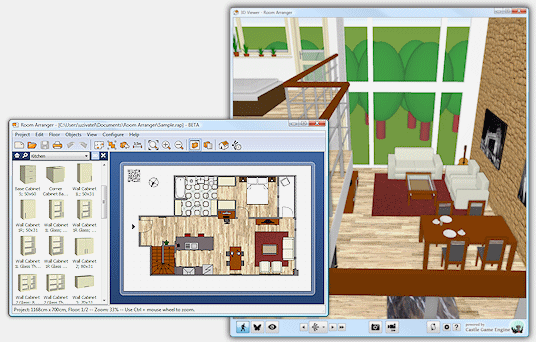房屋佈局設計工具 Room Arranger 7.0.3.284 (Multilingual) 多國語言版
Room Arranger是房屋佈局設計工具,可以實現3D模擬,讓你輕易搬移搬移笨重的傢具而不用後悔是否因放錯位置而重搬。內含35種語系。
Room Arranger設計你的房間,辦公室,公寓或房子,計劃花園,還有更多運用…
Room Arranger房間安排是簡單的使用者介面的3D房間/公寓/樓策劃。
一旦你得到的基本知識,你可以畫任何你能想像的。雖然有廣泛的對象庫,你可以輕鬆地建立你自己的一片傢俱。
房間安排在3D顯示您的項目。
它使用VRML的標準。
所以,你可以把您的網頁上的交談式三維場景。
Room Arranger使用方便
房間安排是小型和緊湊型的軟體。儘管如此,它可以讓你設計幾乎任何你能想像的。一旦你瞭解的基礎知識,很容易將其帶到一個新的水平。
幾乎所有的功能有鍵盤快捷鍵,這樣你就可以學習室編曲是相當快的。
我們的口號:保持簡單,智能的…
立體3D三維可視化
3D可以給你一個更好的印象,你的設計。室編曲,不僅將讓你飛周圍的場景,但通過它喜歡在現實中,你也可以步行。
順便說一句,你知道嗎,你可以在單個項目中有多個樓層?
Room Arranger建立在平面圖圖片
繪畫牆,可以是公寓或房子的設計相當的時間消耗。因此,有一種方法,使的情況下更容易你有一個圖像或照片平面圖。
平面圖的形象,只是華爾街編輯器裝入校準它,並繪製在它上面的牆壁。
Room Arranger寬對像庫
有近300個標準的對象庫中的對象。傢俱和其他裝置。為他們每個人,你可以修改其尺寸準確,因為你需要 – 你是不是僅限於我們認為什麼是最常見的。
此外,您可以快速,輕鬆地設計你所有的特殊對象,直接在房間的安排,是一套3D對象,只是這種需求。
Room Arranger測量
有一個房間安排的測量工具,可以說明您檢查是否有足夠的空間留給其他對象,或是只是想像中的項目的尺寸。
該軟體還可以測量房間面積,牆領功能變數和其他有用的價值。它會讓你複製 – 貼上到Excel中作進一步處理。
Room Arranger規模化列印
印刷是設計師的工作的組成部分。我們會盡力精確和高品質的輸出。專業建築師通常需要一點50分準確列印或1:100,這是可以在房間安排。
如果你有只小A4紙印表機,軟體管理列印多個頁面,項目。您只是膠水紙張。
Room Arranger多種語系
多種語系,即使是已經很容易,你可以切換程式到你的語系和理解更是一個巨大的機會。
所有的翻譯都包括在主設定檔案。
Design your room, office, apartment or house, plan gardens, and more…
Room Arranger is 3D room / apartment / floor planner with simple user interface. Once you get the basics, you can draw whatever you imagine. While having wide library of objects, you can easily create your own piece of furniture.
Room Arranger can show your project in 3D. It uses VRML standard for it. So you can put interactive 3D scene on your web.
Easy to Use
Room Arranger is small and compact piece of software. Still it lets you design nearly anything you imagine. Once you understand the basics it’s easy to bring it to next level.
Nearly all functions have keyboard shortcuts, so you can learn to be pretty fast in Room Arranger.
Our motto: Keep It Simple, Stupid…
3D Visualization
3D can give you a better impression of your design. Room Arranger will not only let you fly around the scene, but you can also walk through it like in reality.
BTW, did you know you can have multiple floors in the single project?
And you can make movies here too.
Build on Floor Plan Image
Drawing walls can be quite time consuming for apartment or house design. So there is a way to make it easier in case you have an image or photo of the floor plan.
Just load the image of the floor plan into the Wall Editor, calibrate it, and draw walls on top of it.
Wide Object Library
There are nearly 300 objects in the standard object library. Furniture, and other equipment. For each of them, you can modify their dimensions exactly as you need – you are not limited to what we think is the most common.
Additionally you can quickly and easily design all your special objects directly in Room Arranger, there is a set of 3D objects just for such needs.
Measurement
There is a measurement tool in Room Arranger that helps you to check if there is enough space left for other objects, or just visualize the dimensions in the project.
The software also measures the room areas, wall areas and other useful values. It will let you copy – paste them to Excel for further processing.
Print in Scale
Printing is the integral part of designer’s work. We try to make this output precisely and in high quality. Professional architects usually require printouts in exact 1:50 or 1:100 scale, which is possible in Room Arranger.
In case you have only small A4 printer, the software manages to print the project over more pages. You will just glue all sheets of paper together.
Multilingual
Even if Room Arranger is already easy, there is a huge chance you can switch the program to your language and understand it even better. All translations are included in the main setup file.
房屋佈局設計工具 Room Arranger 7.0.3.284 (Multilingual) 多國語言版 官方網站: http://www.roomarranger.com/