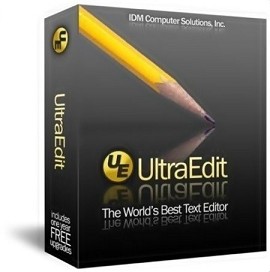文字編輯器 IDM UltraEdit 18.20.1013
IDM UltraEdit的是用在各種各樣的行業,專業作家,研究人員和新聞記者到進階程式員,資料庫管理員和Web開發人員。
幾十個人用UltraEdit作為一個功能強大的Windows記事本的替代品,更把它作為一個文字編輯器
因為它能夠一次處理多個檔案,大檔案處理,強大的搜尋/尋找/置換功能,拼字檢查的多功能性和更。
文字編輯器 IDM UltraEdit 18.20.1013主要特點:
‧代碼折疊
‧支援64位檔案處理(標準),在32位Windows平台(Windows 2000及更高版本)
‧支援Unicode
‧基於磁碟的文字編輯和大檔案處理 – 支援超過4GB的檔案,甚至是數兆位元組的檔案使用的最低RAM
‧支援多行尋找和置換對話框所有搜尋操作(尋找,置換,在檔案中尋找,在檔案中置換)
‧100,000個單詞的拼字檢查器,支援的語種(英式英語,美式英語,荷蘭語,芬蘭語,法語,德語,匈牙利語,意大利語,西班牙語和瑞典語)
‧語法加亮 – 可配置,預配置的C / C + +,VB,HTML,Java和Perl,並帶有特殊選項用於FORTRAN和LaTex。多個詞語檔案可供下載
‧內建FTP使用者端以訪問FTP伺服器,可設定多個賬戶,並自動登入和儲存。 (僅32位)內含SFTP(SSH2)支援
‧SSH / Telnet視窗
‧項目/工作區支援
‧環境選取器 – 提供預定義的或使用者建立的編輯「環境」,能記住UltraEdit的可停靠視窗,工具列,方便使用者使用的狀態。
‧整合腳本語系以自動執行任務
‧可配置鍵盤映射
‧列/塊模式編輯
‧十六進位編輯器可以編輯任何二進位檔案,二進位和ASCII檢視
‧命名的模板
‧HTML工具列預先對常用的HTML功能
保養
* FTP / SFTP:
※、為OpenVMS伺服器的一些修復和改進
※、解決的一對夫婦的FTP帳戶存儲問題
※、將「右鍵點選」開啟檔案「文字」功能,FTP檔案路徑來解決賬戶的起始目錄
*智慧模板:
※、解決的問題,更新活動環境模板
※、解決的問題,將舊模板轉換為新格式
※、解決的問題[取代]沒有標準工作,如果插入模板,通過自動完成「對話框
※、在模板中的問題與非英語UTF-8字元
※、解決的插入符定位的問題時,插入模板
※、恢復模板的名稱,在「插入」 – >個人模板的子選單
增加能夠訪問所有的語系模板在一個檔案中(可配置)
*尋找/置換:
※、解決的問題時,在選取的文字置換
※、解決的問題編輯在「記憶體不足」錯誤的操作,如在大檔案的置換和排序結果
※、解決的小問題,尋找字串清單
※、解決問題,突出顯示找到的所有項目
*顯示:
※、解決問題的子視窗控件被拉近了200%,在一些孤立的情況下,
※、解決的問題,在較低的值ASCII字元顯示不
※、解決問題的排序檔案的大小是不正確的檔案檢視
*其他/雜項:
※、解決的問題時,選取列列模式
※、prj檔案中建立一個項目時,使用相對路徑的問題
※、解決了線路變更指標問題
※、解決雙提示時,關閉開啟的檔案交換項目
現在內含備份/恢復使用者自訂FTP的INI檔案和智慧模板檔案的
※、更好的UE例如開啟檔案的處理從其他應用程式(7ZIP,VSS等)
※、固定的問題與字串高亮顯示列印時,語法高亮
※、檔案的內碼表資料清除時,清除歷史記錄(或出口)
※、版本建立的備份在未經修改的檔案自動儲存在備份格式,如果使用動態變量
用UltraEdit v18.20變化
智慧模板的改進:
以項目為基礎的模板
插入模板的名字通過巨集/腳本(請參閱說明檔案中的語法)
拖放式文字模板「清單中建立新的模板
在模板清單中直接修改模板名稱
直接在編輯器中開啟模板檔案(右鍵點選模板組模板清單)
描述「欄位中的模板(模板清單顯示在工具提示)
線路變更指標的改進:
跳轉到下一個或上一個活動的檔案變化
配置LCI寬度的能力
所有報告的LCI已解決的問題
加密檔案時,選取要刪除未加密的備份檔案(S)
改進的配置檔關聯選項
大量的資料運行巨集的幾個改進
解決問題,備份/恢復使用者自訂
解決問題全部刪除隱藏線
其他的一些小的增強功能和改進
IDM UltraEdit is used across a diverse range of industries, from professional writers, researchers and journalists to advanced programmers, database managers and web developers. Scores of individuals use UltraEdit as a powerful replacement for windows notepad and even more use it as a text editor because of its ability to handle multiple documents at once, large file handling, powerful search/find/replace functionality, spell checking versatility and much more.
Key Features:
• Code Folding
• Supports 64-bit file handling (standard) on 32-bit Windows platforms (Windows 2000 and later)
• Unicode support
• Disk based text editing and large file handling – supports files in excess of 4GB, minimum RAM used even for multi-megabyte files
• Mulitline find and replace dialogs for all searches (Find, Replace, Find in Files, Replace in Files)
• 100,000 word spell checker, with foreign languages support (American English, British English, Dutch, Finnish, French, German, Hungarian, Italian, Spanish and Swedish)
• Syntax highlighting – configurable, pre-configured for C/C++, VB, HTML, Java, and Perl, with special options for FORTRAN and LaTex. Multiple wordfiles available for download
• FTP client built in to give access to FTP servers with multiple account settings and automatic logon and save. (32-Bit Only) Includes support for SFTP (SSH2)
• SSH/Telnet window
• Project / workspace support
• Environment Selector – Provides predefined or user-created editing “environments” that remember the state of all of UltraEdit’s dockable windows, toolbars and more for user convenience.
• Integrated scripting language to automate tasks
• Configurable keyboard mapping
• Column / block mode editing
• Hexadecimal editor allows editing of any binary file, shows binary and ASCII view
• Named templates
• HTML toolbar preconfigured for popular HTML function
Maintenance
* FTP/SFTP:
o Several fixes and improvements for OpenVMS servers
o Addressed a couple of FTP account storage issues
o Set “Right-click file open from text” feature for FTP file paths to resolve to account’s initial directory
* Smart Templates:
o Addressed issue updating active environment templates
o Addressed issues converting old templates to new format
o Addressed issue where [$replace$] didn’t work correctly if inserting template via auto-complete dialog
o Addressed issues with non-English UTF-8 characters in templates
o Addressed caret positioning issue when inserting templates
o Restored template names in Insert -> Individual Templates sub-menu
o Added ability to access all language templates in one file (configurable)
* Find/Replace:
o Addressed issues when replacing in selected text
o Addressed issue where edit operations like Replace and Sort in large files result in “Out of memory” errors
o Addressed minor issues with Find String List
o Addressed issues with Highlight All Items Found
* Display:
o Addressed issue where child window controls are are magnified 200% in some isolated cases
o Addressed issue where lower value ASCII characters do not display
o Addressed issue where sorting files by size isn’t correct in File View
* Other/miscellaneous:
o Addressed issues when selecting columns in column mode
o Addressed issues with relative paths in prj file when creating a project
o Addressed several Line Change Indicator issues
o Addressed double prompt to close open files when switching projects
o Backup/Restore User Customizations now includes FTP INI files and Smart Template files
o Better instance handling for opening files in UE from other applications (7zip, VSS, etc.)
o Fixed problem with string highlighting when printing syntax highlighting
o File code page data now cleared when clearing histories (or on exit)
o Version backups created during auto-save in unmodified file if dynamic variable is used in backup format
UltraEdit v18.20 Changes (2014-08-30)
Smart Template improvements:
Project-based templates
Insert templates by name via macros/scripting (refer to Help documentation for syntax)
Drag-and-drop text to template list to create new templates
Modify template name directly in template list
Open template file directly in editor (right-click template group in template list)
Description field for templates (displayed in tooltip in template list)
Line Change Indicator improvements:
Jump to next or previous change in active file
Ability to configure LCI width
All reported LCI issues fixed
Option to delete unencrypted backup file(s) when encrypting files
Improved configuration options for File Associations
Several improvements for running macros on large amounts of data
Addressed issues with Backup/Restore User Customizations
Addressed issues with Delete All Hidden Lines
Other minor enhancements and improvements
文字編輯器 IDM UltraEdit 18.20.1013 | Homepage: www.ultraedit.com
文字編輯器 IDM UltraEdit 18.20.1013 | Size: 30,86 MB