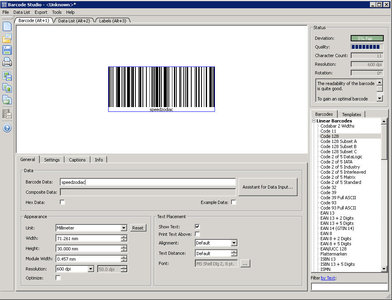條碼工作室 Barcode Studio Enterprise v14.0.1.17931
條碼工作室 Barcode Studio Enterprise v14.0.1.17931
使用條碼工作室條碼工作室 Barcode Studio Enterprise v14.0.1.17931,你印前要求和桌面出版應用程式快速建立高品質的條碼圖像。
條碼工作室自己的工作,不需要額外的軟體,無需寫程式技能是必需的。
準備使用的條碼模板,支援建立符合條形碼。
條碼Studio說明你建立你自己的條形碼完美的品質!
條形碼作為點陣圖或向量圖形
所需的條形碼直接在螢幕上建立和參數化的,沒有特別的知識是必要的。直接在印表機上的輸出條碼發生,為圖片(BMP,GIF,JPG,TIF,PNG),為向量圖形(EPS,PDF,PostScript的®),或到剪貼簿。
使用生成的條形碼,立即為您的目的:加入條碼圖形,圖像編輯程式,資料庫,表格或任意檔案。
保證條碼質量
內建的質量條碼Studio的預覽功能,創造完美的條碼圖像。
是實時計算的預期的條形碼質量指示相對於輸出解析度(DPI)的印刷公差。
因此,你可以在設計過程中限定的條形碼,和避免無法讀取條形碼。
序號,資料匯入,批次操作;
條形碼系列條碼工作室的產生提供了各種可能性:
可以自動生成序號,或匯入條碼資料從外部檔案(TXT,CSV)。
此外,條碼Studio提供了一個全功能的指令行介面,容許進行批處理操作(靜音模式)和第三方應用程式整合到(如甲骨文報導)。
預配置的模板
條碼Studio包括準備使用的EAN-13,EAN-8,UPC-A,UPC-E和德國郵政Premiumadress資料矩陣條碼模板。
所有的條碼設定是預先設定的,完全符合規範。
搬移標示
助理簡化特別是建立搬移行銷的二維條碼和電子名片。
您可以生成搬移,Facebook,Twitter的,LinkedIn,甚至傳送短信或網站訪問量以及使用的名片或meCard格式的條形碼標籤條形碼。
如果所需的URL縮短(追蹤)通過的Google或Bitly的URL縮短服務。
GS1條碼的創造也極大地簡化:只要選取所需的應用程式標識符(AIS) – 資料助理自動權的格式化(FNC1插入)的照顧。
條碼標籤列印
列印生成的條碼,使用者可以選取預定義的模板或定義自訂標籤的要求。
條碼Studio提供了如Avery艾利/ Zweckform的模板。
With Barcode Studio you quickly create high-quality bar code images for pre-press requirements and desktop publishing applications. Barcode Studio operates on its own, no additional software and no programming skills are required. Ready-to-use barcode templates support the creation of compliance bar-codes.
Barcode Studio helps you to create your own bar codes in perfect quality!
Barcodes as Bitmap or Vector Graphic
The required barcodes are created and parameterized directly on the screen, no special knowledge is necessary. The output of bar codes takes place directly on the printer, as a picture (BMP, GIF, JPG, TIF, PNG), as vector graphics (EPS, PDF, PostScript®) or to the clipboard.
Use the generated barcodes for your purposes immediately: Add the barcode graphics to image editing programs, databases, forms or arbitrary documents.
Guaranteed Barcode Quality
With the built-in quality preview feature of Barcode Studio you create perfect barcode images. The expected bar code quality is calculated in real-time by indicating the printing tolerance with respect to the output resolution (DPI). Thus you can qualify the bar code during design and avoid unreadable barcodes.
Serial Numbers, Data Import, Batch Operation
For the generation of barcode series Barcode Studio offers a range of possibilities: You can generate serial numbers automatically or import the barcode data from external files (TXT, CSV). Moreover, Barcode Studio offers a full-featured command line interface which allows batch operation (silent mode) and integration into third party applications (like Oracle Reports).
Preconfigured Templates
Barcode Studio contains ready-to-use barcode templates for EAN-13, EAN-8, UPC-A, UPC-E and Deutsche Post Premiumadress Data Matrix. All bar code settings are preconfigured to meet exactly the specification.
Mobile Tagging
The assistant simplifies especially the creation of 2d barcodes for mobile marketing and electronic business cards. You can generate mobile tagging barcodes for Facebook, Twitter, LinkedIn, sending SMS or even website visits as well as barcodes using the vCard or meCard format. If required URLs are shortened (and tracked) via Google or Bitly URL shortener services. The creation of GS1 barcodes is also simplified dramatically: just select the required application identifiers (AIs) – the data assistant takes care of the right formating (FNC1 insertions) automatically.
Barcode Label Printing
For printing generated bar codes the user can choose from predefined templates or define custom labels as required. Barcode Studio provides templates like Avery or Avery/Zweckform.
條碼工作室 Barcode Studio Enterprise v14.0.1.17931 | Home Page: http://www.tec-it.com/
條碼工作室 Barcode Studio Enterprise v14.0.1.17931 / Size: 11.16 MB