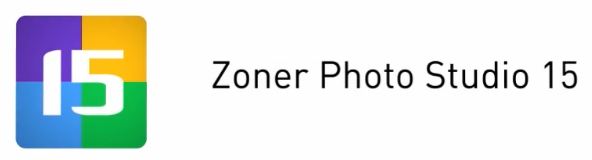照片快速修復.編輯.效果 Zoner Photo Studio v15.0.1.3
照片快速修復.編輯.效果 Zoner Photo Studio v15.0.1.3
Zoner Photo Studio也提供了樂趣(如油畫和色調分離)的影響,以高度的專業(例如,取景圖像和文字)。
支援的檔案格式:BMP,BMI,CR2,CRW,DIB,GIF,ICO,JPE,JPEG,JPG,MAC,MDM,MRW,NEF,ORF,PCD,PCX,PNG,PSD,PSP,RAW,RLE,TGA, WPF,THM,TIF,EMF,WMF,ZBR,ZCL,吉恩公國軍,ZMP。
Zoner Photo Studio的8支援DirectX安裝在電腦上,也可以顯示下面的多媒體格式:ASF,AVI,M1V,MOV,MPE,MPEG,MPG,QT,WMV,AIF,AIFF,AU,MID,MIDI,MP3 ,MP3,MPA,RMI,SND,WAV,WMA。
豪華版內含一個備份CD,3D眼鏡,以及免費抽取5 ZONER!
照片快速修復.編輯.效果 Zoner Photo Studio v15.0.1.3主要特點:
·取得照片從您的相機,掃瞄器,卡片,或螢幕
·快速修復快速修復照片
·節省時間,方便批次操作
快速找到您的硬碟機上的所有照片和圖片
·建立全景3D照片很容易
·使用廣泛的編輯和效果
·加入GPS照片的位置,並在地圖上看到他們
·容易和直接發佈到Web
·模板日曆,賀卡,多
·省錢,節省紙張
·享受新鮮的,易於使用的介面
在Zoner Photo Studio 15新功能:
*快速編輯欄:在Zoner Photo Studio 15,你永遠有你最常用的工具就在手邊。直觀的滑塊在「快速編輯窗格中,您會發現很容易設定的東西,你需要的模式,你會看到編輯結果。當你真的喜歡你所看到的,你可以儲存你快速使用其他照片編輯後。簡單,方便,快捷。
*新的匯入視窗:只需連線你的相機,Zoner Photo Studio中尋找新的照片,他們安全地存放,並進行排序到資料夾中。一旦你得到了的進口設定你想要的,你永遠不必再擔心他們。您最喜愛的照片管理器將始終確保你的照片集是最新的。
移軸效果:想要一些不容錯過的圖片嗎?我們已經說明您之前建立它們的色調映射,全景,3D照片,現在我們還有另一種時髦的新效果。
*移軸效果,使你的照片看起來像微縮模型中的對象。忘了昂貴的移軸鏡頭一勞永逸的。現在所需要的是一個普通的照片,並通過Zoner Photo Studio 15。
*線上照片編輯:自14版中,已經整合了Zonerama線上畫廊,數十萬的使用者已經與他們的朋友分享照片Zoner Photo Studio的。現在你也可以編輯您的Zonerama照片直接從裡面Zoner Photo Studio的。
*自動備份的原稿
*新匯入模組
*管理器 – 資料夾同步
*管理員 – 在瀏覽器中的新的快速搜尋工具
*編輯器 – 新的快速編輯面板
*編輯器 – 新的移軸工具
*編輯器 – 新的地點形狀工具
*編輯器 – 放置工具方便地在新的側面板設定為
*編輯器 – 修復畫筆工具 – 改進質量和速度
*過濾器 – 新的快速過濾器
*過濾器 – 新的移軸過濾器
*過濾器 – 色調映射 – 新的對照方法
*過濾器 – 加強曝光 – 提供新的設定
*過濾器 – 增強彩色 – 設定新的變奏
* Zonerama – 現在可以到編輯Zonerama照片,直接從ZPS
* 3D圖像 – 輸出選項 – MPO,JPS,和三七總皂甘,例如3D電視上觀看
* GPU加速 – 多卡支援,加快兩個函數:色調映射,移軸效果
*掃瞄 – 掃瞄WIA介面的支援
*介面 – 現在可以最大化視窗時隱藏標題欄
*介面的改進
*多核心處理器進行改善
Zoner Photo Studio also provides effects from fun (e.g. oil painting and posterization) to highly professional (e.g. framing and text-in-image). Supported file formats: BMI, BMP, CR2, CRW, DIB, GIF, ICO, JPE, JPEG, JPG, MAC, MDM, MRW, NEF, ORF, PCD, PCX, PNG, PSD, PSP, RAW, RLE, TGA, THM, TIF, WPF, EMF, WMF, ZBR, ZCL, ZMF, ZMP. When DirectX support is installed on a computer, Zoner Photo Studio 8 can also display the following multimedia formats: ASF, AVI, M1V, MOV, MPE, MPEG, MPG, QT, WMV, AIF, AIFF, AU, MID, MIDI, MP3, MP3, MPA, RMI, SND, WAV, and WMA. The Deluxe version includes a backup CD, 3D glasses, and Zoner Draw 5 for free! To pick up your purchase immediately, download and install the trial version and unlock using your license code. To pick up your purchase after receiving your CD roughly a week from now, install from that CD, then unlock using your license code.
Here are some key features of “Zoner Photo Studio Professional”:
· Acquire photos from your camera, scanner, card, or screen
· Fix pictures fast with Quick Fix
· Save time with convenient batch operations
· Quickly find all photos and pictures on your hard drive
· Create panoramas and 3D photos easily
· Use a wide array of edits and effects
· Add GPS photo locations and see them on a map
· Publish to the web easily and directly
· Templates for calendars, greeting cards, and more
· Save money with the Paper Saver
· Enjoy the fresh, easy-to-use interface
What’s New in Zoner Photo Studio 15:
* Quick Edits Bar: In Zoner Photo Studio 15 you always have your most-used tools right at hand. Thanks to the intuitive sliders in the Quick Edits pane, you’ll find it easy to set things up the way you need, and you’ll see the results of your edits right away. When you really like what you see, you can save your Quick Edits for use on other photos later. Simple, easy, fast.
* The New Import Window: Just hook up your camera, and Zoner Photo Studio will find new photos, store them safely, and sort them into folders. Once you’ve got the import settings you want, you never have to worry about them again. And your favorite photo manager will always make sure your photo collection is up to date.
* Tilt-shift Effect: Want some can’t-miss pictures? We’ve helped you create them before with Tone Mapping, Panoramas, and 3D photos, and now we have yet another trendy new effect.
* The Tilt-shift effect makes objects in your photo look like miniatures. Forget about expensive tilt-shift lenses once and for all. Now all it takes is an ordinary photo and Zoner Photo Studio 15.
* On-line Photo Editing: Since version 14, Zoner Photo Studio has been integrated with the Zonerama online gallery, where tens of thousands of users are already sharing photos with their friends. Now you can also edit your Zonerama photos straight from inside Zoner Photo Studio.
* Automatic backups of originals
* New Import Module
* Manager – Folder synchronization
* Manager – new Quick Search tool in the Browser
* Editor – new Quick Edits panel
* Editor – new Tilt-shift tool
* Editor – new Place Shape tool
* Editor – settings for the Place tools now conveniently in the new Side Panel
* Editor – Healing Brush – improved quality and speed
* Filters – new Quick Filters
* Filters – new Tilt-shift filter
* Filters – Tone Mapping – new Contrast method
* Filters – Enhance Exposure – new settings available
* Filters – Enhance Colors – new Vibrance setting
* Zonerama – now possible to edit Zonerama photos directly from ZPS
* 3D images – added output options – MPO, JPS, and PNS, for e.g. 3D TV viewing
* GPU acceleration – more cards supported, two more functions accelerated: Tone Mapping, Tilt-Shift Effect
* Scanning – support for scanning over the WIA interface
* Interface – now possible to hide title bar upon maximizing window
* More interface improvements
* More optimizations for multi-core processors
ОС | OS: Windows XP/Vista/7
照片快速修復.編輯.效果 Zoner Photo Studio v15.0.1.3 | Home Page: www.zoner.com
照片快速修復.編輯.效果 Zoner Photo Studio v15.0.1.3| Size: 59.9 Mb