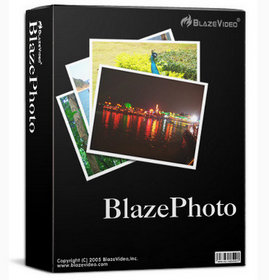照片管理編輯共享和檢視 BlazePhoto 2.0.1.1
照片管理編輯共享和檢視 BlazePhoto 2.0.1.1
BlazePhoto可以管理,編輯,共享和檢視您的照片,從那裡您將它們存儲在您的電腦或其他便攜式裝置。
在這張照片編輯器工具,強大的搜尋功能,可以說明您找到圖片徘徊無論他們是喜歡你的本地硬碟機上的資料夾
掃瞄器或其他視訊裝置,攝像頭,此外,這張照片編輯器可以讓您正確的圖片,如果需要的話:旋轉,翻轉,調整大小,裁剪,消除紅眼,調整亮度,對照度,色調,飽和度的彩色,設定模糊/銳利,增強效果,加入文字/短片/幀/ fliter。
BlazePhoto,也可以分享您的照片在更多的地方:HTML相冊,幻燈片播放DVD,CD,匯出到其他資料夾,通過電子信件傳送給朋友或家人,或列印出來後共享。
最好的照片管理器 BlazePhoto 2.0.1.1
‧上傳照片的任何地方,他們分別是:本地資料夾,本地硬碟,照片掃瞄器,膠片掃瞄器,相機,或其他抽取式裝置
‧管理您的照片建立或編輯個人分類或標籤
‧顯示預覽照片以不同的模式:單畫面,縮略圖,幻燈片,全螢幕幕,幻燈片,或按電影名稱,日期,檔案類型,檔案大小排序
BlazePhoto 2.0.1.1 強大的照片編輯器
‧調整彩色和亮度(亮度,對照度,色度,飽和度)您的照片更具視覺效果的圖片
這張照片編輯器也採用多重效果:模糊/銳利,增強效果(標準化,伸展或相等),其他特殊效果(灰色,浮雕,音樂,運動,多風)
有了這個有用的照片編輯器,您可以建立獨特的圖像加入文字,剪輯,幀或利用其強大的照片編輯功能,如旋轉,翻轉,調整大小,裁剪
BlazePhoto 2.0.1.1 有效的照片共享軟體
‧當您完成編輯的圖片,你可能想分享他們與你的朋友或家人
‧您可以傳送電子信件訊息中的圖片,也可以建立一個HTML相冊,網路共享圖像,燒錄成CD的照片,使照片幻燈片DVD
此外,您也可以選取在家裡或辦公室列印圖像
BlazePhoto lets you manage, edit, share, and view your pictures from where you store them on your computer or other portable devices. The powerful search feature in this photo editor tool can help you find pictures whereever they are like your local folder on hard drive, scanner or other video devices, camera, etc. Additionally, this photo editor enables you to correct pictures if needed: rotate, flip, resize, crop, remove red eye, adjust brightness, contrast, hue, saturation in color, set blur/sharp, enhance effects, add text/clips/frame/fliter. With BlazePhoto, you can also share your pictures in more place: html albums, CD, slideshow DVD, export to other folder, send to friends or family by e-mail, or print out for later sharing.
Best Photo Manager
• Add photos anywhere they are: local folder, local hard disc, photo scanner, film scanner, camera, or other removable devices
• Manage your photos by creating or editing personal categories or tags
• Display to preview photos in various ways: single picture, thumbnail, filmstrip, full screen, slideshow, or sort by film name, date, file type, or file size
Powerful Photo Editor
• Adjust the color and lighting aspects (brightness, contrast, hue, saturation) of your photo to produce a more visually enhanced picture
• This photo editor is also powered by its multiple effects: blur/sharp, enhance effect (normalize, stretch or equalize), other special effects (emboss, gray, music, motion, windy),
• With this helpful photo editor, you can create unique images by adding text, clips, frame or use its powerful photo editing features like rotate, flip, resize, crop
Effective Photo Sharing Software
• After you have finished to edit the pictures, you may want to share them with your friends or family
• You can send the pictures in email message, or you can create the images as a html album for web sharing, burn pictures into a CD, make a photo slideshow DVD
• Moreover, you can also choose to print the pictures out at home or office
照片管理編輯共享和檢視 BlazePhoto 2.0.1.1 | Homepage: www.blazevideo.com
OS | ОС: Windows XP, Windows Vista (32bit or 64bit), Windows 7 (32bit or 64bit)
照片管理編輯共享和檢視 BlazePhoto 2.0.1.1 | Size: 25.29 MB