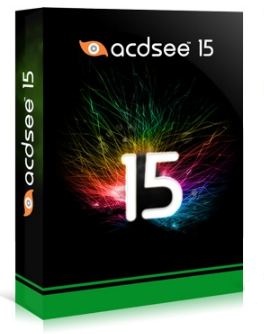照片編輯 ACDSee 15.0 Build 169
照片編輯 ACDSee 15.0 Build 169
組織您的收藏什麼,何時何地。
輕鬆編輯和加入令人驚嘆的效果。
然後通過的ACDSee線上雲,臉譜,Twitter的,和e-mail與朋友,家人和世界分享您的最佳。
因此,簡單易用。然而,這種驚人的效果。
進一步把你的照片,你有沒有想過可以用ACDSee 15。
照片編輯 ACDSee 15.0 Build 169特色:
‧分層關鍵詞。組織您的收藏層次的關鍵字,說明你整理你的照片比以往任何時候都好。
例如,讓我們說,你建立一個關鍵字樹,看起來像這樣:活動| |生日。然後,您可以將照片從上週的生日慶祝生日關鍵字一箱的檢查,它會隱式地新增到更進階別的關鍵字。您可以建立多層次的,你想要的,並顯示所有與該關鍵字一次點擊您所標示的照片。它的排序,超大型!
‧輕鬆地刷上編輯。想軟化的臉,而不是整個照片嗎?編輯刷使得它超級方便,快捷,適用於任何編輯您的照片效果的特定部分。選取你的畫筆大小和數量的羽毛來說明你實現完全看你想要的。
‧巧妙的模糊。使用智慧模糊濾鏡,模糊區功能變數,沒有或很少的細節,同時仍然保持你的照片的清晰度和重要的細節。嘗試它作為一個創意效果更平滑,減少顆粒感看你的照片,以減少噪音。
‧改進的降噪。不要刪除這些顆粒感,高ISO照片。 ACDSee的改進降噪控制,更順暢,更自然的結果,拯救他們,同時節省盡可能多的邊緣細節。
‧改進的紅眼。快速消除惱人的紅眼,具有明顯更好的效果,增強紅眼減弱工具。
‧清晰的編輯工具。加入一些額外的定義或加入柔軟,夢幻般的效果。的清晰度工具目的的中間色調的照片,而不會影響高光或陰影區功能變數。
‧燒錄到藍光。快速,輕鬆地封存您的藍光光碟,直接從ACDSee的圖像。
‧色彩管理。照片以外的sRGB色彩空間中,正確的色彩管理,所以你在螢幕上看到的是更真實的色調。
Organize your collection by what, when or where. Edit and add jaw-dropping effects with ease. Then share your best with friends, family and the world through the ACDSee Online cloud, Facebook, Twitter, and e-mail. So simple to use. Yet such amazing results. Take your photos further than you ever dreamed possible with ACDSee 15.
What’s New in ACDSee 15:
• Hierarchical keywords. Organize your collection with hierarchical keywords that help you sort your photos better than ever before. For instance, let’s say you create a keyword tree that looks like this: Events | Local | Birthdays. You can then assign a photo from last week’s birthday celebration to the Birthdays keyword with the check of a box, and it implicitly gets added to the higher level keywords too. You can create as many levels as you want, and display all of the photos you’ve tagged with that keyword in one click. It’s sorting, supersized!
• Easily brush on edits. Want to soften only a face and not the entire photo? The Edit Brush makes it super easy and fast to apply any editing effect to a specific part of your photo. Choose your brush size and the amount of feathering to help you achieve exactly the look you want.
• Blur smartly. Use the Smart Blur filter to blur areas of little or no detail while still maintaining the sharpness and important details of your photo. Try it as a creative effect or to reduce the noise in your photo for a smoother, less grainy look.
• Improved noise reduction. Don’t delete those grainy, high ISO photos. Rescue them with ACDSee’s improved noise reduction controls for smoother and more natural results, while saving as much edge detail as possible.
• Improved red eye. Quickly eliminate pesky red eye, with noticeably better results, thanks to the enhanced red eye reduction tool.
• Clarity editing tool. Add a little extra definition or add a soft, dreamy effect. The Clarity tool targets the mid-tones of your photos, without affecting the highlights or shadow areas.
• Burn to Blu-Ray. Quickly and easily archive your images to Blu-Ray discs, directly from within ACDSee.
• Color management. Photos that are in a color space outside of sRGB are correctly color managed, so what you see on your screen is more true to hue.
照片編輯 ACDSee 15.0 Build 169 | Home Page: www.acdsee.com
ОС | OS: Windows XP/Vista/7
照片編輯 ACDSee 15.0 Build 169 | Size: 82.22 MB