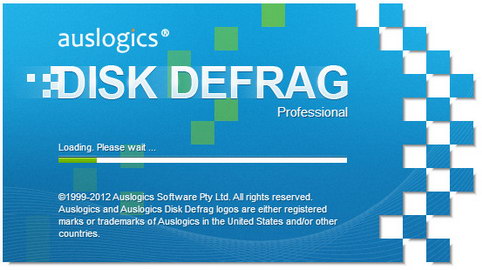磁碟重整.碎片整理 Auslogics Disk Defrag Pro 4.2.1.0
磁碟重整.碎片整理 Auslogics Disk Defrag Pro 4.2.1.0
專業版您最喜愛的碎片整理程式。
現在提供更快的速度到您的硬碟機,由於新的改善算法和啟動時碎片整理技術。
磁碟重整.碎片整理 Auslogics Disk Defrag Pro 4.2.1.0的功能:
– 碎片整理系統檔案(MFT,頁面檔案,hiberfil等)
– 提供4個磁碟的改善算法的選取
– 不僅碎片整理,但防止進一步的分裂
– 使用特殊的算法,SSD和VSS功能的磁碟機
– 顯示詳細的報告和圖表
終極效能提升
磁碟碎片整理Pro的檔案的訪問速度增加,這意味著在您的PC上的一切只是工作得更快。
智慧碎片整理算法
得益於智慧檔案放置到4個不同的算法,您的硬碟機將始終運行在其最高時速。
「啟動時碎片整理」
現在,您可以進行碎片整理的每一個檔案,其中內含關鍵的系統檔案,這些檔案通常鎖定由Windows。
碎片防止
的磁碟碎片整理Pro不僅碎片整理,而且還可以防止進一步破碎後留下自由的空間特殊的檔案。
磁碟清理和體檢
為了更快,更安全的磁碟碎片整理,你可以設定程式,刪除暫存檔,檢查磁碟是否有錯誤。
效能圖表
速度的提高和磁碟的狀態,現在可以很容易地追蹤,通過詳細的報告和圖表。
碎片整理精靈
不能決定選取哪個磁碟碎片整理算法?不用擔心!使用精靈為您的電腦,以確定最佳的碎片整理方法。
資源管理
碎片整理程式對系統資源的限制使用,當你在你的PC或更快的磁碟碎片整理,解除任何限制。
4.0.1.50版(29/03/2014):
*增加了一個上下文選單選項可以顯示/隱藏列的磁碟清單
*增加了一個上下文選單選項可以顯示/隱藏列的零散檔案清單
*改進了工作計劃的任務在碎片整理調度視窗
*改進的功能的斷線碎片整理調度「視窗中工作時,與磁碟已經有了一個計劃的任務
*修正錯誤,手動和自動碎片整理時,發生在同一時間運行
*修正錯誤,影響了程式,當它被最小化到托盤
*修正斷線碎片整理模式沒有磁碟上的頁面檔案引起的錯誤
*改進的訊息顯示,在斷線碎片整理
*現在你可以設定和儲存路線,所有清單中的應用
*糾正錯誤的磁碟區功能變數算法的改善,當使用者輸入檔案遮罩沒有註冊
*修正語系檔案中的錯誤
*做了改進安裝
*修正一些小錯誤,在程式和附加模組
*修正記憶體洩漏和程式冷凍
The professional edition of your favorite defragmenter. Now delivers even more speed to your hard drive, thanks to new optimization algorithms and boot-time defrag technology.
Auslogics Disk Defrag Pro Features:
– Defragments system files (MFT, pagefile, hiberfil, etc.)
– Offers a choice of 4 disk optimization algorithms
– Not only defrags, but prevents further fragmentation
– Uses special algorithms for SSD and VSS-enabled drives
– Shows detailed reports and performance charts
Ultimate Performance Boost
Disk Defrag Pro increases file access speed, meaning that just about everything on your PC will work faster.
Smart Defrag Algorithms
Thanks to 4 different algorithms for intelligent file placement, your hard drive will always run at its top speed.
Boot-time Defrag
Now you can defrag every single file, including crucial system files that are normally locked by Windows.
Fragmentation Prevention
Disk Defrag Pro not only defrags, but also can prevent further fragmentation by leaving free space after specified files.
Disk Cleanup And Checkup
For faster and safer defragmentation, you can set the program to remove temp files and check disks for errors.
Performance Charts
Speed improvements and disks' state can now be easily tracked through detailed reports and performance charts.
Defragmentation Wizard
Can't decide which defrag algorithm to choose? No worries! Use the Wizard to identify best defrag methods for your PC.
Resource Management
Limit the use of system resources by the defrag process when you're at your PC, or lift any restrictions for faster defrag.
Changes in Version 4.0.1.50 (29/03/2014):
* added a context menu option that allows to show/hide columns to the list of disks
* added a context menu option that allows to show/hide columns to the list of fragmented files
* improved work with scheduled tasks in the defragmentation scheduling window
* improved functionality of the Offline Defragmentation scheduling window when working with disks that already have a task scheduled
* fixed bugs that occurred when manual and automatic defragmentation were running at the same time
* fixed bugs that affected the program when it was minimized to tray
* corrected Offline Defrag mode error caused by absence of paging file on disk
* improved information display during Offline Defragmentation
* now you can setup and save alignments of all lists in the application
* corrected error in Optimization by Disk Zone algorithm when user-entered file masks did not register
* corrected language file errors
* made improvements to installer
* fixed minor errors in the program and additional modules
* fixed all memory leaks and program freeze-ups
磁碟重整.碎片整理 Auslogics Disk Defrag Pro 4.2.1.0 | Homepage: http://www.auslogics.com/en/
磁碟重整.碎片整理 Auslogics Disk Defrag Pro 4.2.1.0 | Size: 4.18 MB