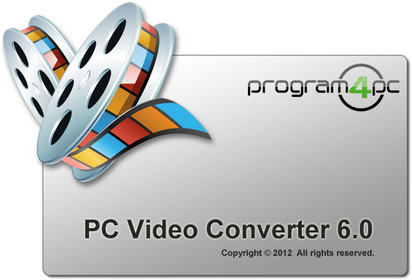視訊轉換器工作室 PC Video Converter 6.0
視訊轉換器工作室 PC Video Converter 6.0
PC視訊轉換器工作室是專為視訊檔案轉換為AVI,DivX,XviD格式,MPEG1,MPEG2,VCD,SVCD,DVD,WMV,ASF,MOV,RM,RMVB,3GP,3G2,FLV,MKV的iPod,iPhone,Zune播放器之間的,PSP,手機,掌上電腦,禪,Flash視訊,M4V,MP4格式。你得到了很多你的檔案轉換的能力,內含變更螢幕解析度,音訊格式和幀速率的控制。該程式可以很容易地進行批次轉換,通過拖放和拖放傳輸到主視窗最流行的編解碼器。
視訊轉換器工作室 PC Video Converter 6.0主要特點:
支援批次轉換
批處理程式已經實現在PC視訊轉換器Studio中大量的檔案自動執行操作。您還可以自動轉換多個不同類型的影片在短短幾分鐘的時間。
提取視訊的音訊,並轉換為WAV,MP3,WMA
您可以提取所有視訊音訊從您最喜愛的視訊剪輯,電視節目,音樂節目,將它們儲存到流行的音訊格式為WAV,MP3,WMA,沒有質量損失。
拍照錄像,並儲存成圖像
您最喜愛的視訊的時刻,這可能是很好的保持圖像拍照,節省了您的照片到不同的圖像檔案格式為BMP,JPEG,GIF和許多其他的圖像格式。
視訊圖像幻燈片放映
與PC視訊轉換器套件,您可以與您的願望,背景音樂,建立幻燈片顯示您最喜愛的圖像,他們與朋友和家人分享,或您的網站上顯示它們。
到Web頁中匯出視訊
際網路是另一種介質,在這裡你可以分享你的電影,但在合理的檔案大小,觀眾可以從際網路上下載的電影。當你建立了一個影片,是適合張貼到際網路視訊轉換器,PC Studio可以協助編碼的HTML文件的任務。
自訂輸出視訊
讓你的視訊,通過改變視訊的寬度和高度,幀率,位元率。
應用覆蓋為標誌的視訊
您的圖片,公司標誌或口號,圖像可以被放置在視訊。
PC Video Converter Studio is designed for converting video files between AVI, DivX, XviD, MPEG1, MPEG2, VCD, SVCD, DVD, WMV, ASF, MOV, RM, RMVB, 3GP, 3G2, FLV, MKV, iPod, iPhone, Zune, PSP, Mobile, Pocket PC, Zen, Flash video, M4V, and MP4 formats. You get a lot of control over the files you’re converting, including the ability to change screen resolution, audio format, and frame rate. The program can easily perform batch conversions among the most popular codecs via drag-and-drop transfers into the main window.
Main Features:
Support Batch convert
Batch procedure has been implemented in PC Video Converter Studio to automatically perform operation on a large number of files. You can also automatically convert several different types of videos in just few minutes.
Extract video’s audio and convert to WAV, MP3, and WMA
You can extract all video’s audio from your favorite video clips, TV programs, music shows and save them to popular audio formats as WAV, MP3, and WMA without quality loss.
Take picture from video and save into image
Take picture of your favorite moments of video which may be nice for keeping as an image, saves your picture into variety of image file formats as BMP, JPEG, GIF and many other image formats.
Make video slide show from images
With PC Video Converter Studio, you can create slide shows of your favorite images with your desire background music and share them with friends and family, or display them on your Web site.
Export video onto a Web Page
The Internet is another medium where you can share your movies but at reasonable file sizes, viewers can download your movies from the Internet. After you have created a movie that is suitable for posting to the Internet, PC Video Converter Studio can assist with the task of coding the HTML document.
Customize output video
Make your video suitable by changing video width and height, frame rate, and bit rate.
Apply overlay as logo on video
Your picture, company logo or slogan as an image can be placed every where on video.
視訊轉換器工作室 PC Video Converter 6.0 | Home Page: www.program4pc.com
視訊轉換器工作室 PC Video Converter 6.0: 11,4 MB