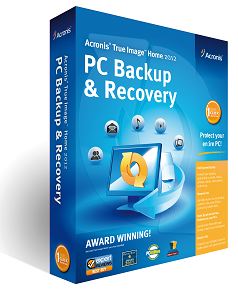電腦系統映像備份和還原恢復 Acronis True Image Home 2014 16版
電腦系統映像備份和還原恢復 Acronis True Image Home 2014 16版
Acronis True Image Home 提供完整的系統映像備份和恢復您的家用電腦的操作系統,應用程式,設定和個人檔案。
你曾經不小心刪除了一個檔案,病毒破壞你的檔案,或有一個磁碟發生故障?
這些只是幾個例子,人們失去了圖片,音樂,個人和財務資料每天。
不要讓這種事發生在你身上。
使用Acronis True Image Home的2014年,本地和提供線上備份保護您的PC。
確保你所有的重要資料,內含照片,影片,音樂,檔案和應用程式,得到充分的保障
並且可以在任何災難事件中迅速恢復的Acronis True Image Home的。
使用我們直觀的圖形使用者介面,可以輕鬆地定義,在這裡你會備份您的PC和頻率。
建立您的硬碟機的副本,只是幾個簡單的步驟,同時繼續工作。
如果你失去一個重要的檔案或需要恢復早期版本的,不要擔心:你可以回去的時候,在幾秒鐘內檢索。
設計的Acronis®True Image Home的2014滿足都延伸到初學者和進階使用者的需求,家用PC的保護需要一個易於使用的,全面的備份和災難恢復解決專案。
最可靠的備份和災難恢復產品,你可以購買,以保護PC操作系統,應用程式,設定和個人檔案。
電腦系統映像備份和還原恢復 Acronis True Image Home 2014 16版特點:
‧圖形使用者介面。我們的友好的使用者介面的重新設計,內含新的功能,如拖放的速度更快,導航,奇才和一鍵式配置工具,選取最佳的備份和復原選項滿足您的需求。
‧Acronis不間斷備份。這必須具備的功能已經延伸到支援Acronis Secure Zone中,使您能夠在飛行中恢復過來,無論您身在何處,任何時間點,從一個安全的在您的硬碟機上的分區,即使你的操作系統出現故障。 (註:需要工作的硬碟機)。
‧時間資源管理器「。你會發現這只是使用Acronis:一個簡單的方法來檢視和管理您的備份檔案從一個單一的螢幕上。註釋備份的意見和評論的狀態顯示在桌面的截圖,此刻的備份。
‧USB 3.0的支援。的Acronis True Image Home的支援新的USB 3.0標準。如果你的主板可以使用USB 3.0硬碟機,你可以使用所提供的新的標準,以使您的備份運行速度更快的高速資料傳輸速度。
‧預定義備份專案。的Acronis True Image Home提供了預定義的備份計劃,旨在為特定使用者的需求 – 從磁碟空間效率配置,適合使用者計劃為這些使用者誰需要更高的安全性資料和系統的備份儲存功能有限。該計劃提供不同的備份磁碟和檔案類型的備份計劃。您只需選取一個專案,程式會自動管理您的備份。此外,您可以建立一個自訂的備份計劃,將完全滿足您的需求。
核心功能和技術:
‧磁碟映像。備份整個系統在飛行中與我們的專利磁碟影像技術。它可以確保你的操作系統和應用程式的恢復,而無需重新安裝任何軟體。
‧增量備份和差異備份。的Acronis True Image Home的給你提供增量備份和差異備份的替代品進行一次完整備份的時間。捕捉時僅使用Acronis®資料壓縮節省磁碟空間。
‧檔案備份。備份個人檔案,資料夾或檔案類別。
‧Acronis啟動恢復管理器。引導和恢復系統發生故障後。開始恢復過程中,只需選取F11鍵,即使您的操作系統出現故障。
‧Acronis安全區。固定,可讓您存儲的磁碟備份系統磁碟機上的分區。在飛行中恢復,無論你在哪裡,即使您的操作系統出現故障。
‧圖像加密的進階加密標準(AES)。與業界標準安全工具:128,192和256位加密技術進行加密,保護您的備份資料。
‧隱私保護工具。深入系統的清潔和可靠的資料銷毀的檔案,分區或卷。
‧排除的檔案和資料夾。只備份你想要的資料,以節省磁碟空間。
‧Windows風格介面。新穎美觀的介面,該產品可在Windows XP,Windows Vista和Windows 7操作系統。
‧從Windows 7映像引導。 Windows 7旗艦版使用者可以從備份映像(。tib檔案),其中包括他們的系統分區的備份啟動。這將容許測試備份系統的能力,而沒有實際的恢復。如果在操作系統啟動的。tib檔案,然後在有需要時將啟動系統恢復。
‧複製成影像檔磁碟。複製整個硬碟機,取而代之的是一個新的,而無需重新安裝操作系統和應用程式,節省時間的努力。
‧「保護。建立備份策略的系統,並實現它,只需按一下。
‧嘗試決定。安全的環境中進行無風險測試新軟體或瀏覽網站潛在危險的內容。
‧Acronis不間斷備份。自動建立增量備份容許使用者返回他們的系統,任何時間點的檔案和資料夾。
‧設定和忘記。配置只有一次,從這個角度上Acronis軟體會自動執行備份。
‧智慧調度。預設或逝去的時間自動運行備份,當使用者處於閒置狀態,使用者登入/註銷,系統啟動/關閉,或與其他事件的協調。
‧保留備份副本。備份存儲多個副本在另一個預定義的位置在一個預先選取的格式。
‧實時備份。通過您的備份工作,提供最大的便利
‧虛擬硬碟的支援。 Acronis的備份映像(TIB)轉換成虛擬硬碟檔案(VHD),反之亦然,相容微軟Windows 7備份。
‧Acronis線上備份功能。可選的Acronis線上存儲服務在際網路上的重要資料或檔案自動備份到一個安全的位置。
‧Acronis True Image的首頁加包。可選模組,內含恢復檔案的彈性,應用程式和操作系統以及不同的硬體提供支援動態磁碟和Microsoft Windows預安裝環境(WinPE)的。
‧動態磁碟和GPT支援。可使用Acronis True Image首頁2014加包裝。
Acronis True Image Home provides complete system image backup and recovery of your home PC’s operating system, applications, settings and personal files. Have you ever accidentally deleted a file, had a virus corrupt your files, or had a disk fail? These are just a few examples of how people lose pictures, music, personal and financial data every day. Don’t let this happen to you. Protect your PC with Acronis True Image Home 2014, featuring local and available online backup. Acronis True Image Home assures that all your important data, including photos, videos, music, documents and applications, are fully protected and can be recovered quickly in the event of any disaster. Use our intuitive graphical user interface to easily define where you’ll be backing up your PC and how often. Create copies of your hard drive with just a few quick steps while continuing to work. If you lose an important file or need to recover an earlier version of it, don’t worry: you can go back in time to retrieve it in seconds. Designed to scale to the needs of novices and advanced users alike, Acronis® True Image Home 2014 meets home PC protection needs with an easy-to-use, yet comprehensive, backup and disaster recovery solution. Get the most reliable backup and disaster recovery product you can buy to protect PC operating systems, applications, settings and personal files.
• Graphical User Interface. A redesign of our user-friendly interface includes new features like Drag and Drop for faster navigation, Wizards and One-Click configuration tools to select the best backup and restore options for your needs.
• Acronis Nonstop Backup. This must have feature has been expanded to support Acronis Secure Zone, enabling you to recover on the fly, wherever you are, to any point in time, from a secure partition on your hard drive, even if your operating system has failed. (Note: requires working hard disk drive).
• Time Explorer. You’ll find this only with Acronis: an easy way to view and manage your backup files from a single screen. Annotate backup comments and review screenshots that show the state of the desktop at the moment of the backup.
• USB 3.0 support. Acronis True Image Home supports the new USB 3.0 standard. If your motherboard can work with USB 3.0 hard disk drives, you can use the high data transfer speed offered by the new standard to make your backups run much faster.
• Predefined backup schemes. Acronis True Image Home offers you predefined backup schemes designed for specific user needs – from a disk space-efficient scheme suitable for users with limited backup storage capabilities to a scheme for those users who need higher security for their data and system. The program offers different backup schemes for disk and file type backups. You just select a scheme and the program automatically manages your backups. In addition, you can create a custom backup scheme which will exactly suit your needs.
Core features and technologies:
• Disk Imaging. Backup the entire system on the fly with our patented disk imaging technology. It ensures the recovery of your operating system and applications without reinstalling any software.
• Incremental and differential backups. Acronis True Image Home gives you alternatives to performing full backups every time by offering incremental and differential backups. Both capture changes only and save disk space with Acronis® data compression.
• File Backup. Back up individual files, folders or file categories.
• Acronis Startup Recovery Manager. Boot and restore a system after a failure. Start the recovery process simply by selecting the F11 key, even if your operating system has failed.
• Acronis Secure Zone. Secure partition that allows you to store a disk backup on your system drive. Recover on the fly, wherever you are, even if your operating system has failed.
• Image Encryption with Advanced Encryption Standard (AES). Protect your backup data by encrypting with industry standard security tools: 128, 192 and 256-bit encryption.
• Privacy tools. Thorough system cleaning and reliable data destruction of files, partitions, or volumes.
• Exclude files and folders. Back up only the data you want in order to save disk space.
• Windows-style Interface. The new, sleek interface of this product works on the Windows XP, Windows Vista and Windows 7 operating systems.
• Boot from Windows 7 image. Windows 7 Ultimate users can boot from a backup image (.tib file) containing a backup of their system partition. This will allow the ability to test a backed up system without actual restoration. If the operating system boots from the .tib file, then it will boot when the need arises for a system recovery.
• Clone Disk. Copy your entire Hard Drive and replace it with a new one without reinstalling operating systems and applications, saving hours of effort.
• One-Click Protection. Create a backup strategy of the system and implement it with just one click.
• Try&Decide. Safe environment for risk-free testing of new software or visiting websites with potentially dangerous content.
• Acronis Nonstop Backup. Automatically creates incremental backups allowing users to roll back their system, files and folders to any point in time.
• Set&Forget. Configure just once and Acronis software performs the backups automatically from that point on.
• Smart Scheduling. Run backups automatically at preset or elapsed time, when the user is idle, on user logon/logout, on system startup/shutdown, or in coordination with other events.
• Reserve Backup Copy. Store multiple copies of the backup in another pre-defined location in a pre-selected format.
• Live Backups. Keep working right through your backup for maximum convenience
• Virtual Hard Disk Support. Convert Acronis’ backup images (.tib) into virtual hard disk files(.vhd) and vice versa, providing compatibility for Microsoft Windows 7 backup.
• Acronis Online Backup capability. Optional Acronis online storage services are available to automatically backup valuable data or files over the internet to a secure location.
• Acronis True Image Home Plus Pack. Optional module that includes the flexibility to restore files, applications and an operating system to dissimilar hardware as well as providing support for Dynamic Disks and Microsoft Windows Preinstallation Environments (WinPE).
• Dynamic Disks and GPT Support. Is available with Acronis True Image Home 2014 Plus Pack.
電腦系統映像備份和還原恢復 Acronis True Image Home 2014 16版 | Home Page: www.acronis.com
電腦系統映像備份和還原恢復 Acronis True Image Home 2014 16版 / Size: 238.7 MB