【照片蒙太奇合成照片】Photo Montage Guide 2.2.5
照片蒙太奇指南 – 分離從任意背景固體物體,適用於背景效果(填充,陰影,模糊,單色)
容許轉讓物件另一張照片,使得合成照片,可以讓你改變圖像的大小或縱橫比保持「重要」的功能完好並從被攝物體沒有明顯的痕跡。
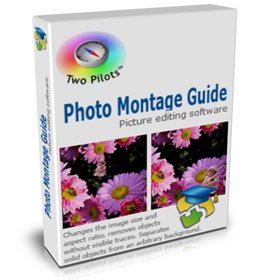
該計劃提供了以下工具:
調整 – 容許你改變圖像的大小。
作物 – 讓你切出的圖像區功能變數。
文字 – 專為刻寫的圖像。
分離 – 容許您將物件從背景中分離出來,並儲存供以後轉移到另一張照片;適用於背景效果。
貼上物件 – 貼上分離的圖像轉換成另一張照片。
智慧刪除 – 沒有明顯的痕跡刪除對象。
智慧尺寸 – 改變圖像大小去除「多餘」的部分,同時保持「重要」的功能完好。
智慧修改更新 – 容許從圖像到另外的一個區功能變數應用修補程式。
Photo Montage Guide – separates solid objects from an arbitrary background, applies background effects (filling, shadowing, blur, monochrome), allows transferring objects to another photo, makes a photomontage, allows you to change the size or aspect ratio of an image keeping the “important” features intact and remove objects from photo without visible traces.
This program offers the following tools:
Resize – allows you to change the image size.
Crop – allows you to cut out an area of an image.
Text – designed for inscribing images.
Separation – allows you to separate an object from its background and to store it for later transfer to another photo; applies background effects.
Paste Object – pastes a separated image into another photo.
Smart Remove – removes objects without visible traces.
Smart Size – changes the image size removing “unnecessary” portions while keeping the “important” features intact.
Smart Patch – allows to apply a patch from one area of an image to another.
【照片蒙太奇合成照片】Photo Montage Guide 2.2.5 | Home Page: www.tintguide.com
【照片蒙太奇合成照片】Photo Montage Guide 2.2.5 | Size: 5.2 MB






