【去背濾鏡】Topaz ReMask for Photoshop v4.0 DC 2014.10.20 (Adobe Photoshop 外掛程式 去背濾鏡)
Topaz ReMask 是一款著名的工作於Adobe Photoshop下的去背濾鏡!
程式為您提供最簡單的方法來隔離對象並刪除不需要的圖像背景,快速,精確。
就像一個數位剪刀,他對於去背提供了一種新穎的模式,快速而簡單,利用動作結合通道與遮罩,可以快速地去背,比如婚紗去背都還不錯。
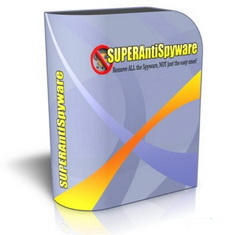
Topaz ReMask for Photoshop v4.0 DC 2014.10.20 (Adobe Photoshop去背濾鏡)主要特點:
-最快,最簡單,最好的屏蔽工具。
-輕鬆提取像頭髮和皮毛細微的圖像細節。
-更換背景或隔離區進行選取性的調整。
-保持像面紗和頭髮難以掩蓋對象的透明度。
程式提供了一個圖文教學,方便你快速的學會使用這款濾鏡
Discover the simple tool that makes masking a breeze.
After his first time using ReMask, Jeff Wendorff thought to himself, “This is the holy grail of plug-ins!” Now he can’t imagine his workflow without ReMask. That’s because ReMask is designed on one simple idea: You create the best quality mask with minimal input. By using ReMask’s intelligent technology, you have the power to quickly and easily extract even the toughest elements — hair, foliage, and transparent materials — in your photos.
Go ahead and take the shot! Worry about the background later.
How often do you have the luxury to go back and get that second shot? If you’re like Wildlife photographer Jeff Wendorff, second chances at capturing horses running wild are few and far between. It takes quick judgement and intense focus to capture our furry friends at their finest. When stray branches and busy backgrounds are distracting, ReMask is his go-to tool: “Sometimes nature just gets in the way. That’s when I use ReMask to do a little ‘gardening’.”
In the image below, Jeff says he loved the pose and the alert ears of the lead horse, but disliked everything else about the frame. ReMask to the rescue!
【去背濾鏡】Topaz ReMask for Photoshop v4.0 DC 2014.10.20 (Adobe Photoshop 外掛程式 去背濾鏡)
http://www.topazlabs.com/remask
【去背濾鏡】Topaz ReMask for Photoshop v4.0 DC 2014.10.20 (Adobe Photoshop 外掛程式 去背濾鏡)檔案大小:36.9MB







