【專業圖形設計軟體】CorelDRAW Graphics Suite 2018 v20 繁體中文版(評鑑)
CorelDRAW Graphics Suite 2018 v20 繁體中文版 是一套受到無數專業人士、小型企業主和設計愛好者歡迎的領導級圖形設計軟體。
無論是對於繪圖、版面設計、插圖、相片編輯、描圖、網頁影像、列印專案、藝術創作、印刷等等,這套軟體都能提供出色流暢的設計體驗。
充滿信心地進行設計,並製作出令人驚豔的成果。
為何選擇 CorelDRAW?
全方位功能
享受專業的應用程式,產生任何設計或相片專案。
豐富創造力
探索各種直覺式工具表達您的獨特風格,創作令人讚嘆的作品。
工作有效率
最可靠的業界領先檔案格式相容性和更快的處理速度,讓複雜的工作流程更有效率。
創新設計
保持頂尖的設計技術,利用最先進的工具豐富您的創作旅程。
簡單好用
利用客製化的介面和領先業界的自訂功能,盡情享受流暢的設計體驗。
CorelDRAW Graphics Suite 2018是我們最新,最具創意的平面設計程式!
取得我們在CorelDRAW Graphics Suite X8中發現的所有業界知名的工具,以及更多。從紙上略過素描和掃瞄,然後直接轉到我們令人驚嘆的全新LiveSketch™工具,在創意發生瞬間捕捉到您的想法。
我們的套件具有尖端功能,可說明您輕鬆自信地建立精美的設計,圖形,照片和網站。
平面設計軟體
– 全新的LiveSketch工具
– 增強的筆和觸摸功能
– 延伸字型管理和過濾
– 針對Windows 10和最新硬體進行了改善
開啟多功能應用程式的延伸工具箱
無論您的設計熱情,人才或興趣如何,CorelDRAW Graphics Suite 2017提供了七種強大的應用程式集合,以滿足各種創意。你會驚訝於你可以設計多少種不同類型的原創項目!
讓您輕鬆入門
無論您是第一次使用使用者還是經驗豐富的設計師,CorelDRAW Graphics Suite 2017都能讓您輕鬆入門。瞭解基礎知識,瞭解Startup tour的新功能,或是為專為Adobe使用者設計的特別演練過渡到套件。
立即生產符合您工作流程需求的工作空間,並從高質量內容和多功能產品學習中受益。
個性化
感受所有你最喜歡的工具在家裡!使用訂做圖示大小,桌面和視窗邊框彩色,根據需要調整設計空間。借助流行的Corel Font Manager™2017,為您的項目探索和組織字型。
通過直接從應用程式內下載免費和進階應用程式,外掛程式,延伸程式,字型包等,延伸您的創意工具和內容的集合。
手藝
借助此圖形設計軟體的直觀,高質量功能充分利用您的設計技能。使用字型搜尋和過濾功能快速找到任何項目的字型。使用全新的LiveSketch工具節省寶貴的設計時間,讓您可以在創造性擊打的時刻在支援筆的裝置上捕捉任何原創想法。
使用新節點編輯工作更快,並使用CorelRPHOTO-PAINTR2017中的「修復複製成影像檔」工具來改善照片。
專業品質輸出
提供專業品質的輸出,可以在任何媒體上留下持久的印象:從獨特的徽標和標誌到醒目的行銷材料,網路和社交媒體圖形,廣告牌等等。
憑藉其行業領先的檔案格式相容性和先進的色彩管理工具,CorelDRAW Graphics Suite 2017為您提供所有類型項目所需的彈性和色彩準確性。發現充滿活力和鼓舞人心的CorelDRAW使用者群體,以積極影響您的創意之旅。
【專業圖形設計軟體】CorelDRAW Graphics Suite 2018 v20 繁體中文版 官方網址:
https://www.corel.com/tw/
CorelDRAW Graphics Suite 2018 is our latest and most innovative graphic design program yet! Get all of our industry-acclaimed tools found in CorelDRAW Graphics Suite X8, plus so much more. Skip sketching and scanning from paper, and go right to our amazing new LiveSketch™ tool to capture your ideas the instant that creativity strikes. Our suite comes with cutting-edge features to help you create beautiful designs, graphics, photos, and websites with both ease and confidence.
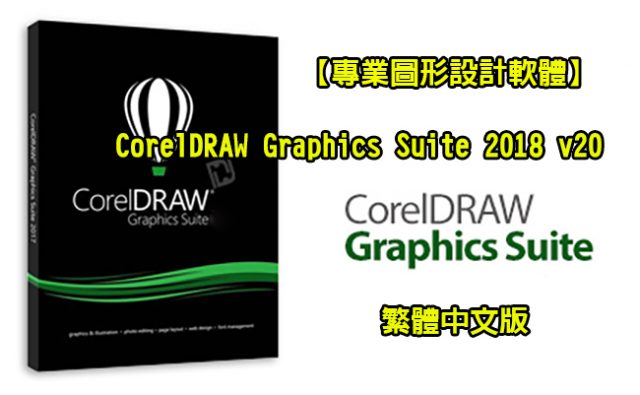
Graphic design software
– New state-of-the-art LiveSketch tool
– Enhanced Pen and Touch capabilities
– Expansive font management and filtering
– Optimized for Windows 10 and latest hardware
Open an expansive toolbox of versatile applications
Whatever your design passion, talents or interests, CorelDRAW Graphics Suite 2017 delivers a collection of seven powerful applications to satisfy all types of creativity. You’ll be amazed by how many different types of original projects you can design!
Jump in
Whether you’re a first-time user or an experienced designer, CorelDRAW Graphics Suite 2017 makes it easy to get started. Learn the basics, see what’s new with a Startup tour, or transition to the suite with a special walkthrough designed just for Adobe users. Be productive immediately with a workspace that matches your workflow needs, and benefit from high-quality content and versatile in-product learning.
Personalize
Feel right at home with all of your favorite tools! Adapt your design space to your needs with the custom icon size, desktop and window border color. Explore and organize fonts for your projects with the help of the popular Corel Font Manager™ 2017. Expand your collection of creative tools and content by downloading free and premium apps, plugins, extensions, font packs and more, directly from within the applications.
Craft
Make the most of your design skills with the intuitive, high-caliber features of this graphic design software. Quickly find fonts for any project with the font search and filtering feature. Save valuable design time with the new LiveSketch tool that allows you to capture any original idea on a pen-enabled device the moment creativity strikes. Work faster with the new node editing, and refine your photos with the Healing Clone tool in Corel® PHOTO-PAINT® 2017.
Delight
Deliver professional-quality output that will make a lasting impression across any medium: from distinctive logos and signs, to striking marketing materials, web and social media graphics, billboards and more. With its industry-leading file format compatibility and advanced color-management tools, CorelDRAW Graphics Suite 2017 provides the flexibility and color accuracy you need for all types of projects. Discover a vibrant and inspiring community of CorelDRAW users to positively influence your creative journey.





