【3D動畫 建立數位演員】 Reallusion iClone Pro v6.4.2527.1 繁體中文正式版
iClone是一個圖形編輯器,旨在說明您建立數位演員,各種環境和視覺效果的3D動畫。
雖然它包括了大量的私人參數,但是GUI是乾淨直觀的。如果您希望充分利用每個內建功能,您應該檢視線上說明手冊和視訊教學。
您可以通過訂做2D背景顯示,3D場景,大氣,相機,光和圖像層的佈局來建立多個項目並編輯階段。
iClone可以讓使用者從電腦中選取背景彩色或上傳檔案(例如JPEG,BMP,GIF,PNG,TGA,MP4,MPEG,RM),可以使用多個圖像層,並調整亮度,對照度,色相,和飽和度,設計內含各種元素(例如地形,水,樹,草)的3D場景,並通過永遠不同的預設中選取或手動定制對像(例如天空,光,霧,粒子,HDR效果)來設定氣氛。
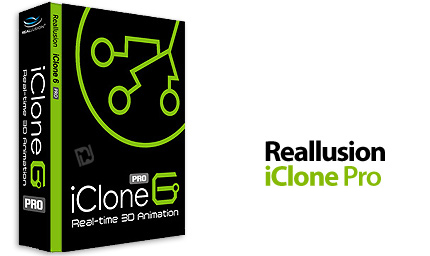
此外,您可以搬移或旋轉相機,選取鏡頭類型,調整光線(環境,方向,點和點光)並應用陰影效果,以及使用模糊和彩色濾鏡.iClone可讓使用者預覽建立動畫,以及播放,暫停或停止現用的選取,啟用迴圈選項,調整聲樂和音樂音量,並指定幀速率。此外,您可以搬移,複製或貼上關鍵幀。
您可以復原或重做您的動作,拉近或拉遠,將所選對像旋轉到不同的角度,配置物體物理設定(剛性或柔軟的身體,質量,摩擦力,彈性,邊界規格)以及構建演員根據頭像,頭髮,上身或下身,手套,鞋子,配件和皮膚編輯。
當匯出選項時,您可以將生成的圖像儲存到檔案(BMP,TGA,JPG,GIF,PNG),而視訊動畫可以儲存到AVI,WMV,Flash或MPEG-4。
其他值得一提的重要功能可以讓您使用各種功能,如「拖放」支援快速編輯操作,3D面部木偶,不同紋理的材質,綻放和曝光效果,音訊唇部同步和骨骼面部變形。所有,iClone提供了一個簡單的佈局和許多有用的功能,可以說明您有效地建立3D動畫。
以下是「iClone」的一些主要功能:
生產環境:
– 拖放快速編輯
– 螢幕對像編輯
– 進階時間軸動畫
鑄造與演員風格:
– 可定制的演員和風格
– 身體變形和麵部變形
– 複製成影像檔針織服裝設計
運動與互動:
– 螢幕動畫編輯
– 3D面部puppeteering
– 演員和對像之間的互動性
主播與場景:
– 設計3D模組和材質球
– 可定制的場景和氣氛
– 與地形,天空,活植物建立舞台
相機與照明:
– 相機動畫與DOF,鏡頭效果
– 定向燈,點光源,聚光燈
– HDR和IBL燈光效果
特殊效果:
– 具有7個紋理通道的材質效果
– 彈簧和飛行表面
– 可定制的粒子FX系統
路徑動畫:
– 路徑節點建立和模板
– 速度,方向和曲線的路徑編輯
– 過渡曲線
視訊和分層:
– 將現場演員帶入iClone
– 支援任何帶alpha通道的視訊
– 現場演員的popVideo,視訊FX和標題
3D視訊FX:
– 將視訊放在3D對象的任何表面上
– 視訊紋理和混合效果
– 牆壁,圓柱,水晶球的視訊
即時虛擬集:
– 現場演員和虛擬場景
– 與虛擬集體的演員互動
– 演員與虛擬人物的互動
HDR視訊效果:
– 開花和曝光效果
– 視訊的大量眩光效果
– HDR轉換和過濾
進階時間表編輯器:
– 可折疊和可停靠的時間軸
– 具有多個軌蹟的字元控制
– 關鍵幀動畫和混合
編譯與輸出:
– 多個預覽著色器選取
– 靈活的輸出:AVI,WMV,Flash,MPEG-4
– 高速編譯
– 一鍵式立體聲輸出
後台:
– 免費預覽附加模型和動議
– 線上訪問和庫存
– 輕鬆搜尋和預覽
【3D動畫 建立數位演員】 Reallusion iClone Pro v6.4.2527.1 繁體中文正式版
https://www.reallusion.com/tw/iclone/
iClone is a graphic editor designed to help you create 3D animations with digital actors, various environments, and visual effects.
Although it comes packed with a multitude of dedicated parameters, the GUI is clean and straightforward. If you want to make the most out of every single built-in feature, you should check out the online help manual and video tutorials.
You can create multiple projects and edit stages by customizing the layout for 2D background display, 3D scenes, atmosphere, camera, light, and image layers.
iClone enables users to pick a background color or upload a file from the computer (e.g. JPEG, BMP, GIF, PNG, TGA, MP4, MPEG, RM), work with multiple image layers and adjust the levels for brightness, contrast, hue, and saturation, design 3D scenes that include various elements (e.g. terrain, water, tree, grass), and set the atmosphere by selecting from different presets or manually customizing the objects (e.g. sky, light, fog, particle, HDR effects).
Furthermore, you can move or rotate the camera, pick the lens type, adjust the light (ambient, directional, spot and point light) and apply shadow effects, as well as use blurring and color filters.iClone gives users the possibility to preview the created animations, as well as play, pause, or stop the current selection, enable the loop option, adjust the vocal and music volume, and specify the frame rate. Plus, you can move, copy, or paste key frames.
You can undo or redo your actions, zoom in or out, rotate the selected objects to different angles, configure the object physics settings (rigid or soft body, mass, friction, elasticity, bounding specifications), as well as build actors which can be edited in terms of avatar, hair, upper or lower body, gloves, shoes, accessories, and skin.
When it comes to exporting options, you can save the generated images to a file (BMP, TGA, JPG, GIF, PNG), while the video animations can be saved to AVI, WMV, Flash, or MPEG-4.
Other important features worth mentioning let you use various functions, such as the “drag and drop” support for fast editing operations, 3D facial puppeteering, materials with different textures, blooming and exposure effects, audio lip synchronization, and bone facial deformation.All in all, iClone offers a straightforward layout and many useful features for helping you create 3D animations efficiently.
Here are some key features of "iClone":
Production Environment:
– Drag and drop fast editing
– In-screen object editing
– Advanced Timeline animation
Casting & Actor Style:
– Customizable actor and style
– Body transformation and facial deformation
– CloneCloth for costume design
Motion & Interactivity:
– In-screen motion editing
– 3D facial puppeteering
– Interactivity between actors and objects
Prop & Scene:
– Set design with 3D blocks and material balls
– Customizable scene and atmosphere
– Build a stage with terrain, sky, live plants
Camera & Lighting:
– Camera animation with DOF, lens effects
– Directional light, point light, spotlight
– HDR and IBL lighting effects
Special Effects:
– Material effects with 7 texture channels
– Spring and Flying Surface
– Customizable particle FX system
Path Animation:
– Path node creation and template
– Path editing with speed, orientation and curve
– Transition curve
Video & Layering:
– Bring live actors into iClone
– Support any video with alpha channel
– popVideo for live actors, video FX, and titling
3D Video FX:
– Place video in any surface of a 3D object
– Video texturing and blending effects
– Video for wall, cylinder, crystal ball
Instant Virtual Set:
– Live actor and virtual scene
– Actor interaction with virtual set
– Actor interaction with virtual character
HDR Video Effects:
– Blooming and exposure effects
– Numerous glare effects for video
– HDR transition and filtering
Advanced Timeline Editor:
– Collapsible and dockable Timeline
– Character control with multiple tracks
– Keyframe animation and blend
Rendering & Output:
– Multiple preview shader selection
– Flexible output: AVI, WMV, Flash, MPEG-4
– High speed rendering
– One-click 3D Stereo Output
BackStage:
– Free preview add-on models and motions
– Online access and inventory
– Easy search and preview







