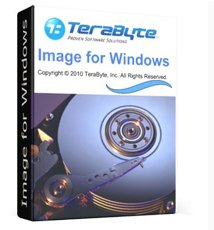磁碟機映像備份和恢復解決專案 Terabyte Image for Windows 2.75
適用於Windows的圖片是一個負擔得起的,可靠的磁碟機映像備份和恢復解決專案,它提供了一個簡單方便的模式完全備份所有硬碟機的資料和操作系統。您的備份可直接儲存到外部USB和FireWire™磁碟機,內定磁碟機或網路磁碟機,甚至直接到CD或DVD。圖片for Windows軟體包內含一個易於使用的MAKEDISK精靈建立一個恢復啟動盤。要恢復您的資料和操作系統的模式建立備份時,只需啟動恢復盤和恢復分區(S)或磁碟機(S),你需要恢復。就是這麼簡單。
磁碟機映像備份和恢復解決專案 Terabyte Image for Windows 2.75 圖片Windows功能
總的可靠性 – 提供選項來驗證備份的每個位元組。
方便 – 直接從Windows運行和使用時的自由PHYLock™附加,它可以建立一個Windows分區本身的真實形象,而無需重新啟動。
安全 – 第2版:可以使用簡單的密碼保護或加密保護您的備份。
備份變更的資料 – 第2版新功能:差異備份選項使您可以只備份已變更的資料,自上次完全備份的建立。
‧簡單,精靈驅動的介面 – 簡單易用的第一次,每一次。
‧最大壓縮 – 預設情況下,壓縮應用的磁碟機映像建立。
‧最高速度 – 如果備份速度是最重要的,你完全可以繞過壓縮。
‧光碟磁碟機支援 – 您可以直接儲存到CD或DVD光碟。
啟動應急盤 – 當你直接儲存到CD或DVD,它會自動成為一個可引導的恢復光碟。
恢復單個檔案或資料夾 – 使用免費的TBIView加入的,你可以檢視磁碟機映像檔案的內容,並選取性地恢復單個檔案或資料夾內。
相容性 – 自動識別,FAT16,FAT32,NTFS,EXT2,EXT3,ReiserFS檔案系統,XFS分區備份使用面積。與其他類型的檔案系統的分區可以被備份的全部內容。支援所有標準的分區,在MBR或電磁製動。
Windows伺服器 – 支援的工作站和伺服器版本的Windows。
成本效益 – 不收取額外費用,內含DOS和Linux的圖片為圖片的唯一負擔得起的和完整的磁碟映像解決專案。
彈性 – 恢復分區,無論被恢復的分區上的檔案系統。這給你的權力,恢復NTFS分區從Windows 98或DOS(只是一對夫婦的例子)。
廣泛的裝置支援 – 相容USB 2.0和IEEE 1394的外部磁碟機。更好的是,DOS圖片為支援這些磁碟機,而無需複雜的驅動安裝。 (適用於Windows的圖片只是使用的驅動程式已經可以在Windows下)。
電源 – 使用適用於Linux(其中內含購買圖片為Windows)版本的DOS或圖片的圖片,使您能夠恢復您的資料,即使Windows無法啟動。
網路支援 – 訪問Windows本身的任何磁碟機備份儲存。
與主板上的硬體和韌體的RAID RAID支援 – 無縫相容。
指令行支援 – 建立強大的,完整的指令行支援,讓您可以自動備份或復原程式。
圖像檔案驗證 – 容許您徹底檢查的磁碟映像檔案的完整性,無論是作為備份過程的一部分,或在任何時間之後。 TB級影像產品是著名的為他們的全面和準確的驗證過程。
恢復分區延伸 – 恢復圖像時,可以展開恢復的分區的任何一個位置,將遺留的自由空間。
可選的圖像檔案的大小 – 如果需要,您可以指定所建立的磁碟映像檔案的最大大小。這使您能夠建立您所選取的抽取式媒體上的圖像檔案很容易適應。
相容Win64的(64)。相容所有版本的Windows,內含Windows Vista和Windows伺服器。
Image for Windows is an affordable, reliable drive image backup and restore solution that provides an easy and convenient way to completely backup all your hard drive’s data and operating systems. Your backups can be saved directly to external USB and FireWire™ drives, to internal or network drives, and even directly to CD or DVD. The Image for Windows package includes an easy-to-use MakeDisk wizard for creating a recovery boot disk. To restore your data and operating systems back to the way they were when the backup was created, simply boot the recovery disk and restore the partition(s) or drive(s) you need to recover. It’s that easy.
Image for Windows Features
Total Reliability – Provides the option to verify each and every byte it backs up.
Convenience – Runs directly from Windows and when used with the free PHYLock™ add-on, it can create a true image of the Windows partition itself, without requiring a reboot.
Security – New in version 2: Your backups can be secured using simple password protection, or encryption.
Backup Changed Data – New in version 2: Differential backup option allows you to backup only data that has changed since the last full backup was created.
• Simple, Wizard-Driven interface – Easy to use the first time, and every time.
• Maximum Compression – By default, compression is applied to the drive images you create.
• Maximum Speed – If backup speed is paramount, you can bypass compression entirely.
• Optical Drive Support – You can save directly to a CD or DVD disc.
Bootable Rescue Discs – Whenever you save directly to a CD or DVD, it will automatically become a bootable restore disc.
Restore Individual Files or Folders – Using the free TBIView add-on, you can view the contents of the drive image files, and optionally restore individual files or folders within them.
Compatibility – Automatically recognizes and backs up used area of FAT16, FAT32, NTFS, Ext2, Ext3, ReiserFS, and XFS partitions. Partitions with other file system types can be backed up in their entirety. Supports all standard partitions in both an MBR or EMBR.
Windows Servers – Supports both Workstation and Server versions of Windows.
Cost Effectiveness – Includes Image for DOS and Image for Linux at no additional charge, making it a uniquely affordable and complete disk imaging solution.
Flexibility – Restore partitions, regardless of the file system on the partition being restored. This gives you the power to restore NTFS partitions from Windows 98 or even DOS (as just a couple of examples).
Wide-Ranging Device Support – Compatible with USB 2 and IEEE 1394 external drives. Better yet, Image for DOS supports these drives directly, without requiring complicated driver installation. (Image for Windows simply uses the drivers already available under Windows.)
Power – Using Image for DOS or Image for Linux (each of which is included with the purchase of Image for Windows) versions gives you the ability to recover your data, even if Windows won’t start.
Network Support – Save backups to any drive accessible to Windows itself.
RAID Support – Works seamlessly with on-board hardware- and firmware-based RAID.
Command Line Support – Powerful, complete command line support is built in, allowing you to automate backup or restore procedures.
Image File Validation – Allows you to thoroughly check the integrity of the disk image files, either as part of the backup process, or at any time thereafter. TeraByte imaging products are renown for their thorough and accurate validation process.
Restored Partition Expansion – When restoring an image, you can expand the restored partition to occupy any free space that would be left over.
Selectable Image File Sizes – If desired, you can specify a maximum size for the disk image files that are created. This allows you to create image files that readily fit on the removable media of your choice.
Compatible with Win64 (x64). Compatible with all versions of Windows, including Windows Vista and Windows Servers.
磁碟機映像備份和恢復解決專案 Terabyte Image for Windows 2.75 Homepage: www.terabyteunlimited.com
磁碟機映像備份和恢復解決專案 Terabyte Image for Windows 2.75 Size: 11.5 MB