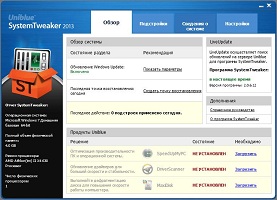自訂Windows自己的配置 Uniblue SystemTweaker 2014 v2.0.6.12
自訂Windows自己的配置 Uniblue SystemTweaker 2014 v2.0.6.12
Windows可以是一個困難的操作系統,自訂,因為它包括了許多預先設定的配置,是很難適應的。
有些設定都隱藏在不起眼的或很難進入選單,而有些則需要改變危險的手動註冊表操作。
SystemTweaker是一個安全和易於使用的工具,可以讓你自訂Windows自己的配置。
從開始選單中的調整快速,方便地變更網路行為,SystemTweaker來自擠滿了超過50個的調整,所有的欽點,讓你的Windows經驗舒服些。
自訂Windows自己的配置 Uniblue SystemTweaker 2014 v2.0.6.12您可以:
– 簡化自己的口味「開始」和「控制台」選單
– 調整網路設定以增加功能,提高安全性
– 調整Windows啟動和關閉規則
– 自訂右鍵選單中選取
– 訪問詳細的系統訊息
Windows can be a difficult operating system to customize as it includes many pre-set configurations that are hard to adjust. Some settings are hidden in obscure or tough to access menus, while others require risky manual registry manipulation to change.
SystemTweaker is a safe and easy to use tool that lets you customize Windows to your taste. From Start menu tweaks to quick and easy changes to network behaviour, SystemTweaker comes packed with over 50 tweaks, all hand-picked to make your Windows experience a little more comfortable.
With SystemTweaker you can:
– Streamline the Start and Control Panel menu to your taste
– Adjust network settings to boost functionality and increase security
– Tweak Windows start-up and shutdown rules
– Customize right-click menu options
– Access detailed system information
自訂Windows自己的配置 Uniblue SystemTweaker 2014 v2.0.6.12 | Size: 4.57 Mb MB
ОС | OS: Windows 2000/XP/Vista/7
自訂Windows自己的配置 Uniblue SystemTweaker 2014 v2.0.6.12 | Home Page: www.uniblue.com