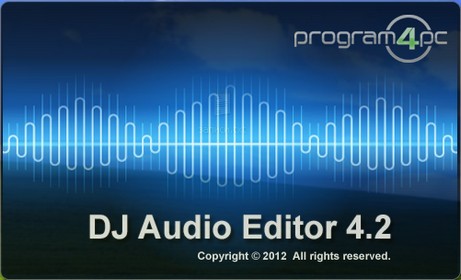DJ音訊編輯器 DJ Audio Editor 4.2
DJ音訊編輯器 DJ Audio Editor 4.2
DJ音訊編輯器是易於使用的和組織良好的音訊應用程式,容許您執行各種操作與音訊資料。您可以建立和編輯音訊檔案,專業,有能力申請幾十個驚人的效果的音訊檔案,如拉近,混響,合唱,鑲邊,反轉和反轉。覆蓋面廣的輸出和輸入的音訊格式和一組驚人的過濾器容許您增添無窮的音樂創作和設計的創新,也顯示波形或光譜圖像的音訊檔案,使您的工作更快捷。
DJ音訊編輯器 DJ Audio Editor 4.2功能:
‧開啟,建立,編輯和儲存音訊檔案。
‧顯示波形或頻譜視窗的音訊檔案和申請縮放。
‧播放音訊檔案或其中的任何部分。
‧可視化編輯音訊檔案(剪下,複製,貼上,從檔案貼上,貼上組合,貼上,從檔案混音)。
‧應用效果和濾鏡,如拉近,混響,合唱,鑲邊,反轉和反轉的幾十個。
‧使用標示定位選取的部分或特殊部件的音訊資料。
‧保持歷史事件,並容許您復原/重做。
DJ Audio Editor is easy-to-use and well-organized audio application which allows you to perform various operations with audio data. You can create and edit audio files professionally, by having ability to apply dozens of amazing effects to audio files such as Amplify, Flanger, Chorus, Reverb, Invert and Reverse. The widely covered output and input audio formats and a set of amazing filters allow you to add endless innovation to music creating and design, and also displaying a waveform or spectral image of audio file makes your work faster.
DJ Audio Editor Features:
• Open, create, edit and save audio files.
• Display a waveform or spectral window of an audio file and apply zooming.
• Play an audio file or any part of it.
• Visually edit an audio file (Cut, Copy, Paste, Paste From File, Paste Mix, Paste Mix from File).
• Apply dozens of effects and filters such as Amplify, Flanger, Chorus, Reverb, Invert and Reverse.
• Use marker to locate the selected part or special part of the audio data.
• Keep history events and allows you to Undo/Redo.
DJ音訊編輯器 DJ Audio Editor 4.2 | Home Page: www.program4pc.com
DJ音訊編輯器 DJ Audio Editor 4.2 : 19,1 MB